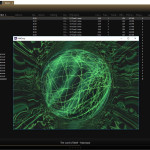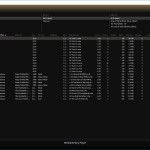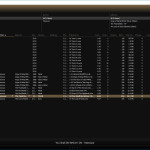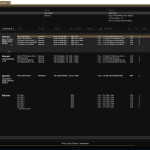Whether you are a digital hoarder or you only have a small library of media files to keep track of, MediaMonkey is by far one of the best options out there for advanced media management that grows with your library or accommodates it at its already gargantuan size.
How to Download MediaMonkey
You can download MediaMonkey for free by following the link below the review. You can also download the paid version of the software: MediaMonkey Gold, which has considerably more features
The Program Review
Let’s face it: Once you get to a certain point, programs like iTunes and other media managers just don’t cut it.
Not only are they cumbersome and slow once you really load them up with files, but they’re also not ideal for archival purposes.
This problem becomes even more apparent if you are a podcaster or musician who generates a lot of digital media files.
That’s why MediaMonkey is a better option for you at the end of the day.
In terms of library file size management, MediaMonkey brags that it can handle libraries of 100,000 plus audio or video files without crashing, slowing down, or losing your data.
Although this next feature isn’t exclusive to MediaMonkey, it is probably markedly more useful if you have a large media library: Like many competing programs, MediaMonkey will help you eliminate duplicate files, fill in missing artwork and album details, and a whole range of other services – all within the program itself.
MediaMonkey even lets users put this on an automated schedule so that the program intuitively attaches tags and metadata to files for easier searching.
Android users will especially like the Media Sync feature that exists between the desktop program and the smartphone app. You can access and play your entire media library right from your smartphone over your Wi-Fi. Gone are the days when the size of the hard drive on your device would limit the number of songs or videos you could listen to or watch.
Playlist creation is a breeze and the computer-generated playlist option is surprisingly effective. At a crossroads as to what you want to hear or watch? Let MediaMonkey generate a playlist for you. For users that like a more guided experience, these features are particularly well implemented.
Digital media professionals that work across a variety of OSes, programs, and encryption formats will especially like MediaMonkey’s ability to convert MP3s, M4A, OGG, FLAC, WMA, MP4, AVI, and WMV (among others) to almost any file format you might need.
Quickly becoming one of the gold standards in media management, MediaMonkey puts out frequent updates for its core software and offers extensive support for users on its website.
The user interface is clean if not a bit cramped – there’s a lot going on here – and there are so many options that most non-professionals will be a bit bewildered at first.
That said, the availability of options is the biggest benefit of moving your media library over to MediaMonkey. Once you learn how to take advantage of its powerful list of features, you will really appreciate how much this little piece of software does in terms of media management.
Recommended for just about anyone that keeps digital copies of their media files, MediaMonkey is a powerful and effective media management option in a crowded field of competitors.