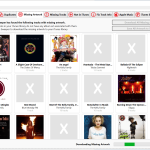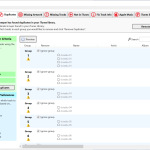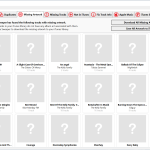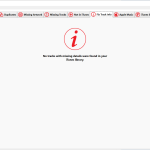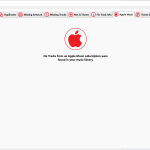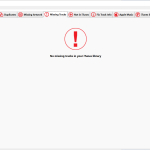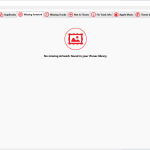Tune Sweeper is a comprehensive program that allows you to find duplicate content and fix data in iTunes. Using this app, you can quickly see all the duplicate data in the iTunes library. Besides that, it also makes sure that you don’t remove your favorite songs, so it shows all the necessary information on the panel.
In case you are worried due to duplicate songs and want to remove them as soon as possible, this software will definitely help you. It is designed for Windows users so they can make sure that they don’t have to face any issues due to duplicate data.
It provides smart suggestions to decide which data is important and which one needs to be removed. In case you don’t have time to view all the tracks, don’t worry because it will provide you a list based on quality, length, and last played.
How to Download Tune Sweeper
To download the program you should click on the Download button at the end of the review.
The Program Review
Are you worried about duplicated content? Don’t have the time to delete songs one by one? Don’t worry because we have a program for you which will provide you useful features to find duplicate files.
We know how it can be annoying and time-consuming to delete the files one by one. So, we have searched for a tool that is simple and can be managed easily. Tune Sweeper is an application created by Wide Angle Software. Not only does it find the same files, but it also makes sure that you can remove them by one-click.
It scans the iTunes library and finds files that have the same name, size, and information. You can easily see the list on the dashboard and can remove them according to your preferences.
How Does it Work?
The first step is to download the program. Once you have done it, run the tool, and you will see a dashboard with different options such as Duplicates, Missing Artwork, Missing tracks, and more. Click each option to get in-depth information on what is missing and how much duplicate content you have in iTunes.
After selecting the same files, click the “Remove Duplicates” option, and your data will be removed in a few seconds. However, before you do that, make sure to adjust the settings so you can see the song’s information quickly. The information that you can see include name, track, artist name, and more.
The Packages Information
You can use the free version, but if you want to use it for two PCs, you have to buy the premium features. Also, the paid version is suitable for professionals and those who have more than one PC. Moreover, if you are not satisfied, you can get your money back within 30 days.
The Features of Tune Sweeper
Let’s discuss some of the important features of Tune Sweeper.
- With a single click, remove Duplicates from iTunes.
- It helps to search for missing Artwork in a few seconds. First, it will scan your library, then search the missing files on the internet. After that, it will automatically download the files for you.
- You can easily remove Corrupted Files.
- It also allows you to look for Missing Track
- The interface is user-friendly, and beginners can use it easily.
Final Verdict
Suppose you have a lot of mess in your iTunes library and are looking for a way to remove them. We recommend using Tune Sweeper. It’s an efficient tool for all types of users.