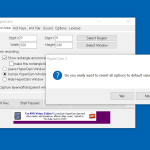HyperCam is a free program that video-captures the screen actions and allows you to convert them into a video format. Besides that, it also helps to record sound, which is made by your system microphone. However, keep in mind that this software is not for the re-recording purpose, which means you can’t record other videos’ sound.
Furthermore, users can use it for both personal and commercial use. Moreover, if you want to create presentations and tutorials, this tool is the right choice for you. It also allows you to select the Frame rate, compression quality, and much more. This utility is compatible with Windows 8, 7, and other versions.
In short, if you are looking for a program that can help you to create short video tutorials, add this app to your list. The interface is not complicated and can be managed by novice users easily.
How to Download HyperCam
To download the program, click on the Download button below this review. Check out also other tools by Hyperionics that we have reviewed: HyperSnap and @Voice Aloud Reader.
The Program Review
If you want to record your desktop’s actions, it’s vital to use a program that is simple and can manage recordings easily. Thankfully, we have just found a straightforward app for you that is loved by many users. Yes, we are talking about HyperCam.
It’s a lightweight desktop application and provides you the output in AVI format. That means you can have those AVI clips and can run on any media player.
However, it also allows you to optimize the size, which means you can even record the entire screen or select a specific area you want to record. Moreover, you can adjust the frame and can manage the task accordingly. In case you want to use it for simple actions such as starting and pausing, you can define shortcut keys too.
This app is ideal for students as well as office users who want to create engaging presentations. Furthermore, it allows you to add your own voice so you can explain things easily. Consequently, if you don’t like adding your voice, you can easily add Screen notes, which is also a good feature of it.
The Features of HyperCam
The key features of HyperCam are as follows:
- Record Actions
You can quickly record your desktop’s actions and can convert them into AVI clips. Once you are done, you can use them for presentations and short videos.
- Adjust Settings
It allows you to adjust things such as font size, colors, frame, and much more. You can adjust the things according to your wish and can make the clips more attractive. Even it allows you to set the background and screen position.
- Change Frame Rate
Users can effortlessly change the frame rate, which will be very helpful for optimizing the recordings. So, if you want to customize the output file, then changing the frame rate would be the right option.
- Create Presentations
You can use the recordings for creating presentations and videos for your school or office work.
- Flexible Installation
This tool is very easy to install, which means you don’t have to do much while installing it. Just download it on your system and manage the things easily.
Final Verdict
We recommend using it; however, keep in mind that features are limited. But overall, it’s a good choice for both beginners and professionals.