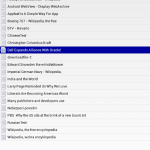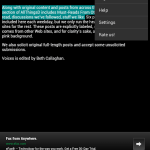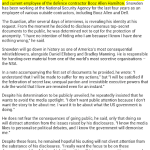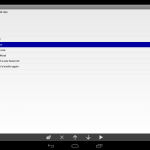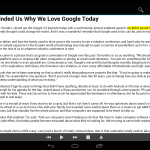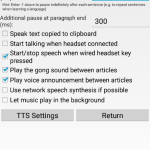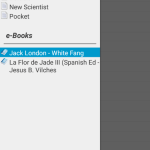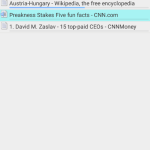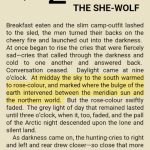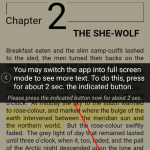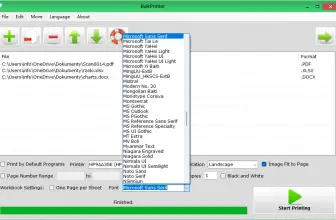@Voice Aloud Reader is an application that is created by Hyperionics, the makers of HyperSnap. They have launched the app for Android users. That is the reason you can find it on Google Play Store.
Most of us don’t have the time to read all the documents, and that is why we always need the help of a program that can read long and short articles for us. So, if you have health issues and can’t read the articles, documents yourself, we have just the right program for you.
@Voice Aloud Reader, as the name implies, is a utility that reads new articles, long emails, and other documents for you. Whether the data is in PDF form or DOCX, it can easily read it for you. Besides that, it’s also an HTML reader and eBook reader. So, if your eyes are hurting and you don’t want to read long texts, this software would definitely help you.
How to Download @Voice Aloud Reader
You can download the program from Google Play Store or you can get an apk file from the program author’s website. Click on the Download button and make your choice.
The Program Review
Are you too lazy to read newspapers or don’t have the time to read your favorite articles? Don’t worry because there are many apps available that can make your work easier. In fact, if you have health issues or can’t read things properly, getting help from a tool would be the right decision.
Luckily, we have found just the right utility for you that converts text to natural speech, so you don’t have to do anything. Just download it, and you can easily hear your long texts without adjusting the settings.
Yes, we are talking about @Voice Aloud Reader. From the name, you can guess its importance. Moreover, it is available in different languages, so if you want to listen to the text in other languages, you are free to do so.
How Does it Work?
In order to use it first, you have to download the application. Once you are done, now download the text that you want the tool to read for you. You can download it in any format, but it’s good to have it in TXT format. In case you want to use any other format, you can download it in both PDF and HTML forms.
Now, choose the language in which you want this tool to read the text aloud. Once it starts reading out loud, you can easily adjust the volume according to your requirements.
The Key Features of @Voice Aloud Reader
Let’s shed some light on the key features of this software.
- Simple Interface
It comes with a straightforward and easy-to-manage interface. Also, beginners can use it without facing any issues.
- Record Voice
Once the application starts reading the text, you can record the sound, so you can listen to it afterward. You can easily record multiple times for the best results.
- Support for Different Languages
It provides support for 40 languages so you can hear various voices.
- Adjust Volume
You can easily adjust the volume according to your preferences. It also allows you to adjust the pitch and rate of speech. You can even try the Pause/Resume option.
- Sleep Timer
You can also use the sleep timer feature that will allow you to stop the app once the article is done or the time limit is finished.
The Bottm Line
We recommend using this software because it’s ideal for beginners and can make your work easier by reading the text for you.