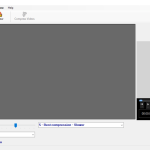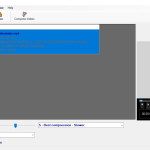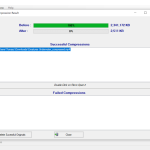Simple Video Compressor is a recommended tool by 4dots Software for resizing videos without changing the quality. So, those who are looking for reliable software to resize videos, they can use this tool. The primary goal of the tool is to help users to resize the videos with a few simple steps.
Due to its efficient batch processing feature, users can easily resize a large number of videos in a few seconds. Other than that, it accepts any video resolution, which is a plus point of this tool. So, if you want to share videos with others, then this compressor that is fast and efficient, then add this product to your list.
How to Download Simple Video Compressor
You can download the program by clicking the Download button below this review. Check out also other tools by 4dots Software: Split Byte, File Unlocker or PDF To JPG Expert.
The Program Review
Are you wondering how to compress large files? Then try this video size reducer program as it’s best for reducing the size of the videos, so you can save a lot of time and effort.
Consequently, some video compressors can be too expensive and difficult to use. That is why it’s essential to use a tool that can provide you comfort and can help to save money. Thus, using the Simple Video Compressor will be the right decision.
What Is a Simple Video Compressor?
With Simple Video Compressor, you can compress various video formats that will help to save disk space and time. It’s a tool that works with every format and data which you upload on it. Additionally, it helps to compress movies too, so you can easily add it to a CD/DVD.
The major purpose of the tool is to reduce video size, so you can have more space in your devices and can upload the videos quickly. The tool doesn’t have any limit when it comes to resizing the videos; therefore, you can resize as many videos as you want.
Also, it doesn’t reduce the quality of the video, which is also a useful feature of the tool. In addition, this software offers other unique features, including integration into Windows Explorer, batch processing, and many more.
The Program Features
Other than Windows Explorer integration, here are some useful features of this tool.
-
Easy to Use
As compared to other online video compressors, this tool is perfect and easy to use. As it’s a desktop application, then you can right-click on the video that you want to compress, and it will perform the task.
-
Import Files
You can import video lists from different files, including Text Files, CSV Files, and Excel Files.
-
EXIF Information
If you want to export metadata and tags, then using this software, you can easily get the EXIF information about the selected video.
-
Creation Date
Using this tool, you can quickly get information about when you resize the video. In this way, you can keep a record of the videos easily.
-
Language Support
It supports more than 39 languages, which makes it easy for you to translate the dashboard according to your requirements.
Final Verdict
It’s a straightforward tool that helps to compress videos easily and on time. The tool is recommended to those who have to send videos daily. However, keep in mind that this tool doesn’t accept files that are corrupted or contain any virus.