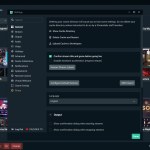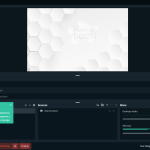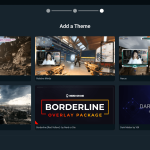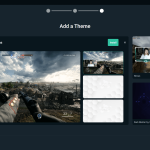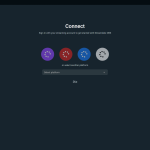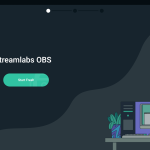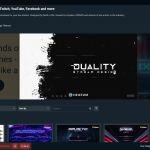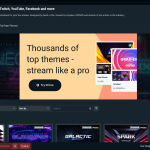If you are someone looking to get into streaming then you have probably heard about Streamlabs OBS. As well as enticing newcomers, Streamlabs OBS has proven popular with people who have been streaming for years too. Today we are going to take a closer look at what this offers and why if you are a streamer, you need to give it a try.
How to Download Streamlabs OBS
To download the program, click on the Download button that is located below this review. Check out also our review of the alternative to the program – OBS Studio.
The Program Review
I have to start by saying we are looking at the free version of this software. There is a “Prime” version out there that offers more if you need it. For me, the free version has most of what the casual streamer is going to need in order to get up and running streaming video games, playing music, or whatever it is they want to do.
When I think of streaming, Twitch is what always comes to mind and Streamlabs OBS makes streaming to Twitch as easy as can be. You can have things like the chat and events all in one window. Stuff like this makes it much easier to manage and helps to keep engaged with your audience no matter what it is you are streaming.
You can also make use of various widgets as you stream too. What these can do is let people know your goals or just add a bit of flair to your streams. The whole program has a drag-and-drop kind of thing going on when you want to use a certain widget or something like that.
The layout editor makes it so you can have your stream set up just the way you want it. You can have it unique to you or just jump in with one of the presets if you want to start streaming right away. I think that they have done a good job in catering to those who want to be more hands-on with the way their stream looks and those who just want to get streaming and have fun.
You can easily save your streams for later replays if you want too which can be really handy. I know that I have mainly focused on Twitch, but it is worth noting that with Streamlabs OBS, you can also stream to YouTube and Facebook as well. It truly is a one-stop shop for all your streaming needs.
The selective recording feature allows you to decide what your viewers can see. So, you can make it so that they can see your camera and the gameplay footage, just the gameplay footage or whatever you want. A huge part of the fun of something like this is playing around with the features and finding your own groove.
There are some great tutorials that will hold your hand with this. What I liked was how they make it so you can get up and streaming in no time at all. This may look like the kind of thing that has a very steep learning curve. Perhaps, learning some of the more advanced stuff is, but in general, this is very easy to figure out.