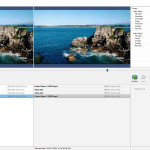Converting video files can be a real pain, especially when it comes to the more obscure file formats out there. And, as digital media specialists know, there are a ton of obscure file formats out there. Most of the time you want a piece of software that does what it promises and converts files with little to no hassle. Enter VideoMach from Gromada.com.
What VideoMach promises in a sleek, minimalist shell that keeps the functions of the program front and center while getting rid of the rest.
How to Download VideoMach
To download the program, click on the Download button located below this review. Check out also other tools from Gromada.com, for example, Photo Vacuum Packer.
The Program Review
If you need a quick, efficient software solution for your media conversion woes, then look no further than VideoMach.
We’re going to explain what VideoMach is, how it works, and why we love it so much – and why we think you will as well.
In its most basic form, VideoMach is a media manager that gives the operator the ability to convert one or multiple files into new formats. Even though it does this with relative ease, you probably shouldn’t expect it to organize your library in any kind of systematic way.
That is to say that the software isn’t an archival tool or used for those purposes. If you need to attach metadata and other cataloguing information to your file, then this app might not be for you because it really just hones in on the file conversion process and specializes in that entirely.
Given those limitations, you might think that there is a better option out there for you.
After all, there are many types of software on the market that let you both convert files into new formats as well as attach appropriate archival information to them.
This is not that kind of software but, what it lacks in archival management, it more than makes up for with robust and comprehensive file conversion capabilities that are almost mind-boggling in terms of scale and variety.
We’ve made it clear that VideoMach is capable of file conversions on a great scale, but what else can it do?
VideoMach not only lets you convert files into almost any known format, but also it lets you snip, snag, and otherwise manipulate the files in novel ways that allows a digital media producer to get exactly what they need.
Screen caps? No problem. Snippets of sound or video? As easy as a few clicks of the mouse.
Want to apply video filters? That is also as easy as clicking a few options. How about adding in text, music, or something else? The options are pretty much endless in the light editing category and really help set this software apart from its competition.
If you want a quick and easy solution to not only file format conversion but also video manipulation and editing, then VideoMach is really the best option on the market for you right now.
Converting files, manipulating video and audio, and obtaining snippets are all much easier given the clean, basic interface that the program offers. It won’t take you any time at all to learn what it can do and it will have your workflows moving with efficiencies you thought impossible before.