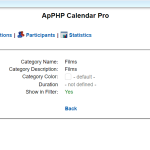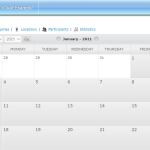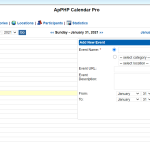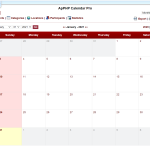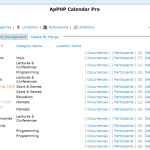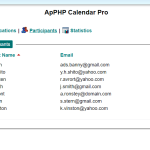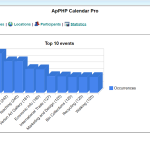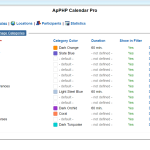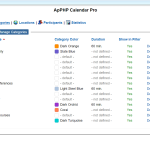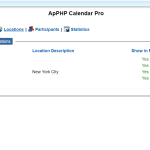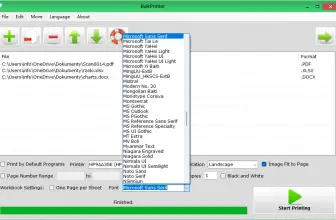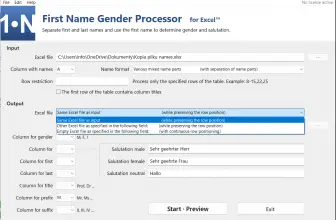ApPHP Calendar is a comprehensive PHP calendar script that can be used with various PHP projects. That means you can easily use it with Schedulers and Processors. It has a simple and user-friendly interface. Along with that, it has a complete solution for your overall calendar needs. You can view it yearly, monthly, etc.
This software is an ideal choice for beginners who want to integrate calendar scripts into their projects. If you are a student and want to add a calendar feature, using this script would be a good idea. The code is so simple and readable that anyone can view and read it.
Plus, you can also try live demos and view codes of different projects. So, those who don’t have any idea how to use it can easily get information from the demos.
How to Download ApPHP Calendar
You can download the calendar from the ApPHP website after registration. Click on the Download button at the end of the review to start.
The Program Review
If you want to get useful features of a calendar in your projects, it’s a good choice to try ApPHP Calendar. The installation process of this tool is easy and straightforward. You just have to follow five different steps to install it. Apart from that, it comes with many useful functions, such as you can Add Events easily. Plus, it also allows you to add Event Name, Description, URL, and much more.
Once the events are added, you can use the “View Mode” feature to check the details of everything. This software also helps you to edit, delete and organize the events easily. You will get a separate screen where you can easily modify everything.
Furthermore, users can also customize the colors of categories. It’s a flexible utility and doesn’t require any complicated steps.
How to Install It?
There are two different methods to install this tool; the first one is installing it manually, and the second one is an installation with Wizard. The manual method is lengthy, but you can use the Wizard method if you don’t have much time. You can easily find all the details on the official website. But We will give you an overview of how the installation is done.
- Manual Method
In the manual method, you have to follow five steps, which include uncompressing the downloaded files, uploading data, creating the database, performing the settings, and the last one is running different examples.
- Wizard Installation
You have to follow 1, 2, and 3 steps of Manual installation, but instead of adjusting settings, you can type http://localhost/%7Bcalendar%20directory%7D/index.php in the browser to complete the setup.
The company has also created a forum section from where you can easily find all the necessary details.
The Key Features of ApPHP Calendar
Below are the key features of this application.
- It provides support for multiple languages.
- You can easily edit the code and adjust it according to your requirements.
- It provides options for time blocks. You can adjust them easily.
- This app allows you to create, edit, manage and delete events.
- Users can check different projects and get an idea about them using the statistics
Final Verdict
We recommend using this script because it’s simple and easy to adjust. Besides, it works with all PHP projects, so you don’t have to make many changes. You can view the events daily, weekly, monthly, and yearly.