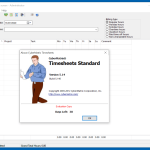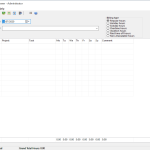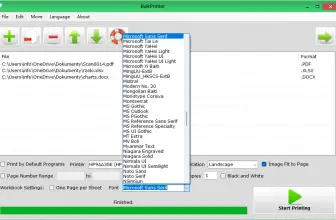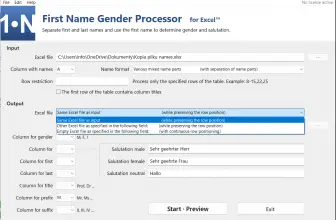CyberMatrix Timesheets, as the name implies, is a program that is very helpful for the employees so they can enter their work time easily. It’s a simple tool and helps to keep a record of time. You can also call it a multi-user timesheet entry program because of its useful features.
We all know how difficult it can be for people to manage the task if they don’t know how to track things properly. This is the reason many companies opt for high-level management programs, which can cost more and don’t provide good results.
Rather than buying an expensive program, you can use CyberMatrix Timesheets because it is straightforward and doesn’t require technical expertise. You can easily find all the options on the sheet, such as Client Name, Project, Task, etc. Besides, you can select the date too when you have started the work.
How to Download CyberMatrix Timesheets
If you want to download the program, click on the Download button below this review.
The Program Review
Undoubtedly, time management plays a vital role in setting up the organization. If you don’t have the right plan to manage your employee’s time, then it’s the right time to use a tool. CyberMatrix Timesheets is the right choice for you because it will provide all the accurate results and comes with minimal setup.
Apart from that, it will save you a lot of time because you don’t have to use paper-based sheets. Along with that, it provides a record of the time that your employees spent on the task. From that, you can effortlessly manage their work hours and billing processes.
Besides, if you are working on a big project and want to divide it into various stages, then you can easily enter the project cost, stages and days required to complete the task.
This software is compatible with different devices, and you can easily upload the timesheet data on different networks by using any browser or device.
The Key Features of CyberMatrix Timesheets
Whether use it for entering time or managing project costs, this tool will be helpful in both cases. Below are some essential features of this utility that will help you to decide whether it’s useful for you or not.
- User-Friendly Interface
You don’t need to be a pro to use this software as it’s easier to use and provides a hassle-free experience. Just download the edition that you want to use, and you are good to go.
- Manage Projects
You can easily manage different projects. All you have to do is click the “Manage Projects” option, and you will see a box. In the box, fill the following details:
- Project ID
- Description
- Rate
- Client ID
- Division ID
- Deposit Hours
- Enter Time and Work Details
Employees can easily enter their work time so they can get pay accordingly. This will also help the company to track records of its workers for the billing process.
- Custom Reporting Feature
The custom reporting feature allows you to create your own timesheet, where you can enter the details according to your requirements.
- Export Data
The data can be exported easily to Microsoft Project and QuickBooks.
Final Verdict
To sum up all, this tool is the ideal choice for agencies and firms that don’t have much time to manage each employee’s work. You can use the free trial, but to use all the features, it’s necessary to buy the pro version.