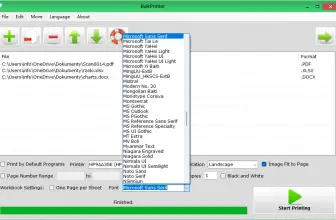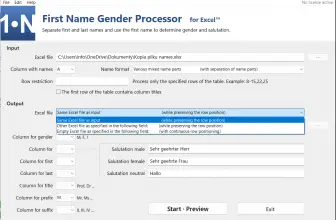DocuCan is here to make your life simple by managing all your personal documents. Finding documents is a difficult and time-consuming task, especially when you forgot about a document’s location. As a result, you have to go through all the folders thoroughly, and in case of urgency, it is not a feasible option.
However, you don’t have to worry about this issue anymore. We have the simplest solution for your problem in the form of DocuCan. This tool can manage your documents and help you find your required document from your computer, phone, or tablet.
How to Download DocuCan
You can download the program by clicking the Download button that is located below this review.
The Program Review
This app’s main mission is to make your life simple and easy by organizing all your personal documents. It targets the home market due to its simplicity and affordability. By removing all the complexities, one can easily manage their documents; it can handle thousands of electronic documents.
There are no complex or hidden options, thus making it extremely easy to use. Besides, its unique TagClick interface helps you with tagging documents as well as search them based on how these tags have been used previously.
Therefore, you can manage all your electronic documents at an affordable price. So, you don’t have to go through each folder structure to find your required documents as it can do all these tasks for you.
The Key Features of DocuCan
Here is the list of main key features of this software:
Easy to Use
This program has an easy and straightforward GUI. As a result of which there are no hidden options or complex menus to learn. All you need to do to use this app is just to point and click.
Cabinets
With this feature’s help, you can easily create different categories; thus, you can store different documents separately. There is no limit on the number of cabinets you can create. Besides, each cabinet comes with its own color and theme.
TagClick
To provide you instant and fast results, it comes with an option of TagClick. It can guide you to find your relevant documents through its tags. All you have to do is to point and click to find your document with this feature.
Tag Suggestions
Tag suggestion can suggest you use previously used tags based on your past tagging. Along with TagClick, it makes the tagging of documents really fast.
Find Documents without Tags
It is not a problem anymore to find documents that have no tags. This feature allows you to identify all of them.
Provide Support for Multi-Documents
It can support almost all formats, including Word, Excel, PNG, HTML, EML, JPG, RTF, PDF, Text, PNG, TIF, and GIF. However, for MS Office documents, you need to install MS Office first.
View and Edit Documents in App
You can also view any document at any time in this software. Moreover, in case you need to edit something, you can also do so.
Final Words
DocuCan can make your life easy by managing and organizing all your electronic documents. Its options are easy to use, and can be managed by beginners as well.