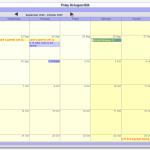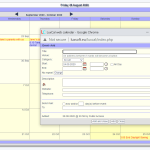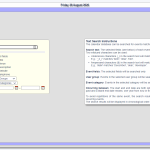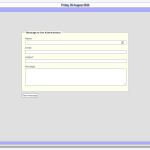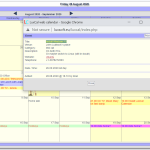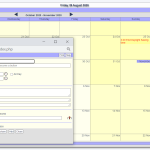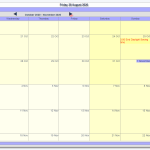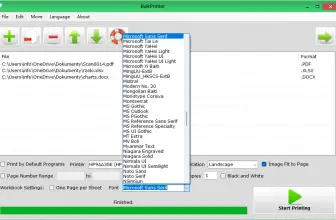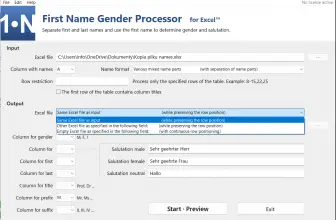LuxCal is an application that is created by LuxSoft. It’s a user-friendly program and can be easily managed by novice users. The primary goal of this software is to keep track of appointments and events. That’s right, using it, you can easily keep a record of your important meetings, business trips, holidays, and much more.
It’s a lightweight web-based app that comes with essential features to make your work easier. We know how complicated it can be to manage events and appointments, but you don’t have to worry anymore when you have this ideal tool with you.
How to Download LuxCal
If you want to download the program, click on the Download button located below this review.
The Program Review
If you are worried about your regular schedules and don’t know how to remember the dates of different projects, don’t worry because LuxCal will handle everything for you. This tool works well for both home and office users.
The installation process is very simple and doesn’t require any help from the expert. You just have to download it, and you are good to go. Since it’s an open-source project, anyone can access it easily. Apart from that, users can easily get an idea about upcoming events as it shows the complete list.
Why Should You Choose LuxCal?
The advantages of using this software are as follows:
- The interface is simple and can be managed easily.
- It contains modern technology and tools.
- It comes with a free database, so you can store unlimited entries.
- This tool is free and is good for students as well.
- It is PHP-powered.
The Features of LuxCal
Let’s put some light on the important features of LuxCal.
- View All Important Details (Year, Month, and Week)
It provides all the important information related to years and months. It has a Year view element from which you can see several rows containing data related to months. Since the rows are color-coded, that means you can change the colors according to your wish. It also provides information related to the month view. The month view feature stores data related to previous months and upcoming months.
The last row is for the week view, which contains seven different columns. You can say that one column is for one day.
- Event Lists
The upcoming Events view is an important feature of this tool. Here you will get information related to upcoming events. The good thing is that you can easily update the events and can change the dates according to your requirements. Besides that, it allows you to delete certain information or date.
- Gantt Chart
You can easily see all the things on the Gantt chart. The chart contains the start date, end date, and duration.
- Categories Page
It will display information related to categories. This page will also allow you to edit, add, and set the color for each category. It also contains a setting page where you can adjust calendar title, time zone, and language.
- User-Friendly Interface
This software contains a simple and user-friendly interface. Therefore, if you are looking for something simple, add this program to your list.
Bottom Line
We recommend using it for two reasons; first, it has separate options for adding event dates and managing things, and second, it’s good for students and office users who want to manage their timetable.