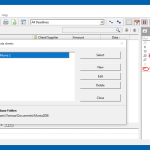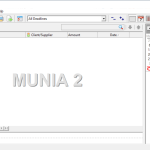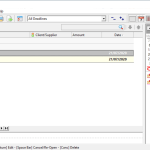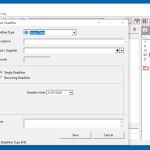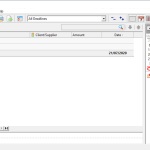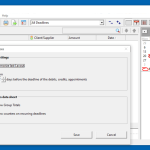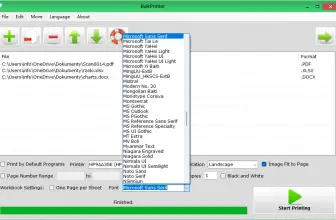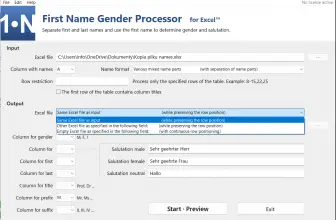MUNIA is a robust utility that is created by Daisoft. You can call it a scheduling software that helps you to manage your appointment and various account details. It’s a simple yet efficient software that has so many useful features for the users.
Besides that, you can easily track your important commitments, deadlines, details of debits, and much more. Moreover, you can enter important details about the meetings and the time, so you don’t miss them.
It’s an easy-to-use program and can be managed by anyone. Therefore, just download the setup, and you are ready to use it. In addition, you can manage the records of your clients and can add different details about the tasks they needed from you.
How to Download Munia
You can download the program by clicking on the Download button at the end of the review. There are two versions of the program: Munia and Munia WE, the second one with a couple of additional advanced features.
The Program Review
Managing deadlines can be an issue not just for offices, but also for companies. If you are working from home and don’t know how to manage the task, then you definitely need the help of an application.
However, keep in mind that organizing your work can be a tedious task, and for that, you have to mention a single detail digitally and on paper. But writing everything on the paper can be time-consuming, and for that, we suggest you use MUNIA.
This software is best for handling finances and makes sure that you don’t miss anything important. You can also create data sheets, which will help to make your work easier.
Apart from that, you can effortlessly organize different sheets and can add information to various clients. It also allows you to write a description for each client, so you can easily remember their tasks.
The Key Features of MUNIA
The important key features of MUNIA 2 are as follows.
- Organizes Your Data
By following a few simple steps, you can easily organize your data. Add information related to deadlines, tasks, payment methods, and much more. Moreover, it allows you to add information about suppliers.
- Sets Deadlines
You can quickly set a deadline by consulting the calendar. It also allows you to add a short note, so you can easily remember the main purpose of the deadline. You can also opt for recurring deadline mode.
- Prints Information
It allows the users to print the whole sheet, and you can even copy the information to a plain text. However, you can do it once the tables are created.
- Creates Records Instantly
It allows you to create records of suppliers and clients on the spot. You can click on the “View” button, and within seconds, you can manage to create different new records.
- Easy-to-Use Interface
The interface is straightforward and doesn’t require much technical expertise. All you have to do is download it, and you can quickly manage all the details in no time.
Final Verdict
The tool works smoothly with Windows versions. However, it lacks a cloud syncing feature, but apart from that, it can be an ideal choice for both beginners and experts. So, if you feel managing tasks is not more than a nightmare, using this application will definitely save you from that experience.