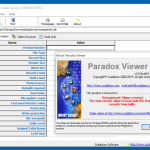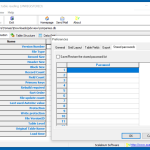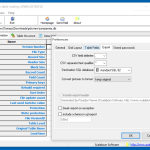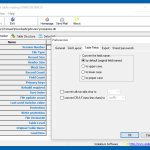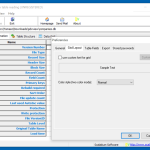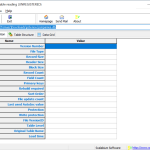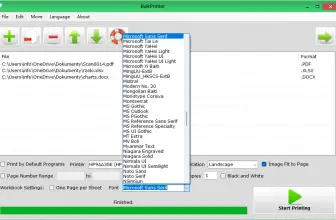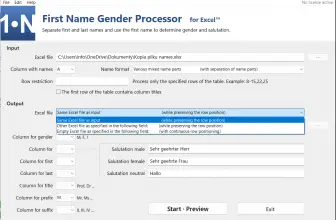Paradox viewer is a downloadable program whose primary purpose is to read and open the Paradox tables on your computer. No matter which PC you are using, this software will work on all devices.
The software is created by Scalabium and provides useful features for all types of users. The details that you can find include file version, header size, and much more. The good thing about the program is that it doesn’t require any additional external libraries, which means you don’t have to use BDE, ODBC, and ADO.
Furthermore, you can easily run this on your computer with simple requirements. As the tool allows you to see all the details of Paradox tables, so make sure that you have information about how they work so you can understand better. It supports different field types such as MEMO, BLOB, and RTF format. However, you can see the table in the form of a grid and other layouts.
How to Download Paradox viewer
In order to download this program, click on the Download button at the end of the review.
The Program Review
Paradox tables can be viewed easily if you know the right application. Undoubtedly, you have to face different issues when it comes to viewing Paradox tables because there are only a few tools available that provide this feature. So, if you want to view these tables, we recommend using Paradox viewer. The reason is simple because it’s straightforward and doesn’t require much technical expertise.
Moreover, it provides all the information related to tables such as the size, block size, record count, field count, table level, and much more. From the dashboard, you can find other information such as Load Time, Primary Keys, and Rebuild required.
Those who find it difficult to read Paradox tables can easily use this program. However, keep in mind that you can only use the trial version for 30 days. Once you are done using, you have to pay for the license.
In addition, you can export different fields, but if you don’t want to export them all, you can choose the option from the dashboard. It allows you to choose specific fields, so you don’t have to export everything.
Apart from providing information, it has a straightforward interface, which means you don’t have to worry about anything. Just download the application, and it will provide you all the information on the main screen.
The Key Features of Paradox viewer
Here are the useful key features of Paradox viewer that you must read for better understanding.
- View Table Information
You can easily view all the information related to the table, such as how many primary keys it contains, the version, the sort order, and much more. You can also see the table level.
- Provides Three Different Packages
It provides three different packages, including Personal License, Business License, and Site License. You can choose the package according to your preferences.
- Password Protected Table
If you don’t want to share the details of your table, then don’t worry because this program allows you to protect your data by enabling a password option.
- Support for Different Field Types
It provides support for different file types such as Memo, BLOB, and more.
- Command-Line Arguments
Users can easily use the tool by applying different commands. In this way, you can control the features with the help of command prompt.
Final Verdict
To sum up all, it’s a convenient program for all users. By following a few simple methods, you can easily use it and can get the best results in no time. But to use all the features, make sure to buy the paid versions.