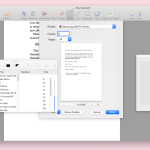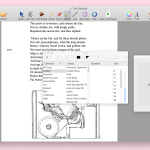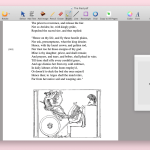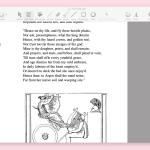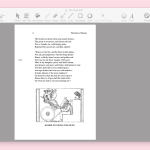PDF Editor Mac is a professional PDF Editor for Mac users. This tool is mainly used for editing, inserting, changing the font size, and much more. So, if you want to make your PDF files look professional, then this tool is an ideal choice. This tool is used by office users who want to make necessary changes to their PDF files. Moreover, it’s a simple and manageable tool for beginners and makes their work easier.
With a few simple clicks, you can edit your PDF files on Mac. In addition, you can also adjust the font size and color of the text. Furthermore, this tool also allows you to add images to your files, and you can adjust the size of the images too.
How to Download PDF Editor Mac
To download the program, click on the Download button at the end of the review. If you’re looking for macOS PDF software check out also our reviews of PDF Merger Mac and JPG to PDF Converter for Mac.
The Program Review
If you want to add a professional look to your PDF files, then PDF Editor Mac is the perfect choice for you. The tool consists of useful features that you can use to make your PDF files professional.
Nowadays, it’s essential to make professional documents if you are working in a company. However, there are numerous online tools available, but not all of them provide necessary features that can help you to create professional data.
Consequently, if you want to create documents with text and images, then this tool is the right choice. The tool comes with features that can help you to create professional data. Other than that, it automatically saves your content changes too.
What Is PDF Editor Mac?
PDF Editor Mac is an inclusive tool that is fully compatible with macOS X and other versions. The tool is developed in such a way that it helps to add signatures, images, text, and watermark to your documents.
No matter how much data you have in your PDF file, this program helps to edit all without changing the adjustment. The tool is developed for learners and it helps them to edit the data in no time.
Apart from that, this tool is convenient when it comes to deleting unwanted content. Hence, you don’t need to convert the content into Word, if you want to remove unwanted data. As you can simply perform the changes in the PDF file.
The Key Features
Here are the convenient features of this tool.
-
Convenient for Beginners
This tool is suitable for beginners and allows them to edit unlimited content in no time. The working of the tool is straightforward and hassle-free.
-
Writing Content
With the help of this program, you can easily edit, write, and add the content. It also allows you to change the font size and color of each text. In addition, you can also move the text to any location on the PDF file.
-
Rotating PDF Files
With the help of the rotate feature, the user can effortlessly rotate the pages. Users can rotate the files to 90,180 or 270 degrees.
-
Adding Images
You can easily add the images to the PDF files and can resize them too. The image formats that this tool supports include JPG, PNG, GIF, BMP, and TIF.
-
Compatibility
This tool is compatible with macOS X 10.9 and other versions.
Final Verdict
This tool is definitely a gem for office users and beginners who want to edit their PDF files without any hassle. The tool comprises lots of features and helps people to edit their files without converting them into Word.