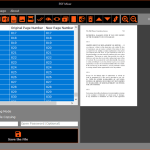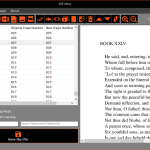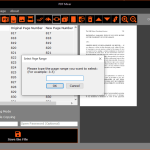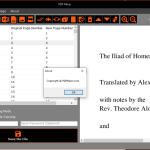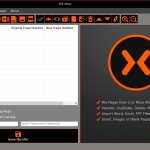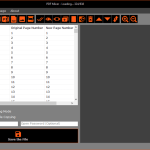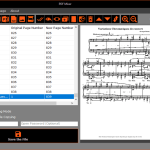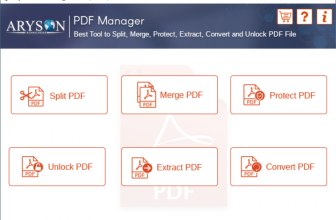If you have ever had to edit a PDF before you know firsthand what a pain in the rear end that can be! There are many PDF editing tools out there, but PDF Mixer is one of the best that I have personally used. This is completely free to use and best of all, they have made it very easy to figure out so I do not see anyone having trouble using this.
How to Download PDF Mixer
To download PDF Mixer, click on the Download button that is located below this review.
The Program Review
The idea of this is that you can take 2 or more PDFs and then mix them together. I do not mean just mash them up in a big mess, you can merge them any way you like. You can take certain parts of one PDF, combine them with another, then maybe take a paragraph from a Word document or something from a PowerPoint presentation!
It is very impressive the number of things this lets you tinker with to make the ultimate PDF for whatever you need it for. It has a very simple drag mode where you can literally drag something from one PDF and place it on another. They do have a pretty detailed how-to-use section on their site, but I would wager most people will be able to figure this out by just playing around and getting the hang of it themselves.
I was very impressed by just how easy it was to create your own PDF. Even if you do not need to mix a bunch of stuff from various files to make a PDF and want something simpler such as merging two PDFs together, this makes that easy too. If you work with PDFs then you simply must give this a try.
It has an impressive list of supported mix and import formats. You can use various incarnations of MS Word docs, Excel files, PowerPoint files, and many types of image files such as JPEG, GIF, and BMP to name just a few. I would be more surprised if you tried to merge something and it did not work! I tried a whole bunch of stuff and it never once had an issue.
Another neat feature is that let’s say you have a PowerPoint presentation that you think is really neat and you would like to make a PDF of it. There is no copying or pasting, you simply convert that PowerPoint file into a PDF! You can do this with Word documents, Excel, TXT, and even Rich Text as well. Granted for me, I only played around with PowerPoint and Word, but it is awesome they support these other formats too.
Currently, PDF Mixer is only available to download for Windows. On their site, you can download this for Windows as far back as Windows XP. Like I said earlier, this is completely free to download and use. They have made this so simple and the UI so very easy to figure out that I honestly think that this is a piece of software that anyone can use! If you work with PDFs this is a must download program!