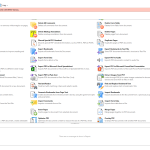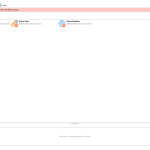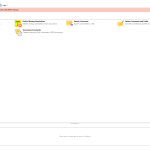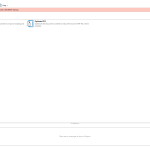PDF-Tools is a flexible and powerful wizard-driven software developed to aid its users in the creation, manipulation and modification of PDF files. The software was developed and released by Tracker Software Products. PDF-Tools is built on the sole purpose of being able to handle batch processing of PDF files along with the ability to handle multiple files at the same time.
How to Download PDF-Tools
To download the program, click on the Download button below the review. You might be also interested in other programs by Tracker Software Products. Read our reviews of PDF-Xchange Editor and PDF-XChange Lite Printer.
The Program Review
The importance of the PDF format
PDF or the Portable Document Format is globally used by billions of users as their preferred choice when it comes down to electronic documents. PDF is used in a wide variety of applications from books, manuals, official documents to many more. The alternatives to this format are soon becoming obsolete and non-existent, making it a global standard.
PDF files provide major benefits over its alternatives, some of it which are:
- The document format is maintained
- The ubiquitous Format of PDF’s
- They have smaller file sizes when compared to its alternatives
- PDF’s can secure access through password security protocols.
Why Should You Use PDF-Tools?
Viewing, editing and additional work done on PDF files usually require several different software for each individual task, which are both expensive and complex to use, with a certain learning curve applicable to them. By using PDF-Tools, you can get rid of this limitation as it acts as a multipurpose software capable of carrying out all of it. PDF-Tools can convert files of virtually any format to its PDF counterpart. It has a massive diversity when it comes to its additional editing sections that are required to add the final touches to a PDF file and best of all it does not lag when processing larger files or multiple files at once.
PDF-Tools comes packed to the brim with many different tools that have various functions.
There are over seventy default tools available for its users. These default tools will aid in converting, enhancing, customizing documents or its different pages.
Tools action sequence can be utilized, to decide the order in which the tools carry out their actions, an automated sequence can be generated.
The most useful tool for a user that heavily engages one’s self in the modification of PDF files is the Actions Library. Using this, the user can customize different tools and their variables to better suit their scope and requirements. Different tools can be combined to create a unique feature that is one in a billion when considering all the possible combinations.
It even has a cool feature known as, Watched Folder, which further automates the minimal human involvement needed, allowing tools to automatically process files placed on certain specific folders of the user’s preference.
Specialized Features of PDF-Tools
PDF-Tools has a bunch of specialized tools that give its users a boatload of features to work on. They can be separated into 11 different categories based on their actions.
Create-PDF Tools
The most basic of tools, these tools have the capabilities of carrying out basic everyday functions such as converting different file formats into PDF’s, create PDF files from raster images and texts and extract specific pages of a certain PDF document.
These tools also include the local scanner that can be utilised to create PDF files along with the PDF merger/splitter tool which can be used to split a document into several files or combine several PDF’s to make a single one.
Pages Tools
Pages Tools present in PDF-Tools allows its uses to do many tasks related to editing and enhancing documents.
They enable the user to add elements such as Bates numbering, header/footers and watermarks.
Users can manipulate document pages at will using them, from deleting, cropping, inserting empty pages, duplication, resizing, rotating, merging, OCR pages, overlaying, its all possible with these tools.
Links Tools
They allow you to create and delete links to weblinks.
Comments Tools
Used to edit and manipulate comments in documents. These actions can range from deleting, exporting, flattening, importing and summarising comments.
Bookmarks Tools
These tools allow action ranging from the creation of tables to the handling of bookmarks( generating, exporting, importing).
Protection Tools
Protection tools are used to add/remove digital signatures, certified signature fields, passwords and timestamps on documents along with the ability to sanitize/redact their content.
Optimizing Tools
They can be used to optimize and enhance files, allowing file sizes to be minimized and quality to be improved.
PDF Standard Tools
An extremely valuable tool for any user as it allows one to convert their PDF documents into the PDF formats PDF/A and PDF/X. Users can also remove these features from a document making them standard PDF’s using the same set of tools.
Export PDF Tools
These tools allow the user to convert and copy PDF documents/images into different compatible formats of the user’s preference(such as .docx, txt, .xlsx, .pptx, raster images)
Users can even copy and export images present in a PDF and save them in a separate file.
Advanced Tools
These are used to email or to change the document’s properties.
PDF-Tools System Requirements
PDF Tools support all Windows(32/64bit) operating systems from Windows 7 and later.
It is advised to update to all versions to its latest service packs in order to gain maximum compatibility.
Although it supports all versions mentioned above there are certain limitations for versions that no longer get Microsoft Service support.
Pricing
Tracker Software enables its users to freely use PDF-Tools at the expense of a watermark being added to its output content.
If one requires the watermark to be removed, they will have to purchase a license that is priced at $67.50-Single User License, which includes PDF-Tools licenses include PDF-XChange Editor* and the PDF-XChange Lite printer. Different User plans are available at their official page.
Customer Support
Tracker Software Products support team guarantees a reply to a user query within 8 hours. Users can also visit their online forums for assistance regarding issues.
The Bottom Line
With the global usage of PDF files, businesses and individuals will often be forced to mingle with them constantly; PDF-Tools ensures that you will have an easier time processing these files even in large quantities.
With the massive number of awards and recognition Tracker Software has attained over the years it is safe to say that your choice is well backed by thousands of happy users around the world.