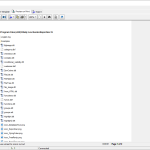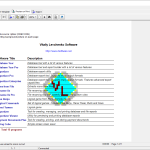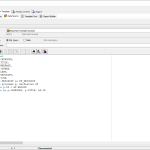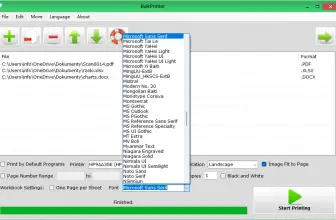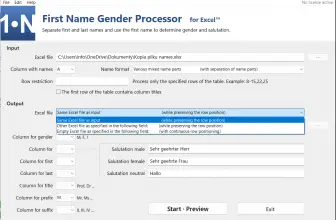There’s nothing more painful than running reports when you administer a large or small network, but Reportizer makes that task a little bit easier. This app is efficient, fast, stable, and, above all, adaptable. Again, no matter what kind of network you are running or even what kind of database, this software can likely accommodate your user needs without missing a beat. From its sleek, minimal user interface to its useful bevy of options, Reportizer is one of the best solutions out there for handling report generation, storage, and access.
How to Download Reportizer
To download the software, click on the Download button. You will find it at the end of this review.
The Program Review
Where this software shines is in its interface. This is because it is pretty hard to make reporting a simple thing. If you have an interface too lacking, then users might spend needless time searching for basic functions. But if you make it too fancy, then you risk people not being able to do basic things because they don’t know how or not even attempting in the first place.
It’s a real balancing act for devs to walk and this app’s programmers have done a great job at balancing the needs of most users that will download this software and the average user. Employing intuitive, drag-and-drop controls, among other things, Reportizer is an incredibly sophisticated piece of kit from an interface perspective.
It’s somewhat hard to over-stress just how powerful the interface is in a piece of software like this. Not only are the controls intuitive, but also they are much more akin to something from a Microsoft suite product than anything else.
You can preview reports and even edit them in the text mode. In addition to the aforementioned drag and drop, the editing and manipulation capabilities you’re given here allow you to customize your reporting along the lines that you like. The amount of manual work you actually do is pretty low and, once you’ve got it set the way you like it, this app doesn’t struggle to churn out the reports you need.
In terms of compatibility, the app works with all major database formats such as ODBC, Oracle, PostgreSQL, Interbase, Firebird, SQL Server, MySQL, SQLite, Access, Excel, Visual FoxPro, dBase, Paradox, CSV, and HTML. As far as structuring your reports goes, the software uses the standard Windows folder structure.
This gives you quick access to directory trees and the contents of various folders on the fly. You can print off these chains in a readable format if you need to examine how everything is structured or for other reporting reasons. You can also have reports automatically exported upon completion into formats like HTML, Excel (XLSX), text, PNG, JPEG, GIF, and bitmap (BMP).
When it comes to managing reporting for your system, there’s nothing out there that makes it quite as easy as this app does. We not only recommend it, we think you won’t be able to live without it once you have implemented in a coherent way. Whether you’re managing multiple systems or just one, we think this software will do the job no matter how big the task.