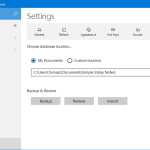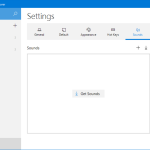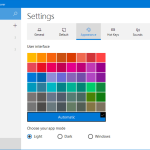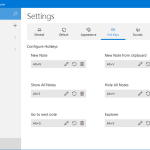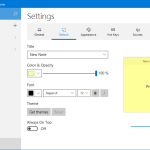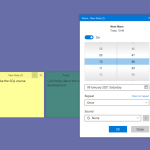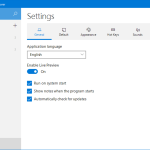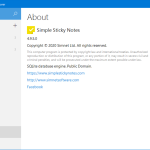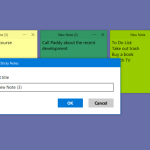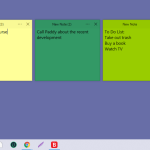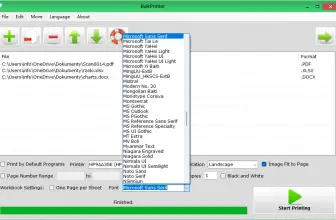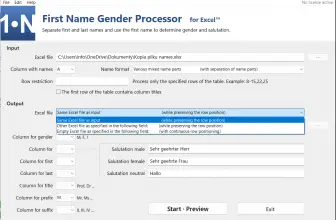Simple Sticky Notes is the ideal solution to solve your problem of Post-it notes. Unlike traditional notes, it is more secure and convenient. It is very useful, easy to learn, and create. By just double-clicking on the program’s icon in your system tray, you can create your notes. All you have to do is type what you want to remember, and you are done. You also have the freedom to drag notes anywhere on your desktop. Although it comes with plenty of options, it is still very easy to use.
How to Download Simple Sticky Notes
To download the program, click on the Download button that is located below this review.
The Program Review
Simple Sticky Notes allows you to take down all annoying yellow reminders from your wall and organize your notes neatly on your computer. As its name indicates, it is simple and allows you to save your reminders in the simplest possible way. It’s a completely free program. Using yellow sticky notes, you can easily create new notes. However, you can also change its color and adjust its opacity, all thanks to its pull-down menu from the top. Besides, you can also adjust the note size; however, you can format the notes as well.
The Key Features of Simple Sticky Notes
Here are some of the key features of Simple Sticky Notes:
Creating Sticky Notes
This one is the most obvious and important feature as it allows you to create your own sticky notes. It comes with a simple and smart design that will capture all your notes, either big or small, in an easy, quick, and fun manner.
Lock your Notes
This program also allows you to lock your data, so you don’t miss any details. All you have to do is choose the sticky note that you want to lock and you are good to go.
One-Click Access
You can access your sticky notes with just one simple click. Just click the note which you want to open and within a few seconds, it will be on your screen.
Notes List
If you don’t want to delete your previous sticky notes, there is no problem. This application allows you to save them in the note list for later use. Besides, you can easily find them through search.
Add Images
You can also add images of your choice in the sticky notes as we all know pictures are worth thousands of words.
Set Alarm
This tool is good because it allows you to set an alarm with just one click. You can easily adjust the time and date according to your requirement.
Create Duplicate Notes
From the menu, you can select the duplicate option and create the same notes with the same information. It’s a useful option for those who want to create similar copies.
Final Words
Simple Sticky Notes is one of the most simple and hassle-free applications that can help you write all your notes on your desktop. Moreover, it comes with multiple good and useful features. Those who want to organize their work without facing any issues can easily use it. Also, it helps to remember your tasks as well.