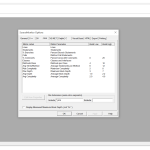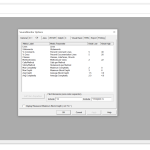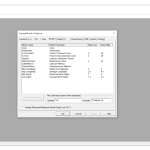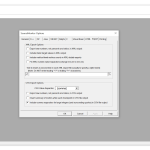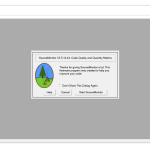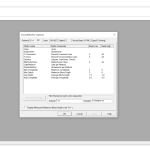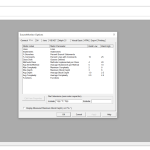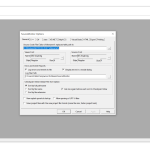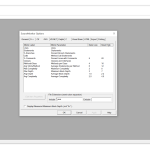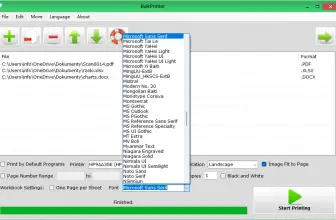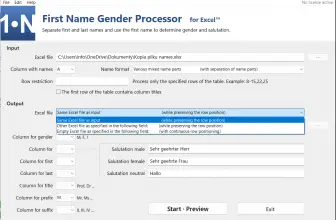SourceMonitor is a freeware program that is created by Campwood Software. This utility allows you to get ideas about different source codes and helps identify the code’s complexity. It not only allows you to collect information about one module, but it also makes sure that you can get data about each module of an application.
Besides, it also helps to find out which code has defects and provides a formal review for your understating. In order to understand the review, make sure you know much about programming languages.
This software is user-friendly and can be downloaded on any Windows version. Written in C++, it’s an efficient tool and works very fast so you can get the results in less time. Therefore, if you want a program that makes your work easier, SourceMonitor is the right choice.
How to Download SourceMonitor
To download the latest version of the program, click on the Download button located below this review.
The Program Review
There is no doubt that writing code is complicated, but the most challenging thing is to check its complexity. Writing clean code is an art, and you always need an app that can provide you suggestions and help you organize it accurately.
So, if you haven’t found such a type of tool and are still looking for it. Then, don’t worry because we have a reliable application for you that is simple, and anyone can use it. It helps to run the source code and organize it for you by measuring the comments, files, statements, and much more.
Along with that, it also provides information about which code has issues and how you can resolve them. It thoroughly analyzes the code and provides its complexity so developers can organize them easily.
Furthermore, it supports different programming languages, including C, C++, C#, Java, VB.NET, Delphi, HTML, and Visual Basic.
In addition, it also helps to create charts and tables depending on the information collected from the source code files.
The Key Features of SourceMonitor
Whether you want to find errors in your code or want to analyze its complexity, SourceMonitor is the ideal choice for you. Below are some other features of this utility that will help you to get better knowledge about it.
-
Monitors Different Programming Languages
It helps to monitor source code of different languages, including C++, C, C#, VB.NET, Java, Delphi, Visual Basic (VB6), or HTML.
-
Analyzes the Complexity of Source Code
It helps to analyze the complexity of source code and makes sure to provide you all the information related to defects, issues, and much more. Even, it provides reviews on how you can organize your code efficiently.
-
Exports Files
You can get metrics in different formats, including XML or CSV.
-
Creates Tables and Charts
Using this app, you can effortlessly create tables and charts, depending on the tool’s review. It also allows you to create Kiviat diagrams. This diagram helps to provide multivariate data.
-
Modifies Data
Once it has analyzed the source code, you can easily modify it and can apply the necessary changes. In this way, you can save a lot of time and effort as well.
Final Verdict
If you want to improve your coding writing skills, then this software is the ideal choice for you. It also allows you to view statistical data and improve your coding so you can perform better.