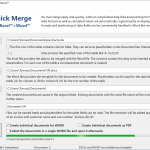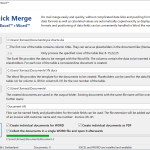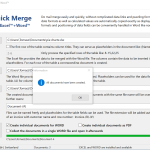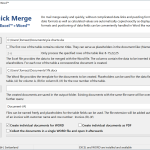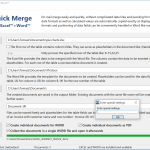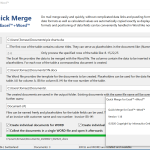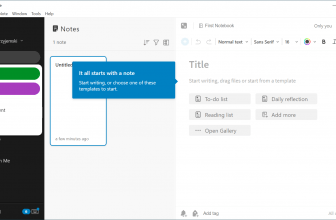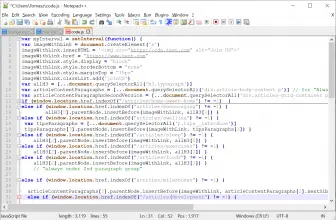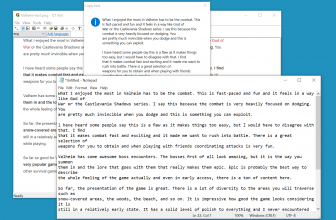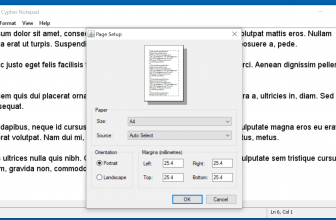Quick Merge for Excel™+Word is a reliable program that merges Excel and Word data in no time to create mail merge documents. Sometimes merging Excel data can be tough and can also disturb the alignment. So, if you are looking for a program that can provide you accurate results, this one is the right choice.
In addition, it allows you to create mail merge documents quickly. However, to perform the steps, make sure that your Excel, as well as Word file, is free from viruses. This tool doesn’t accept corrupt data, which is why it’s essential to check the files before uploading.
If your file has some tables and different equations, don’t worry because this tool makes sure that you get the same table and equations via {MERGEFIELD} formulas. The advantage of using this program includes getting exact tables, equations, and columns. Even you don’t have to make the adjustments once the data is merged.
How to Download Quick Merge for Excel™+Word™
To download the program, click on the Download button located at the end of this review. Check out also our reviews of other interesting programs by Infonautics such as Decision Making Helper or Live File Backup.
The Program Review
Many people complain that when they merge the data, they have to face different issues such as wrong formatting, not getting the same tables, and more. If you have an assignment and don’t know how to merge data to get the exact results, we have got your back.
We have an application for you that will help you to merge files without changing any formatting. Quick Merge for Excel™+Word, as the name indicates, is a program that has all the useful features for merging Excel data to Word. It’s a user-friendly application and doesn’t require any technical expertise.
The benefit of using it is that it can automatically transfer equations, dates, and calculated values without making any changes. If you find merging data a tedious task, then we believe this app will make your life easier.
The company has created software in such a way that you don’t need to ask help from an expert. All the options are available on the dashboard. The four options that you can find on the dashboard include Excel file, Word file, Output Folder, and Start. By following these four steps, you can easily merge the data with good results.
The Key Features of Quick Merge for Excel™+Word
Below are the important features of Quick Merge for Excel™+Word that will help you to understand better how it works.
- Drag & Drop Option
You can drag files directly, which will save you a lot of time. In addition, you can do the same with configuration files that require program settings.
- Output Folder
You can choose the destination where you want to save data. You can also store everything in one file or can create different folders.
- User-Friendly Interface
It has a simple GUI, which means you don’t have to use complicated methods. You can find all the necessary options on the dashboard.
- Batch Mode
You can upload multiple files at a time, which will make your work easier. The batch mode is for those who don’t have much time and want to complete the process in one go.
Final Verdict
We recommend you to use this program because it’s simple and doesn’t require technical expertise. Also, it’s compatible with Windows and can be downloaded easily on old and new versions.