
Drivers Update
What are driver update programs? When we use the computer, we also use devices and hardware components that require current drivers to work properly in Windows. What are drivers These are simply programs that are responsible for the correct operation of a device such as a motherboard, printer, graphics card, or scanner. They are used for communication between a given device and the operating system.
It is not enough to install a driver once, because there are quite often new versions of drivers that improve the operation of devices or add support for new features. Installing the current, latest drivers can significantly affect the productivity of our computer.
Therefore, if you want your work to be fast and easy, we recommend that you update your drivers regularly.
Fortunately, you do not have to do all this work manually and nervously check for updates of each of our drivers. Special dedicated programs for updating our drivers come to help.
Typically, these programs also offer the option of removing the old versions of drivers and making backups in case the update breaks something.
Here are some noteworthy programs to update drivers.
Driver Booster – a very popular, easy-to-use, and effective application for driver updates. The program scans the system in the background and compares the detected drivers with its database. It can find drivers that need updating, and which are located on manufacturers’ websites, download, and automatically install.
Easy Driver – the application has a large driver database, performs a Windows scan, creates a list of drivers that need updating, and allows you to install them.
SlimDrivers – an efficient and fast program for scanning the operating system, updating drivers, using the updated databases in the cloud. It also offers a backup option.
DeviceDoctor – an application that is very popular among PC users. It can quickly scan drivers, then it will communicate with its database and install current versions. The application is very fast, so scanning can be practically done in a few seconds.
We recommend that you also download and have a look at DriverMax, DoubleDriver, and DriverMagician. The above list of great drivers update software is obviously not complete.

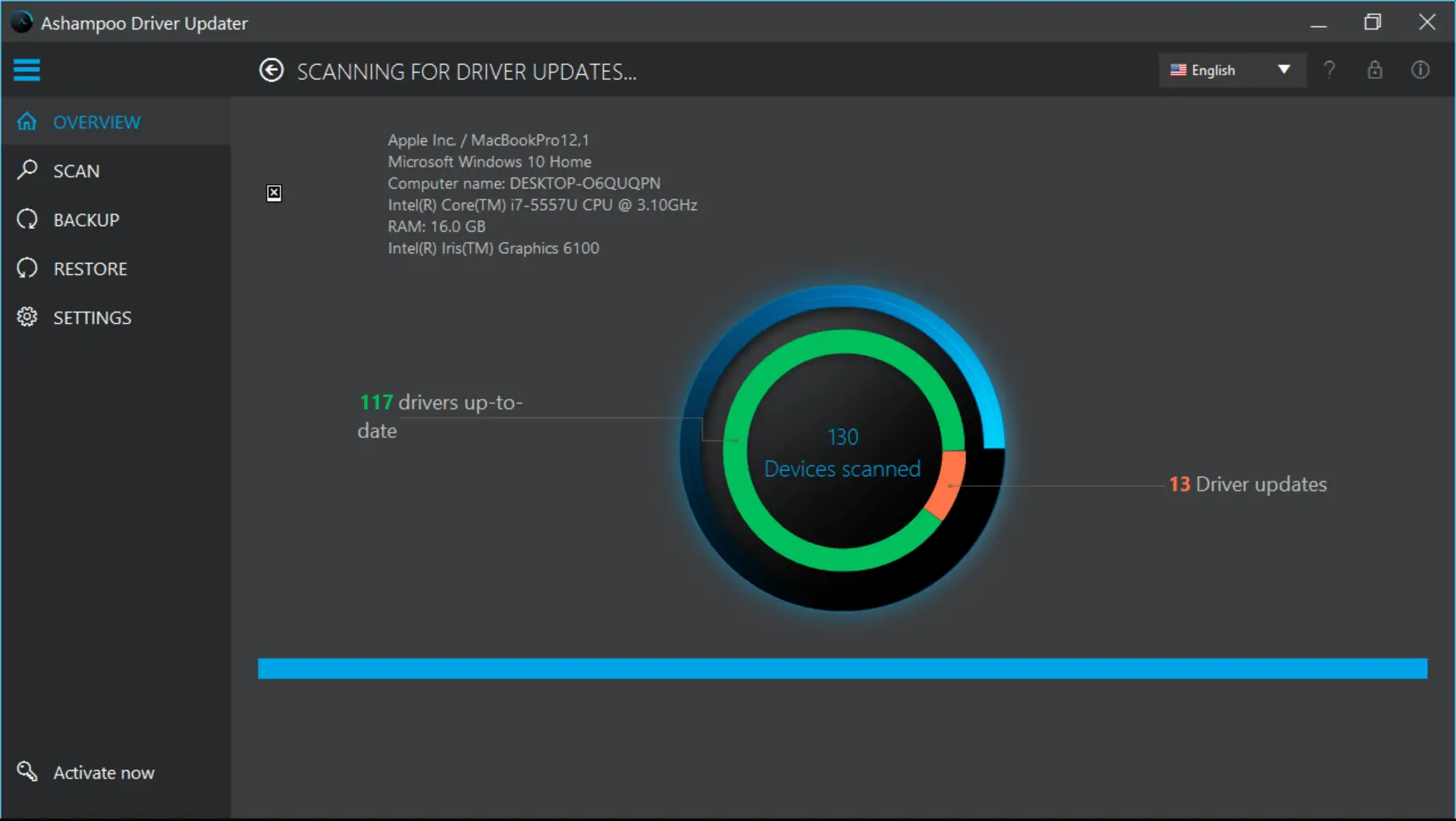
Ashampoo Driver Updater
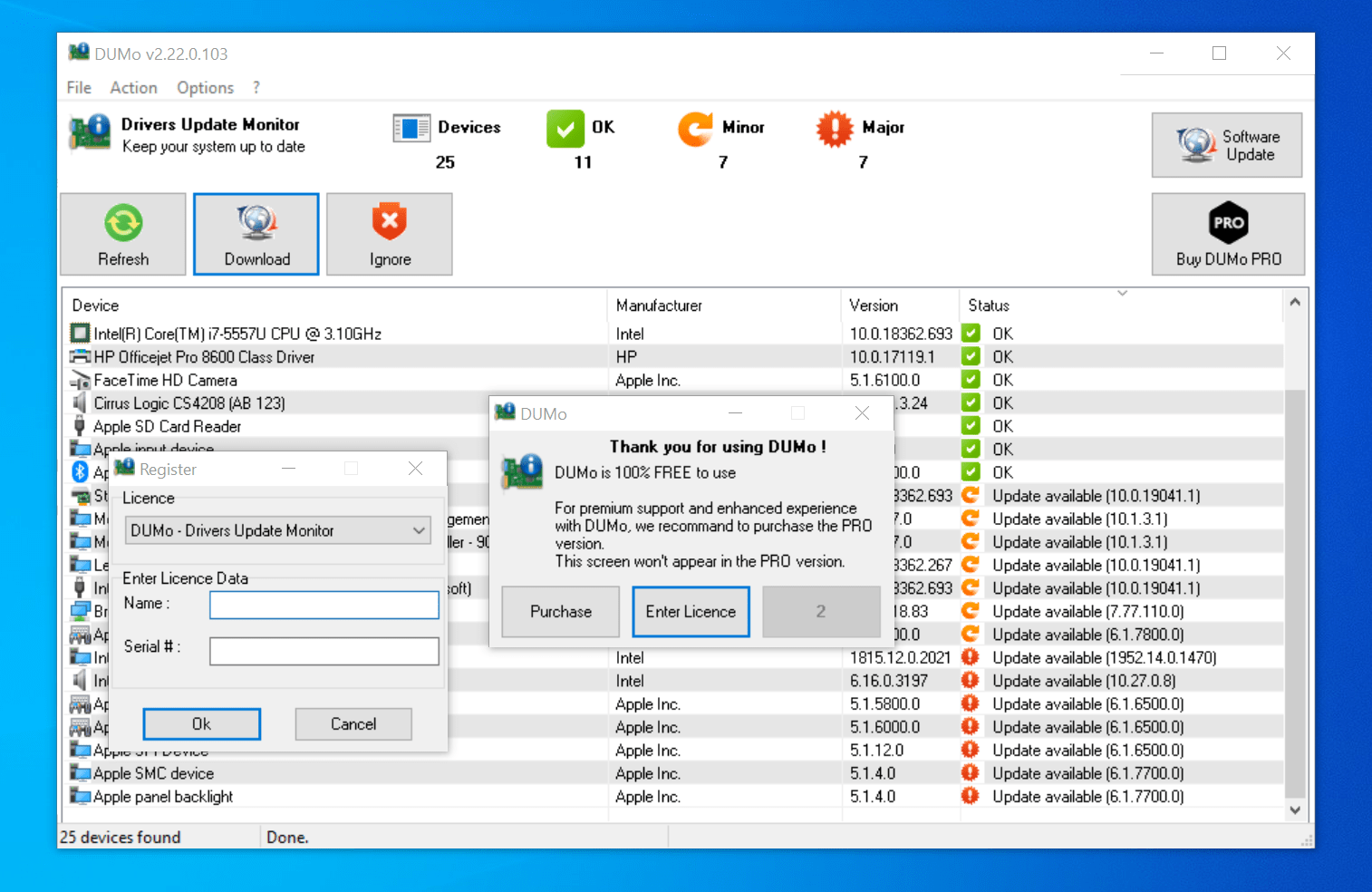
DUMo 2.25.0.120
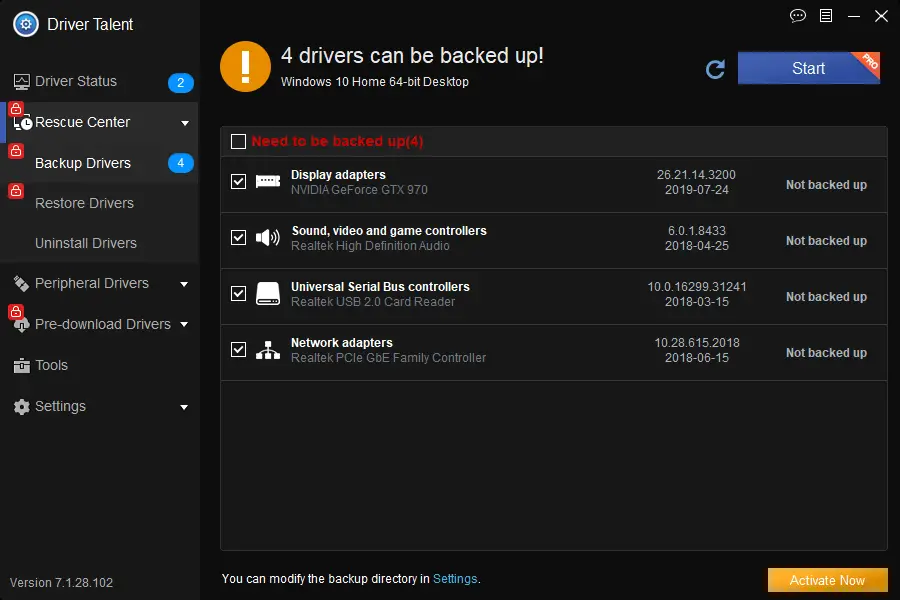
Driver Talent 8.0.9.52
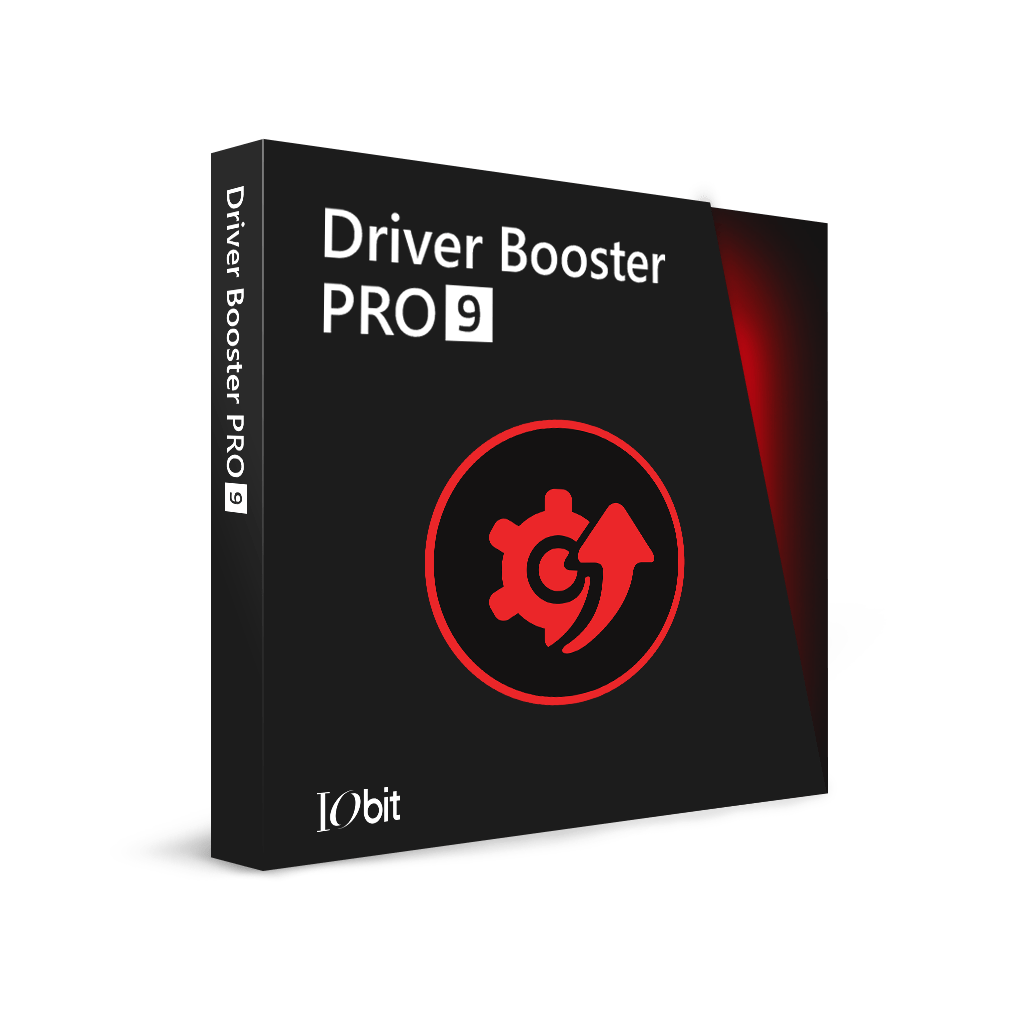
IObit Driver Booster Free 12.5.0
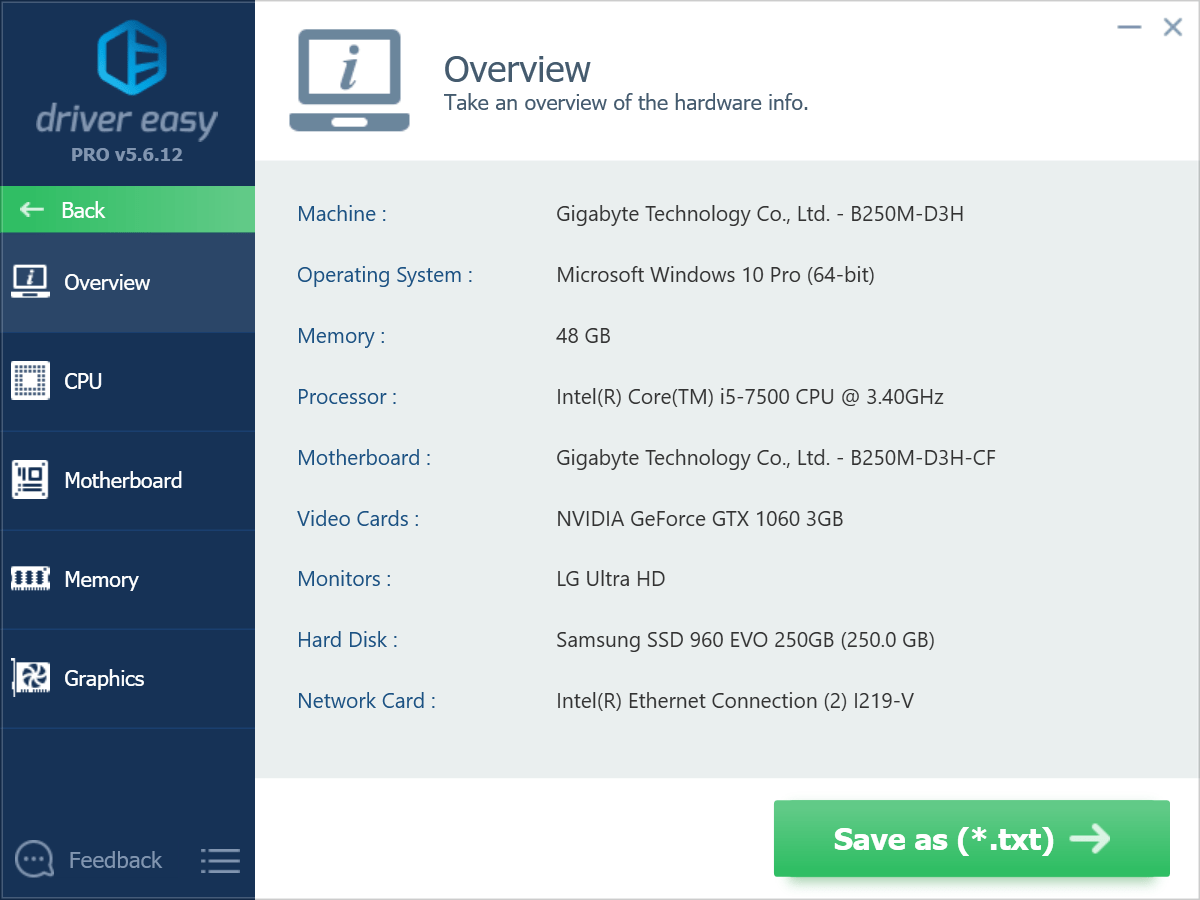
Driver Easy Free 6.1.2



