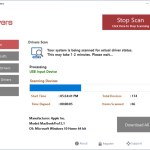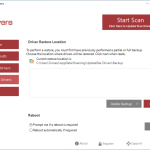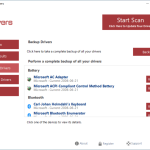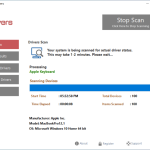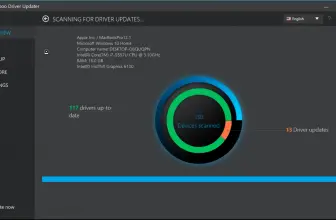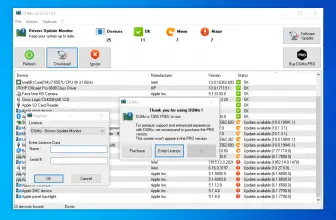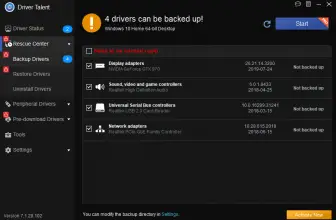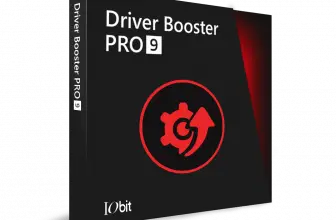UpdateStar Drivers is a tool created by UpdateStar, which helps to update the drivers quickly. As the name indicates, it’s a software that is specially designed for updating the drivers. Not only does it help to update the drivers, but it also improves the performance of your computer.
In addition, it also helps to provide all the Windows drivers, so no matter how many times you need to install Windows, you can easily get the drivers with the help of UpdateStar Drivers.
How to Download UpdateStar Drivers
You can download UpdateStar Drivers by clicking the Download button below this review. Check out also other reviews of the tools by the same company, such as UpdateStar AppCleaner or UpdateStar Repair.
The Program Review
Drivers are important for your system, and that is why it’s imperative to update them regularly. If you don’t update your drivers daily, then they can have a bad impact on your computer performance.
However, keep in mind that outdated drivers can also cause different issues for your computer, such as crashes, prevent the application from working, and many more.
So, if you want a tool that can help you to update your drivers regularly, then UpdateStar Drivers is the ideal choice for you. It makes your system fast and helps you to get regular updates in no time.
This software also helps you to create backup files, so you don’t lose your precious data during the updates.
What Is UpdateStar Drivers?
UpdateStar Drivers is a program that optimizes your computer performance by updating your programs regularly. With a few simple steps, you can easily update your drivers and can save your system from continuous crashes.
This tool helps to analyze your entire computer and finds the outdated drivers. In addition, it also recommends the new versions of drivers so you can easily download them from the official website.
Furthermore, it also provides drivers of different hardware devices, including printers, video cards, sound cards, network cards, and many more. Moreover, you can get updates regarding keyboards, and modems too.
The Key Features
The key features of the tool are mentioned below.
-
Easy to Use Interface
The interface of this tool is simple and easy to use. For beginners, it’s simple to use this tool as it scans the system automatically and provides you the necessary information.
-
Provides System Information
It helps to detect your computer information such as brand name and model. Also, you can find information regarding all the hardware devices connected with your computer. These hardware devices include USB, webcams, MP3 players, and many more.
-
Support for Devices
It supports almost 186,000 hardware devices, which means you can easily get the updates of the drivers according to your requirements.
-
Automated Crawler
The UpdateStar Drivers comprises an automated crawler feature that helps to analyze the system and make sure to provide all the necessary information quickly. In addition, it also helps to add new drivers to the database.
-
Compatibility
This tool is compatible with all the Windows versions, including Windows 10, 8.1, 8, 7, and Vista.
Final Verdict
Undoubtedly, 97% of all computer issues are caused by outdated drivers, which is why it’s essential to update your drivers on time. Therefore using UpdateStar Drivers will be the right decision as it’s simple, and anyone can use it. Also, it comes with useful features that will provide you hassle-free downloading.