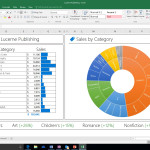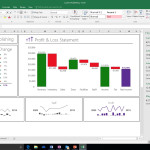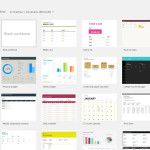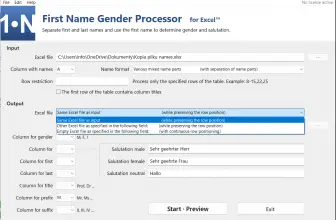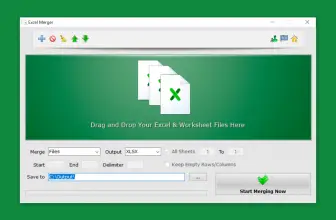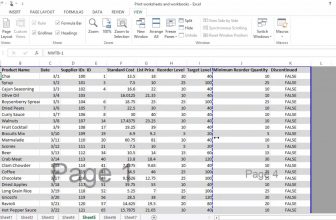Microsoft Excel 2016 is a spreadsheet, which is a part of Microsoft Office 2016. The program allows for calculations in tables and automatic recalculations thanks to formulas and functions. It can also help to visualize the data in charts and graphs.
How to Download Microsoft Excel 2016
To download the latest version of Microsoft Excel, click on the Download button at the end of this review.
New Features for the Whole Suite
Smart Lookup is a new feature that has been built in all the programs of Microsoft Office 2016. Thus it is also available in Excel 2016. If we right-click on a word or phrase in our sheet, we can choose Smart Lookup command. It opens a new pane on the right side of the Excel windows. Inside it, text and images of Bing search for the term appear. We can thus read this information or even copy it to the sheet.
Another common new feature is Tell me what you want to do windows. Whenever we want to do something in Excel and we are not sure how to perform the task, we can type inside this box. The result will be a list of commands we can choose from, which are related to our need. It is then enough to choose one.
The new Share button upon clicking invokes a panel that allows us to save our document in the cloud. Then we can type in an email of our colleagues with whom we can share the document. There are two modes available: edit and view only. The editing process is being then done in real time.
Microsoft Excel 2016 – New Features of the Spreadsheet
An interesting new feature can be found in the Data menu. There’s a new section added Get & Transform. With the help of the buttons in this section, we can get data from different sources: from a file, another spreadsheet, XML etc.. In the case of a query from an Excel sheet, the program gives us a choice of which tab of the sheet we want to copy the data from. In the right pane, we can see the information about the source of the data. This pane can be quickly turned on and off by a click of Show Queries button. The Recent Sources button shows us another window where we can look up all the sources of data.
Another new guest in the Data menu is Forecast Sheet. It allows for an interesting forecast based on time-related data that we have. For example, we can predict future sales trends. Microsoft Excel 2016 allows us to choose from a number of visualizations.
Ink Equation is another user-friendly feature. We can access it from Insert tab, from Equation drop -down. With the help of a mouse or another device, we can then draw our equation instead of painstakingly choosing the mathematical symbols from a set. The Excel is intelligent enough to recognize what we are drawing and will turn it into a mathematical formula.
Microsoft Excel 2016 has also a number of new charts. These are Treemap, Sunburst, Histogram, Pareto, Box and Whisker and Waterfall. It is also worth to mention the new ability to add 3D maps, which are built based on the geographical data we have in our sheet (for examples sales numbers for cities). As a result, we receive an interactive 3D map with data.
Last but not least now we can easily open two (or more) Excel documents in separate Windows. This makes working with two sheets at the same much easier. Before the 2016 edition to achieve it, we had to run two instances of Excel.