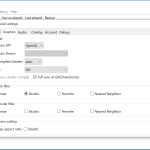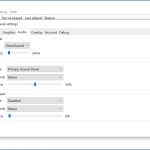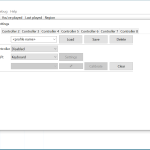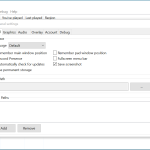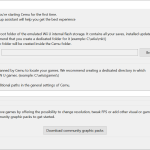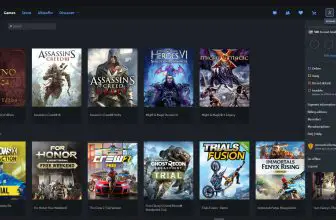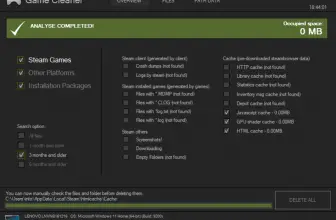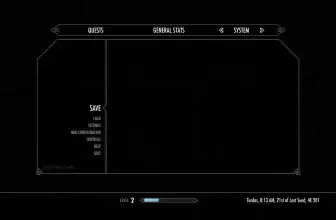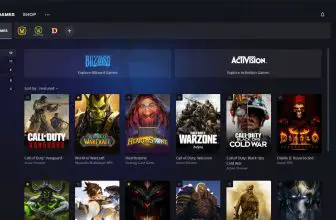I do not care what anyone says, the Nintendo Wii U was a damn fine system. The Nintendo Wii U had a solid library of games, granted the majority of the must-own titles have been re-released on the Nintendo Switch! However, I still think that it was an interesting system that had some pretty neat ideas, that is why today I am taking a look at the Cemu Wii U Emulator.
How to Download Cemu – Wii U Emulator
To download Cemu, click on the Download button at the end of the review. If you’re interested in more Nintendo emulators check out also these tools:
- Nintendo DS – DeSmuMe
- Nintendo 3DS – Citra
- Nintendo Wii and GameCube – Dolphin Emulator
The Program Review
I have to start by stating that this emulator is far from being finished. It has been being worked on for a while by some very talented people. Thanks to them being “funded” they can work on this pretty much full time so the updates for Cemu are more frequent than what you get with many other emulators.
This emulator is pretty picky in regards to what it works with. An NVIDIA GPU is probably your best bet, but an AMD GPU can work well too. They flat out tell you on the site that an Intel GPU is probably only going to give you a very limited use. Be sure to check the info page on the site to see if your computer can run this.
They have various controller options for you to consider. The DRC GamePad simulator is your best bet if you want a more authentic Wii U experience, but you can also emulate Wii Remotes for games that require them. In all, you can pretty much play this how you want, but it is best to have a play around to see what is best for you.
In terms of how games run on the Cemu Wii U Emulator, it is a bit of a mixed bag. As of me writing this, 47 percent of the Wii U’s library is regarded as perfect or playable. A few stand-out titles from this list are Donkey Kong Country: Tropical Freeze, Mario Kart 8, Hyrule Warriors, Super Mario Maker, Super Smash Bros, and The Legend of Zelda: Breath of the Wild.
Currently, 34 percent of the games are not able to be played with this Emulator. I am sure this may be fixed during future updates. A few games that are unplayable on this which caught my eye are Injustice: Gods Among Us, The Amazing Spider-Man, and Epic Mickey 2. To be honest there was nothing that I would consider “major” from the Wii U’s library that was on this list. I just wish they had a simpler way of knowing what works rather than the smiley face system they have.
As far as running the emulator goes, I was very happy with the results, I have spent a ton of time with the Wii U so I know what it should be like. From save states to graphical enhancements and performance boosts. There are many things you can tinker with to make the games that are playable the best they can possibly be with this.
I think that the Cemu Wii U Emulator is fantastic. I know that when you look at the compatibility list, it looks rather small. However, the majority of the big games on the Wii U are playable on this. If you want to experience the Nintendo Wii U on your computer this is the best way.