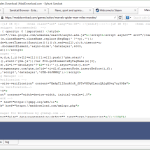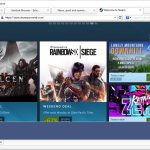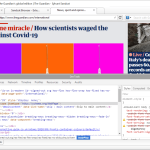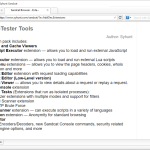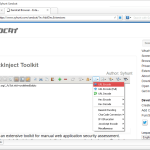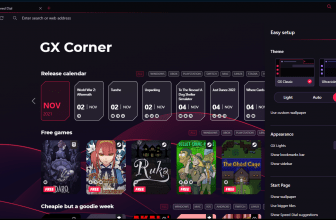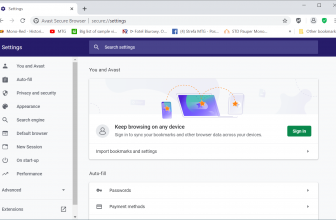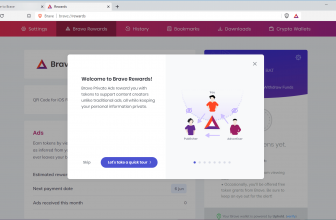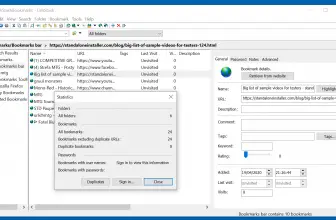Sandcat is your usual web browser like Chrome but comes with few additional features that make it extremely special. It comes with the speed and power of Chromium and Lua. Moreover, this lightweight multi-tabbed web browser has a built-in live header, command-line console, and an extensible user interface.
All of its functions are useful for pen-testers and web developers. Its developer tools can allow its users to view every element of their page and how it can affect their performance.
To learn about it in more detail, let’s look at its features and how it is useful for you.
How to Download Sandcat
You can download the browser by clicking the Download button that is located at the end of the review.
The Program Review
Based on the Chromium project Sandcat is a portable browser that is specifically targeted to penetration testers. Penetration testers are the people who test websites for security holes, thus proving to be quite useful for developers. Besides, it can also be effective for people with a little more low-level control over browsing. You can open this browser like any other browser by entering its URL in the search bar. Once the browser is loaded, you will see various tabs at its bottom. To get all instant access to the current page’s source code, click on the ‘Source’ option.
Similarly, click on the ‘Resource’ button to display a complete list of page objects. Plus, there are also other tabs in a preview pane with their relevant headers and response. Once you explore Sandcat, you will find out that it comes with various options. To watch how your browser tries to access different components of a page, enable the ‘Live’ option. Also, there is an option to view all current page cookies. Moreover, by adding a User-Agent Charger, this app can identify you just like browsers like Chrome and Firefox.
The Key Features of Sandcat
Let’s have a look at the key features of Sandcat:
1. Live HTTP Headers
This browser has a built-in live header and a dedicated cache per tab. Therefore, providing support for preview extension.
2. Sandcat Console
Another good feature in this software is its extensible command-line console that can allow you to run all customer commands as well as scripts on loaded pages.
3. Resources Tab
Using a resource tab feature, you can view all page resources like JavaScript files and other web files.
4. Page Menu Extension
It is another extension tab that allows you to view complete details about a page.
5. Pen-Tester Tools
It is a good web browser, especially for pen-test oriented extensions. Furthermore, it offers some tools that include Fuzzer, HTTP & XHR Editor, Request Replay capabilities, a Script Runner, Request Loader, and more.
Some of its features are similar to Chrome features like Multi-process Architecture and Developers Tools. However, apart from Chromium Developer Tool, it comes with a Source Code Editor, has its own JavaScript and Lua consoles.
Final Verdict
Sandcat is a lightweight multi-tabbed browser that comes with various options. It is a good choice for developers and users who are looking for a reliable and fast browser.