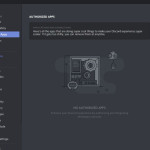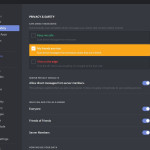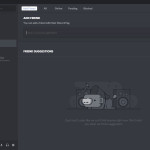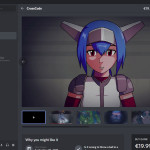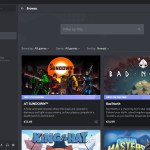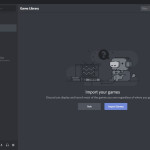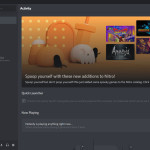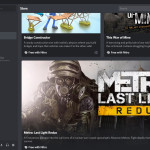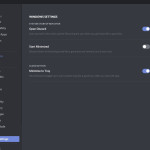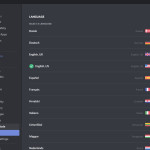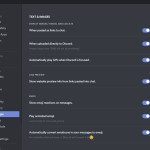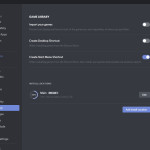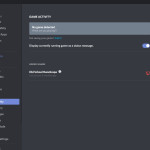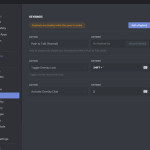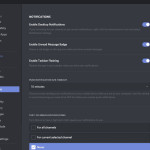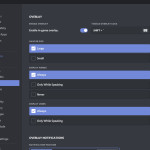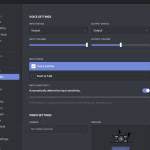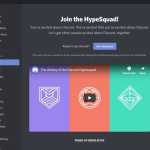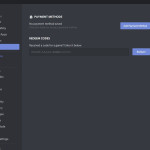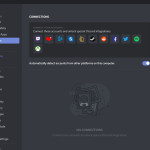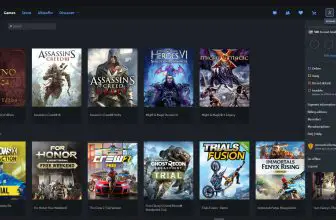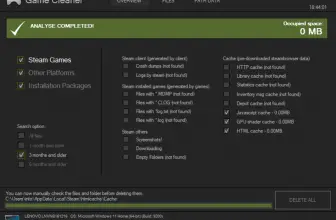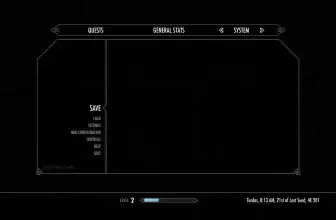Discord is a relatively new piece of downloadable software that is designed for gamers and communities to bundle together in their own little rooms while giving the users complete control over that particular room. Released on the 13th May 2015, Discord was originally designed to be the next-best voice-over/live-chat application to take over Skype’s particular popularity that it had garnered over the years. Even though that was Discord’s original purpose, the platform has recently opened up its doors to the digital distribution line of thinking and now users can purchase games on Discord’s own store.
How to Download Discord
You can download Discord free of charge by clicking the Download link below the review. There are two reasons for having this program: the ability to chat with gamers and online digital download games store.
The Program Review
In terms of the interface, Discord is a great little app to make use of. Within a few short minutes, you know exactly how to create a room, join a room, chat with your friends – via text or audio – all within a well-designed interface that keeps things simple. The interface is designed to be simple and appealing to look at, all the while making it perfectly accessible for anyone that’s looking to try it out for the first time and makes using the software a complete breeze for both new and returning users.
Focusing on its original design, Discord was created to allow for an easier, more stable way to talk to people online and that’s exactly what they created in the first place. Not only is the connection much more stable than any other available, but the audio quality is also surprisingly good. If you’re someone that’s proud of their microphone, then this app will prove to everyone you play with just how good and clear the sound is. On top of all of this, Discord allows for these things called rooms. By creating a room or joining one, you can message and discuss topics as if you were on a public forum and if you’d prefer to talk to these people directly, you simply click on the audio channel and away you go. The simplicity of it all makes it a breeze to navigate for all types of users.
Moving onto the biggest inclusion to Discord in a very long time is the addition of the store. This store allows you to pick and choose from a wide variety of hand-picked titles that you can purchase directly from Discord themselves. On the page, it will give you some brief information about the game, some screenshots, and even what people are saying about the game as a whole. Once you’ve decided to purchase the game, you gain access to it in your own personal library, similar to how Steam does things. From there, all you have to do is hit the play button and you’re off. In terms of excitement, it doesn’t exactly do anything new when it comes to the store-based formula, but it’s simple, easy to use, and in some cases, even cheaper than other popular platforms, making for a nice alternative.
There’s also Nitro paid access which lets you use a growing library of games for 9.99$ a month. At the time of writing, there were not many titles (just 64) but these are very sound propositions. You can, for example, have Abzu, SOMA, Wasteland 2, Or Metro: Last Light Redux.
Easily the biggest comparison for the application would have to be both Steam and Skype. People have had complaints about Skype for years and Discord heard all of those complaints and pretty much aimed to improve every single one of them, making the entire experience much more pleasant. Now, with the inclusion of the store, it’s clear the developers are taking things into their own hands and creating their own DRM service as well.