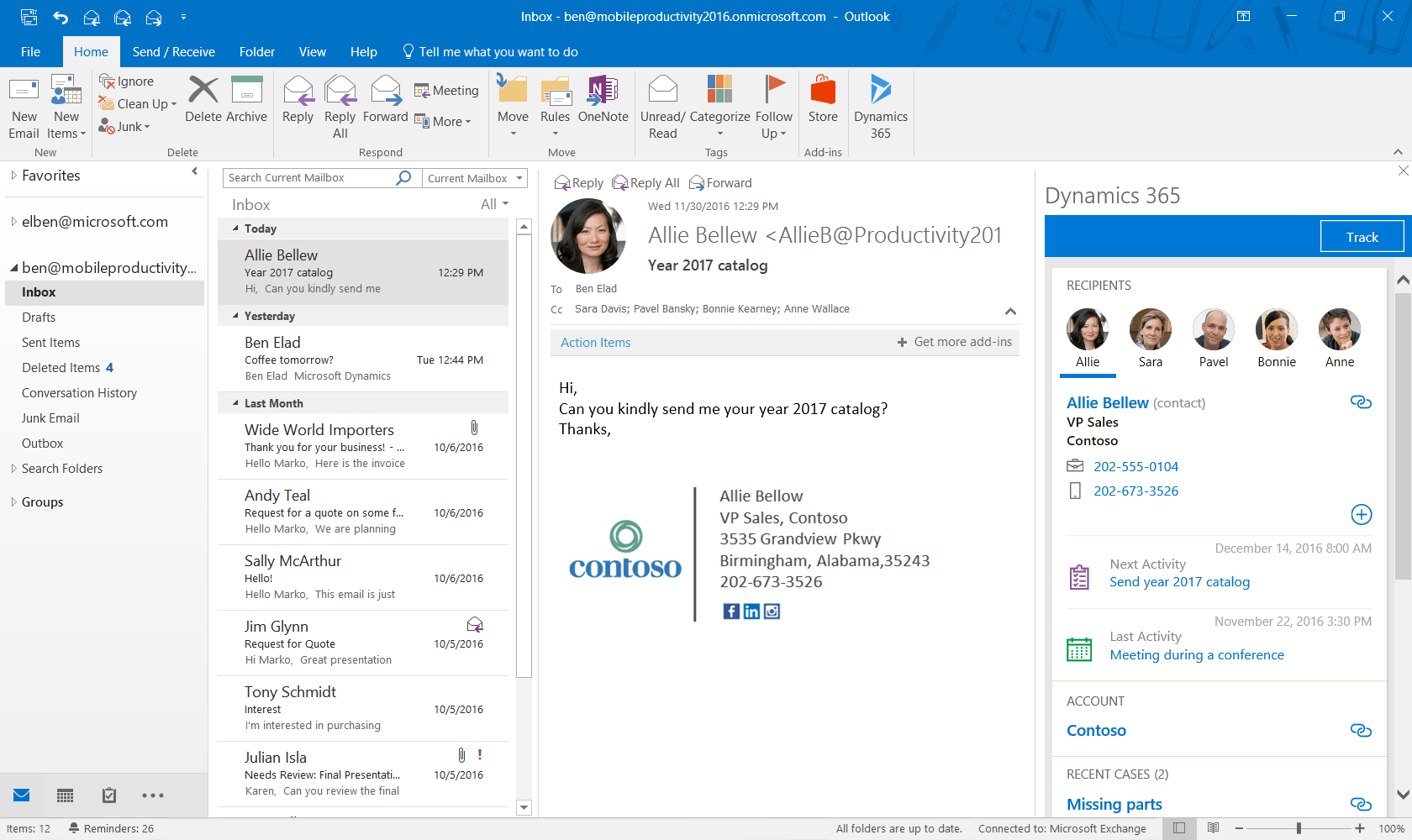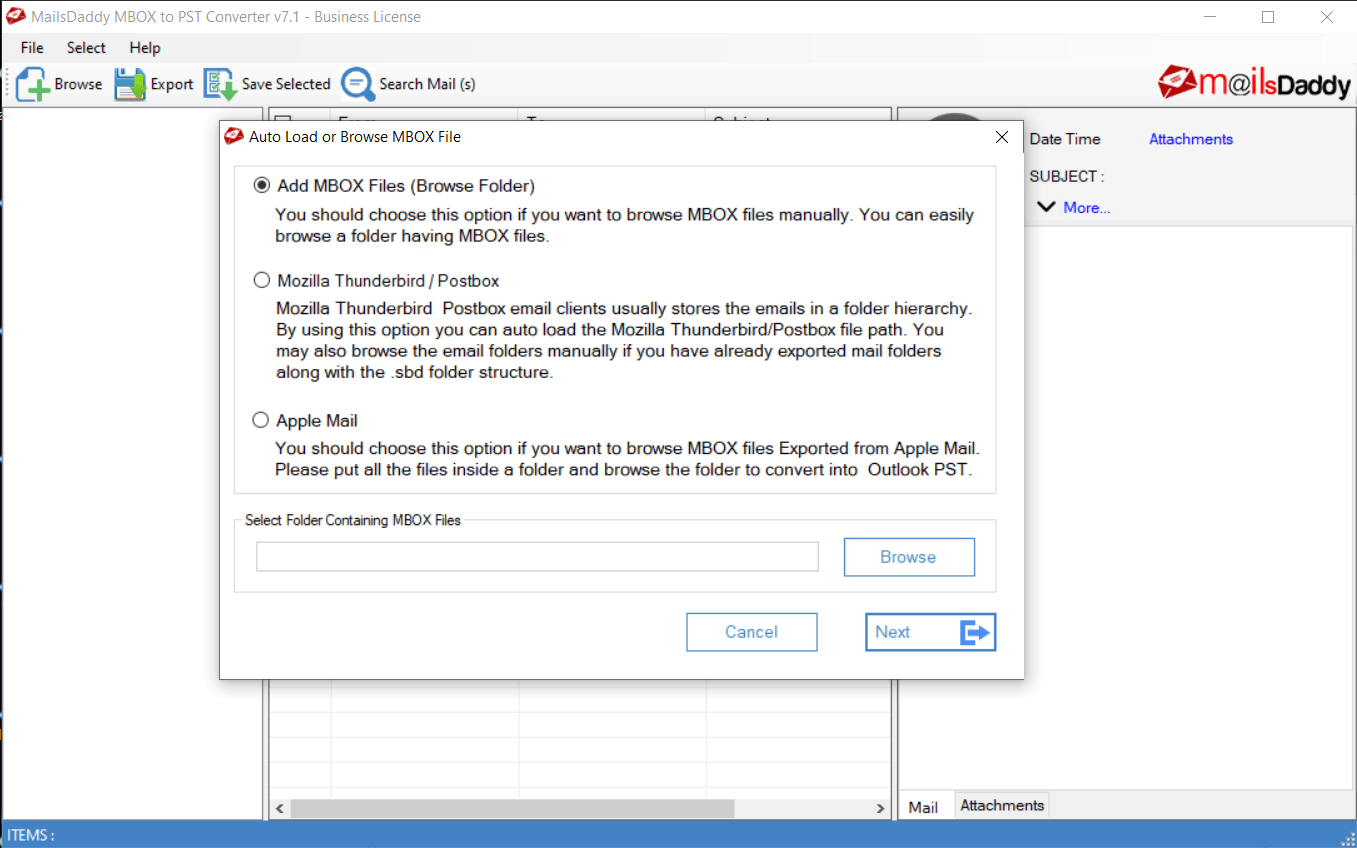
Email Software
Email programs are applications that allow you to send and receive email. In order to be able to use their full capabilities, and thus download and send messages, of course, you need an internet connection. However, the internet connection is not necessary for you to read the already downloaded messages.
In the beginning, it is worth briefly explaining the principles on which e-mail software operates. How does receiving emails work? Let’s see go through the process step by step.
Two email server programs must communicate with each other. They are called MTA (mail transfer agents). The SMTP protocol is used for communication.
The MTA on the recipient’s side then delivers a message to the incoming mail (MDA) mail server, which stores the message, waiting for the user to download it. Two popular protocols are used here: POP3 and the newer IMAP.
From the MDA server, the user receives a mail using MUA (mail user agent), which is what we commonly call an email program or an e-mail client.
The most popular e-mail programs include Mozilla Thunderbird, Microsoft Outlook, Outlook Express, The Bat, and Mailbox Assistant.
In addition to the basic functions of email programs, they offer their users many capabilities such as automatic signatures, search engines, appointments calendars, address book or autocomplete when entering the address. The email program allows you to segregate messages in folders, as well as perform filtering and sorting operations. You can also label emails and use correspondence templates. The email programs also allow you to attach attachments with documents or photos to the correspondents.
Many email clients also have a client option in the browser as well as mobile applications. This allows convenient access to messages wherever we are.
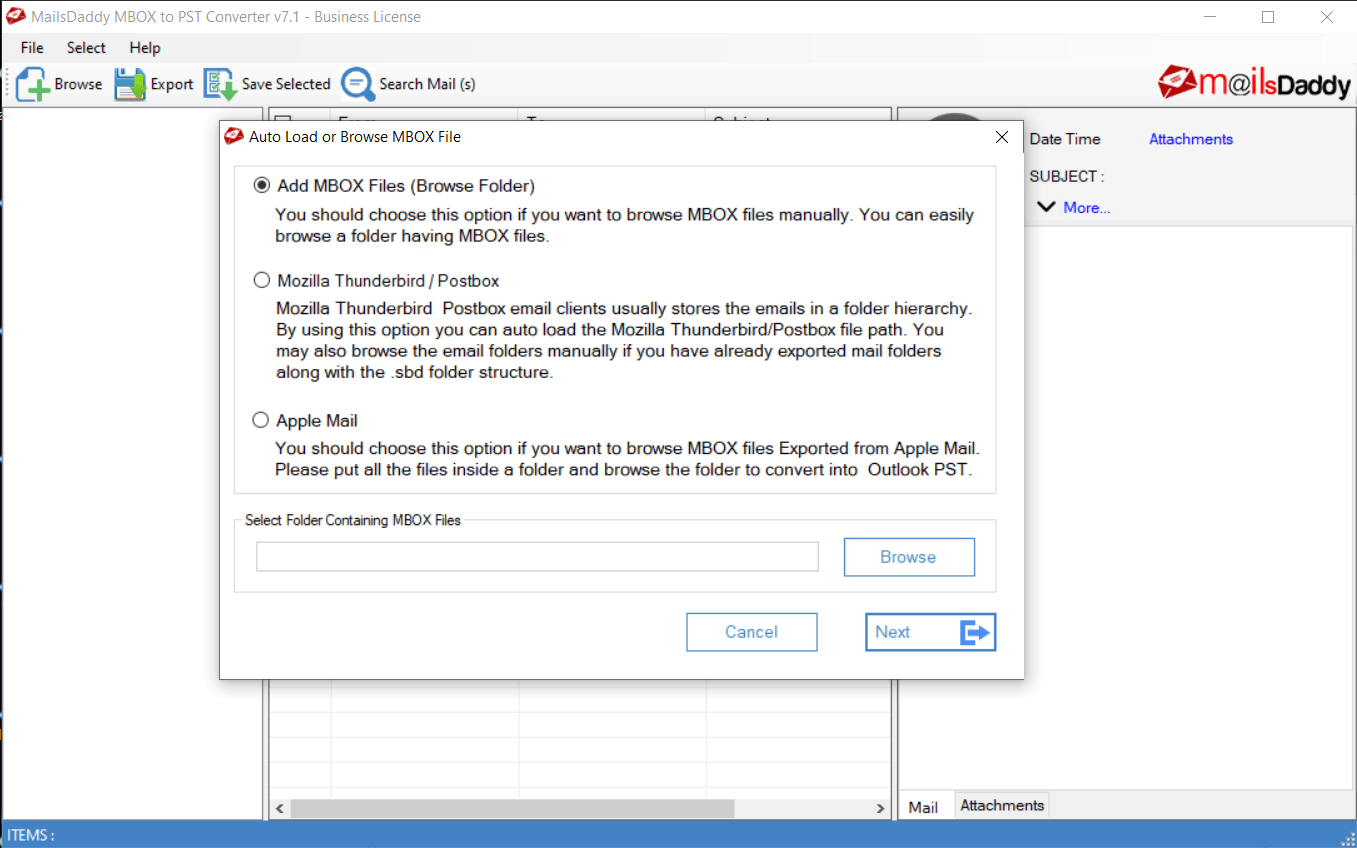
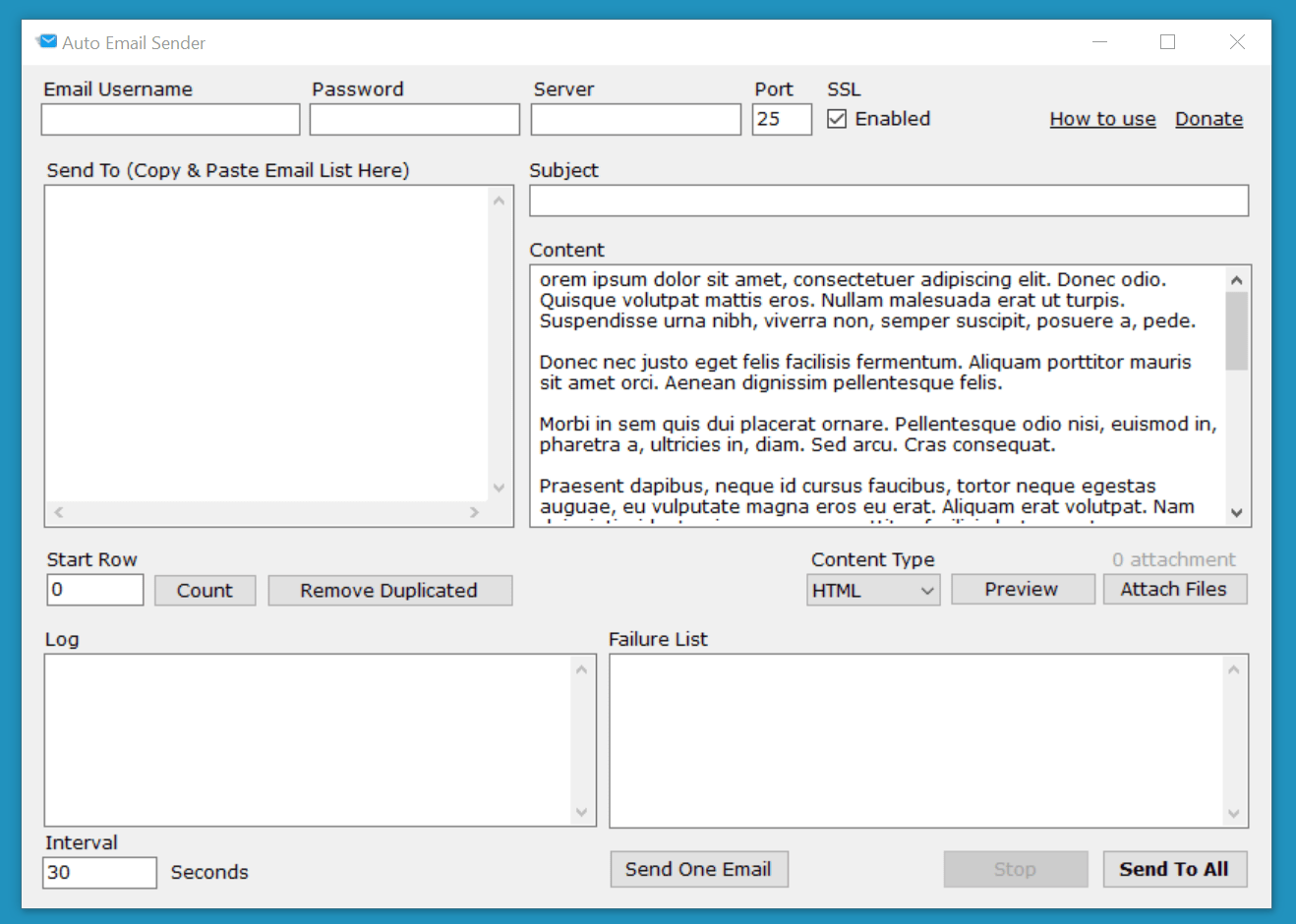
Auto Email Sender
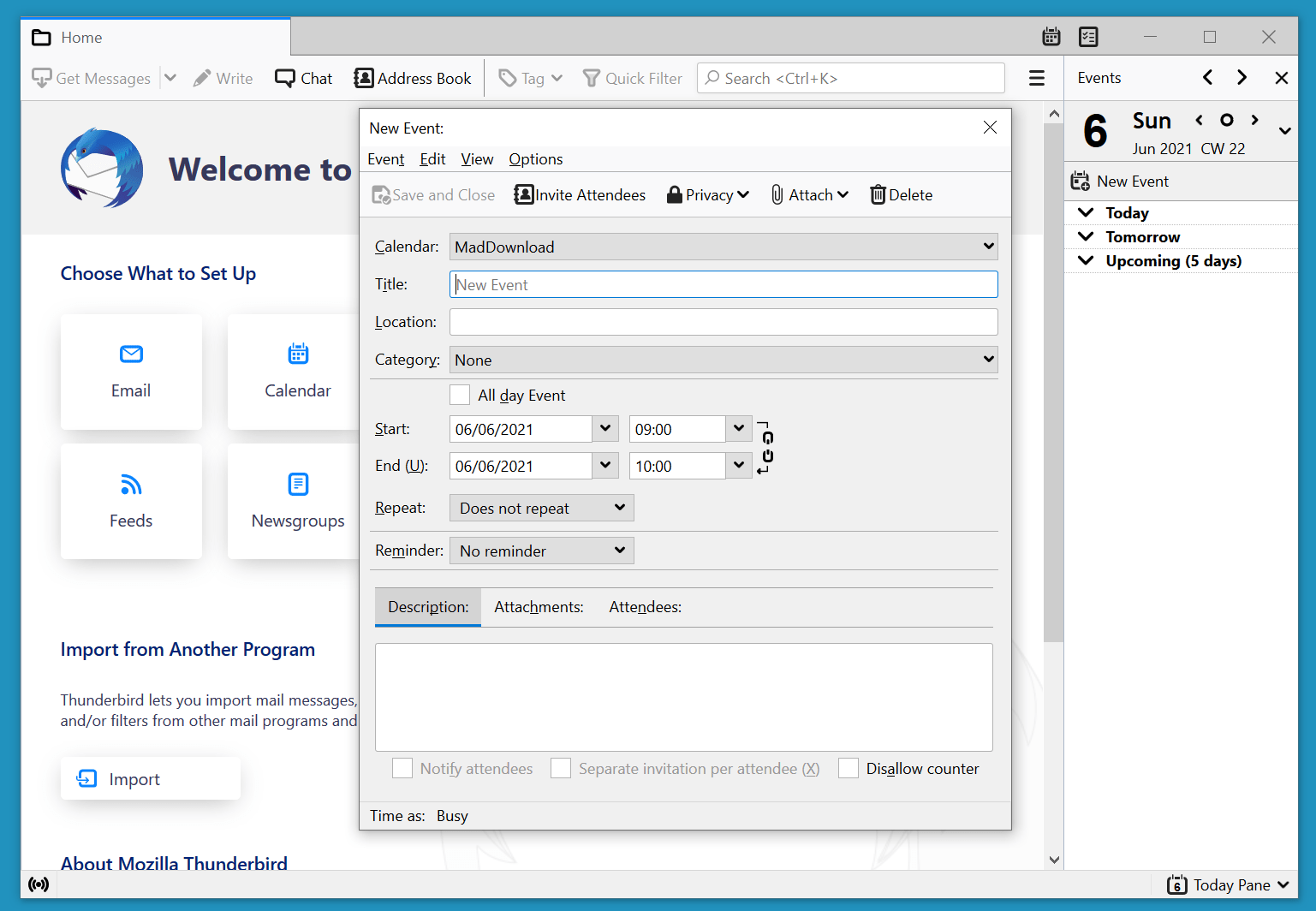
Mozilla Thunderbird 102.0.1
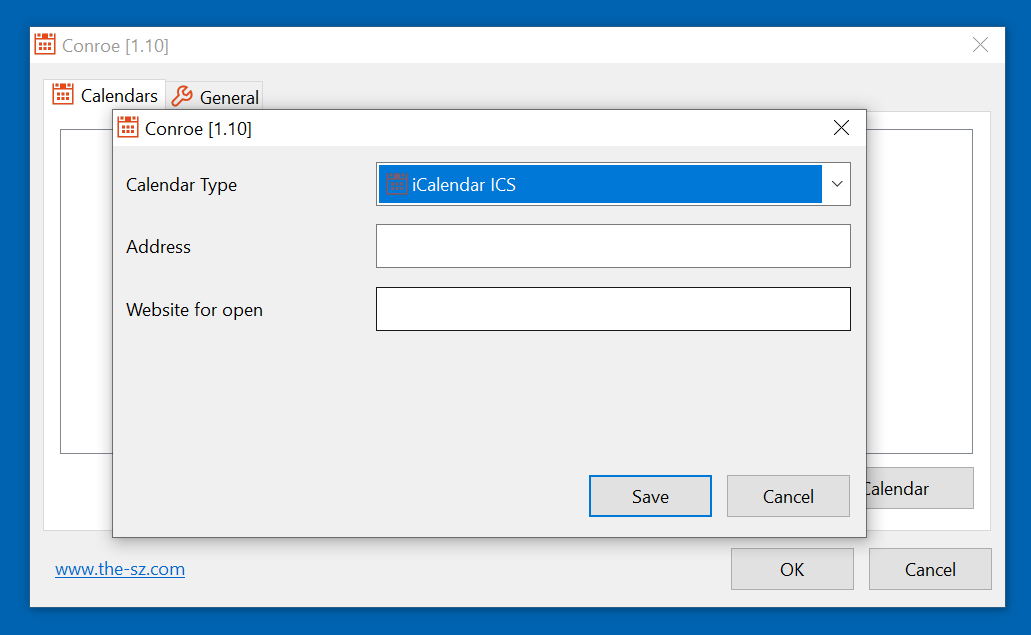
Conroe 1.12
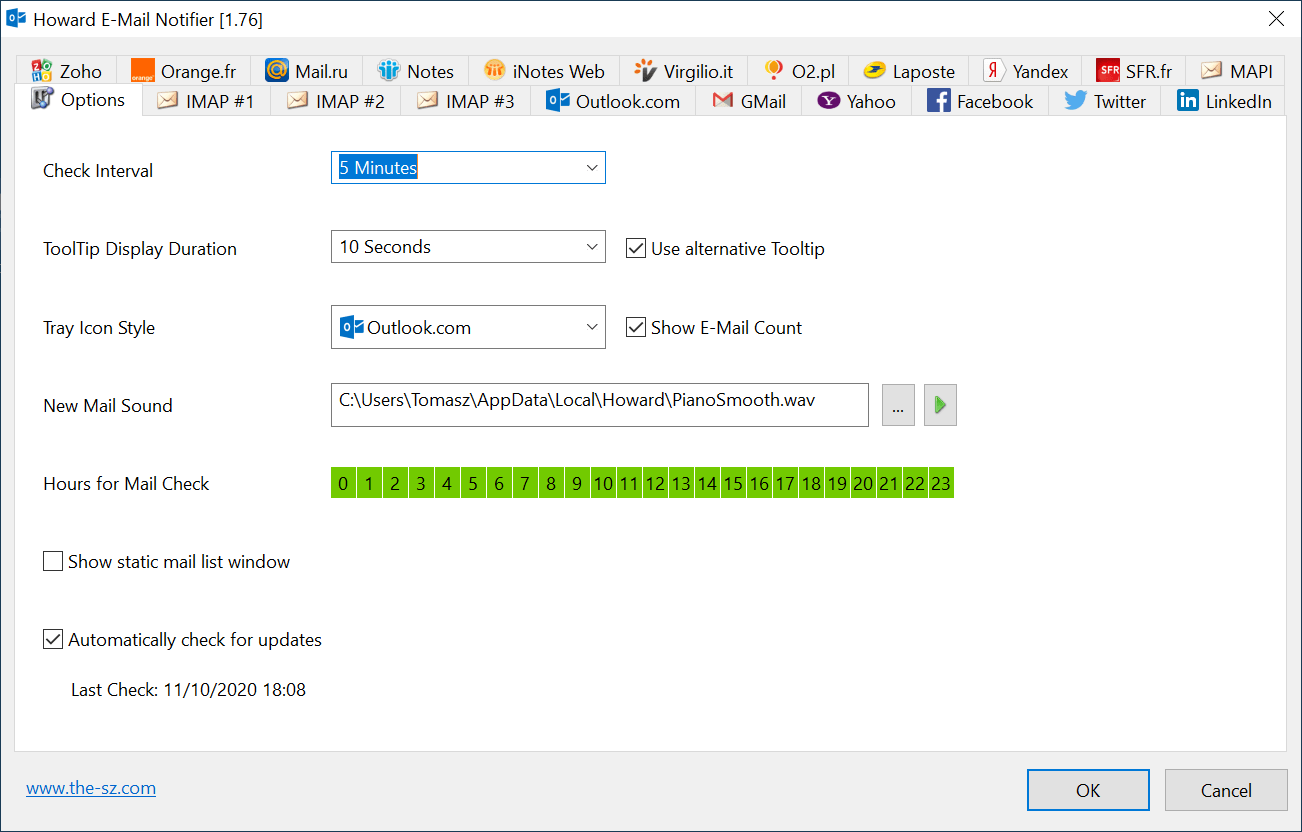
Howard 1.96
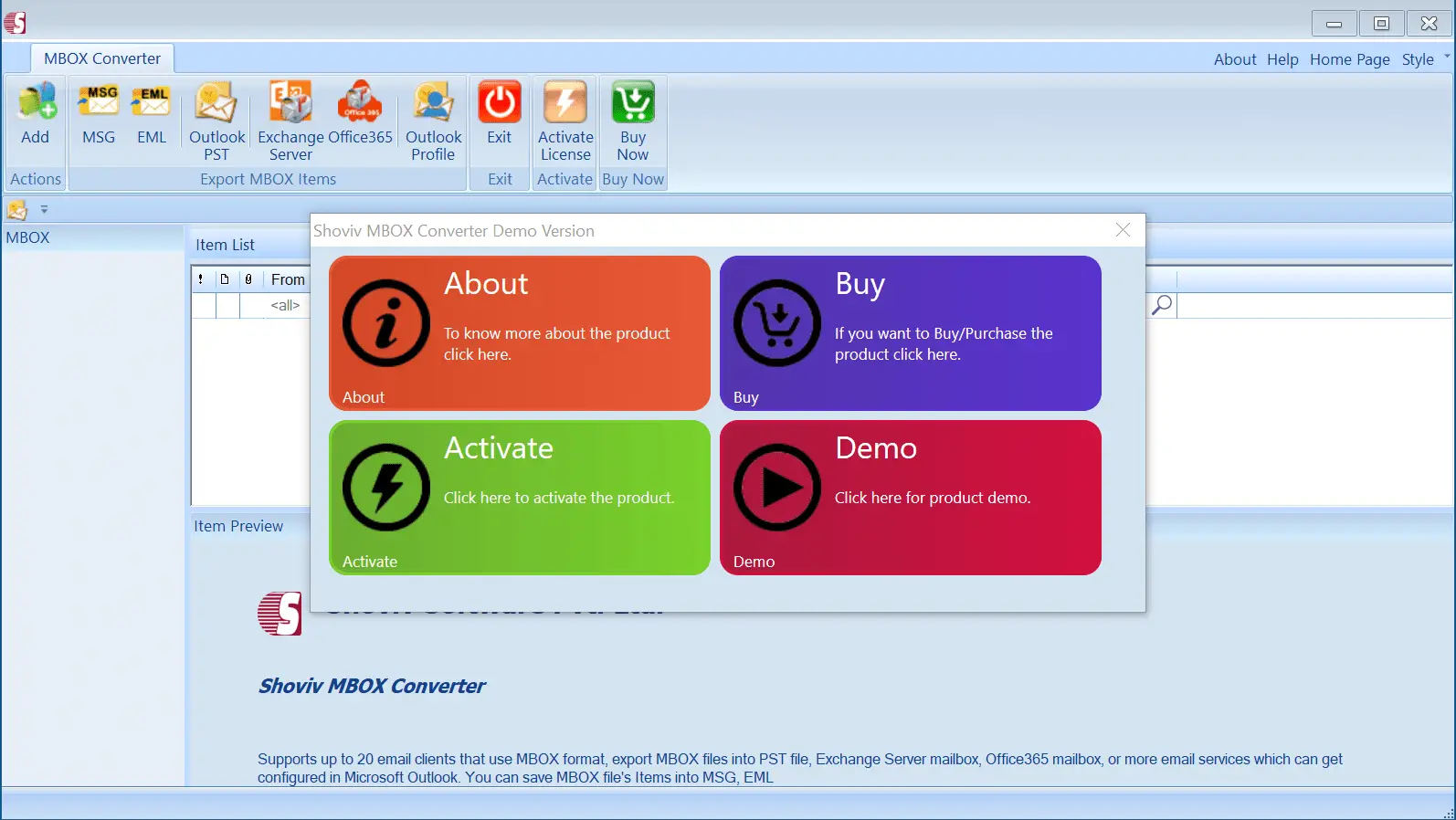
Shoviv MBOX to PST Converter
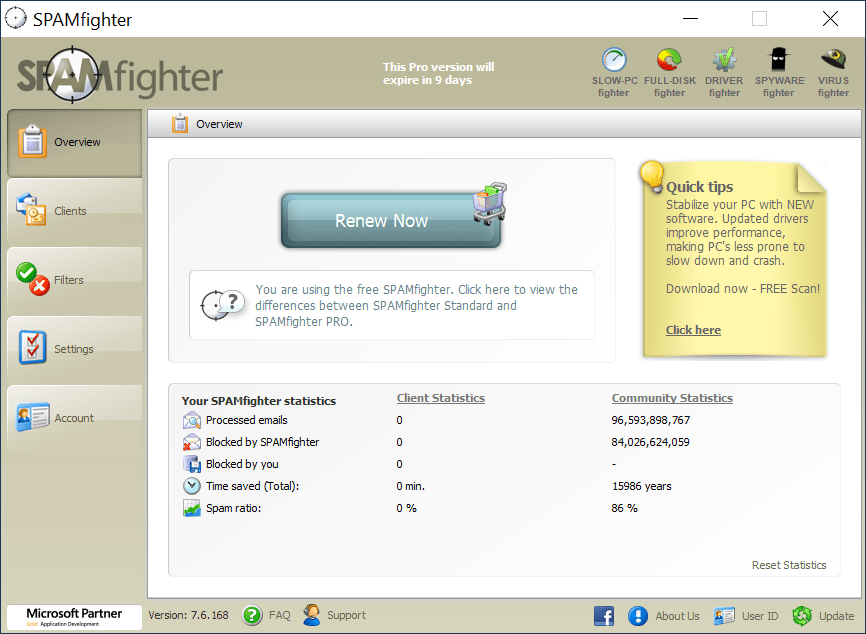
SPAMfighter 7.6.179
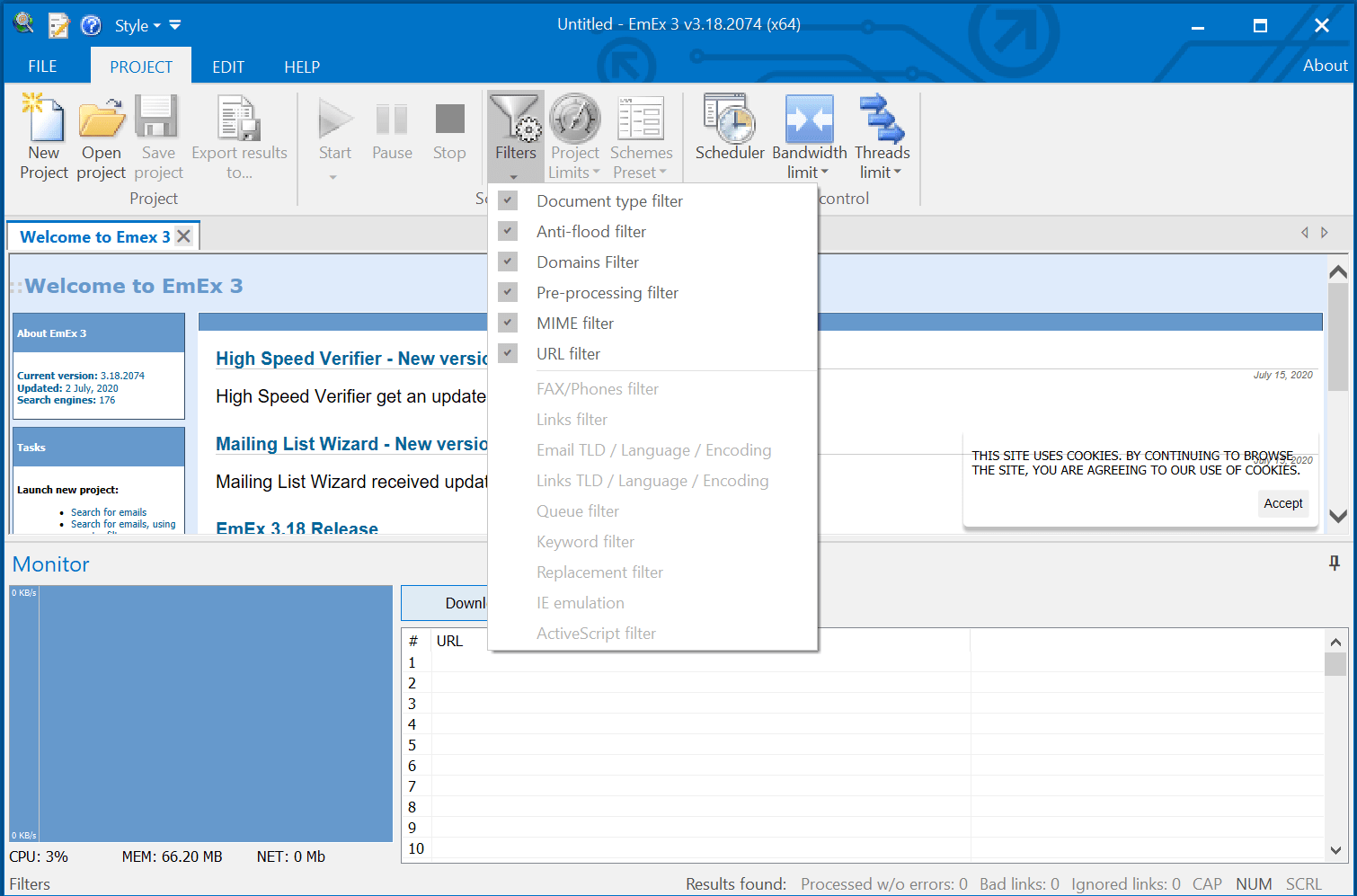
EmEx 3.20.2185
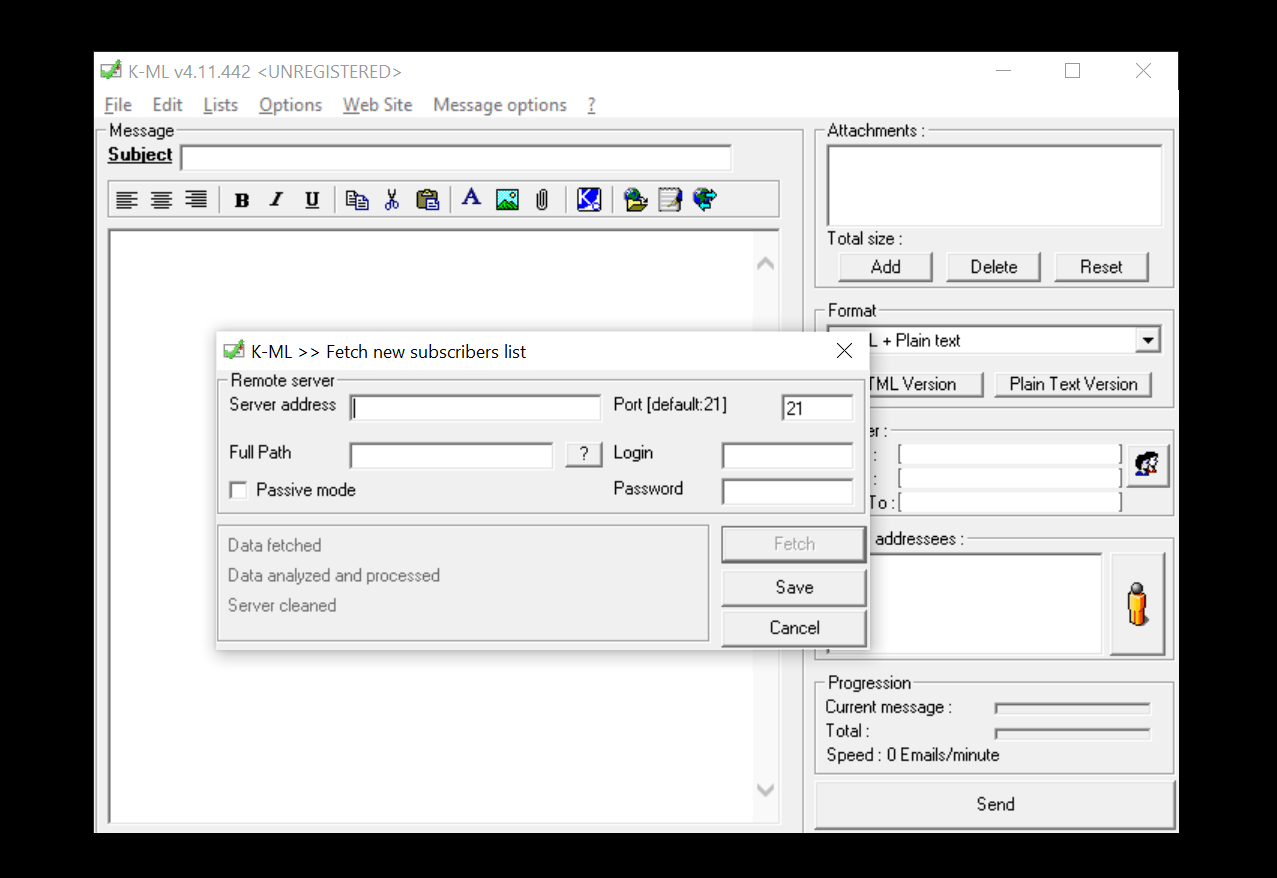
K-ML 4.11.443

EF Mailbox Manager 22.06
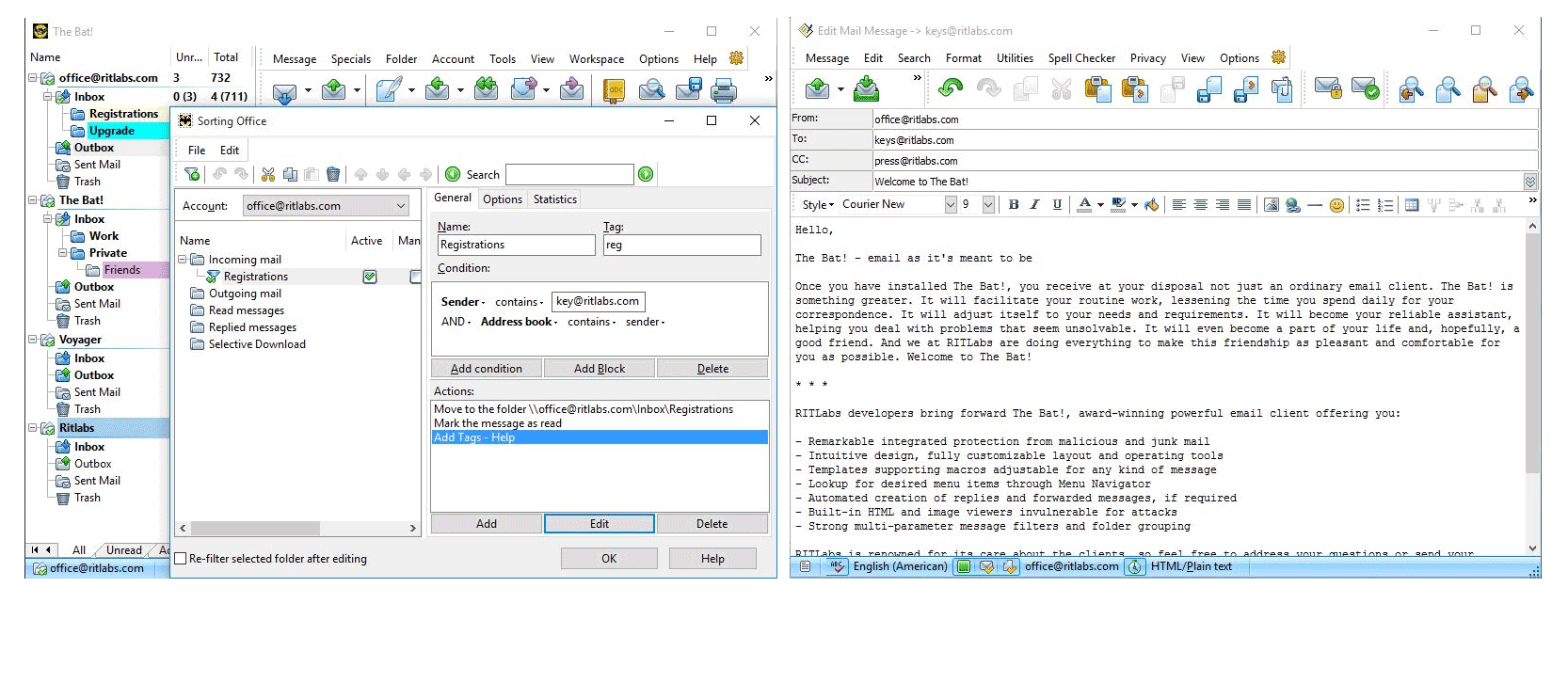
The Bat! 10.1