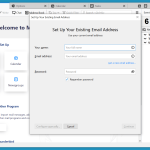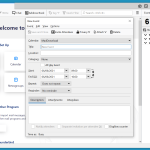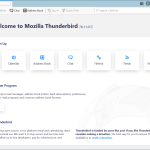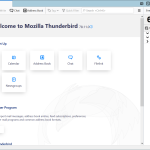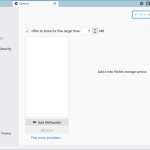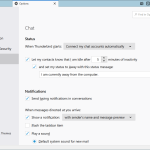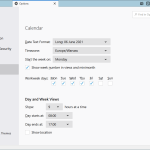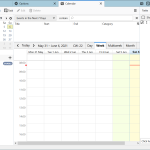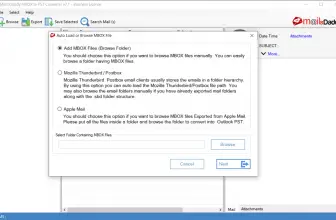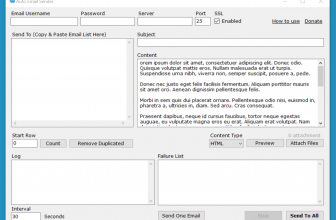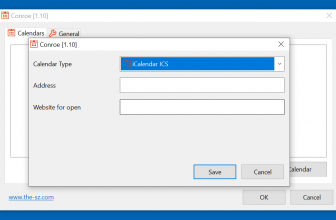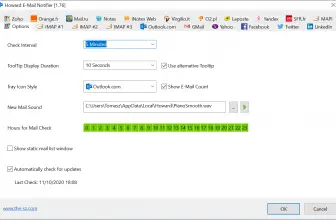Mozilla Thunderbird is an email client that makes having multiple email addresses no hassle at all. I work from home and 99 percent of my communication is through email, but I have two different email addresses. Mozilla Thunderbird keeps all of my emails in one convenient place and it has a few other neat and useful features too.
How to Download Mozilla Thunderbird
To download Thunderbird, click on the Download button at the end of the review. Check out also our review of Firefox (also from Mozilla).
The Program Review
From what I can tell, it does not matter how many email accounts you have, you can connect them all to this! For me, I have a Yahoo and a Gmail account and it was an inconvenience having to go into them both multiple times per day. With this, I can just open it up and emails from both accounts appear in the same space.
Mozilla Thunderbird could not be any easier to use either. Once you download and fire it up, you will be asked to connect to an email address. You can only do one at first, but then at the top of the screen, there is a menu button that lets you add many more accounts. It is very easy to do and I had mine connected in mere minutes.
As well as this, you can also connect a calendar. I have my Google calendar connected to this, but you can only view it. You can edit the calendar, but you will have to download an additional plug-in. Now, before you think this is a hassle, you just select the add-ons option from the menu and you can view all the different ones. I only bothered with the Provider for Google Calendar, but there are more.
There is one other feature that Mozilla Thunderbird has which is really handy and that is it lets you back up all of your messages to your computer. Not only does this keep all emails safe in case you delete one by accident. It also allows you to view your emails even if you do not have an internet connection.
I can hand on heart say that the backup option has saved my butt on multiple occasions! Just know that this option is not turned on by default. When you first set up your Mozilla Thunderbird account you will be asked to choose between IMAP and POP3, make sure you pick POP3 if you want your emails to be backed up on your computer.
Another handy little feature is that the day’s news headlines are displayed on here too. It may not sound like much, but once you open this up in the morning, you get your emails, calendar and you also get the news events too.
I will admit that when I first heard about Mozilla Thunderbird, I thought to myself “what is the point?”. However, once you have used it just a couple of times and you no longer have to bounce between email addresses. I do not think that there is any going back to using individual email addresses once you have experienced this.