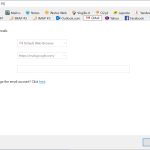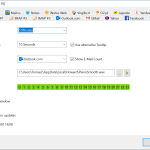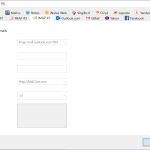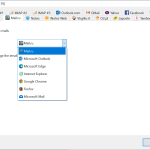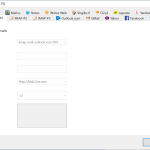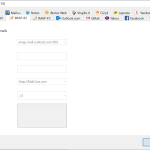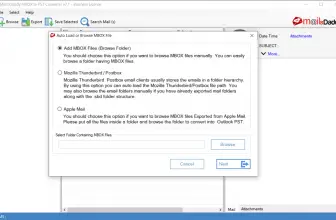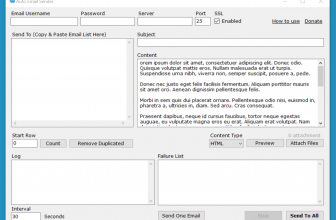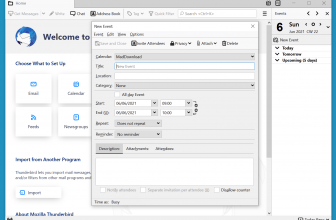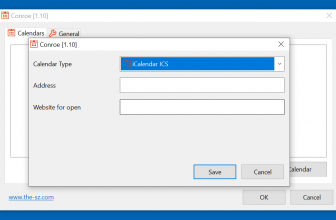Howard is a program that sends you notifications whenever you receive a new mail. Using this application, you can get alert messages from Gmail, Zoho, Facebook, etc. Moreover, the tool is simple to use and can be managed efficiently by one click.
As it’s a portable app, that means you just need to extract and launch it. In this way, you don’t have to worry about the installation process. It works by sending alerts whenever you receive a new message in your Gmail, Yahoo, and any other application. However, to open the message, you have to click the icon or a tooltip, and it will display you all the information on the screen.
Other than that, it provides support for different languages, including Dutch, French, German, and many more.
How to Download Howard
To download Howard, click on the Download button, which you will find conveniently located below this review. Check out also our review of Lacey, by the same company.
The Program Review
If you don’t have time to open your emails or can’t see your mobile while working, don’t worry because we have a solution for you. We know how it’s difficult to read the emails when you are working on a PC. So, if you are worried about the continuous distractions, we recommend using Howard. This application shows you quick notifications without wasting any time.
You can quickly check new mails and can also adjust the settings of the dashboard. Furthermore, it doesn’t create any disturbance while you are working because notifications will be shown at the corner of the screen. All you have to do is click the icon, and everything will be displayed on the panel.
This tool is available for both Windows and Mac. Moreover, the good thing is that it’s free, which means you don’t have to pay any amount to use it.
Generally, you can receive notifications from Yandex, Messenger, Hotmail, Twitter, etc. However, make sure you have all the details of signup; otherwise, you won’t be able to use this application properly.
The Key Features of Howard
Let’s shed some light on the features of this program.
- Intuitive Interface
The interface of this program is user-friendly and easy-to-manage. Besides, you don’t have to do the installation because it’s a portable application.
- Get Fast Notifications
Whenever you receive a message in your mail, it will send you the notification immediately.
- Adjust Timer for Alerts
You can adjust the time of the notifications. It provides you with an option to silence the alerts for 20 minutes, 30 minutes, and more.
- Different Icon Styles
You can select the icon styles according to your requirements. All you have to do is click the Tray Icon Style option, and it will display the styles on the screen. Isn’t it simple?
- Support for Different Languages
It provides support for different languages, including Swedish, Turkish, German, etc. You can select the option from the panel, and it will be converted into your desired language.
- Select Mail Sound
If you feel that the default mail sound is boring, don’t worry because you can easily select the new mail sound. Yes, all you have to do is click the “New Mail Sound,” and it will allow you to choose the new sound from the PC.
Final Verdict
This application is ideal for receiving notifications if you are working on PC and Mac. However, you have to adjust some settings such as icon style, notifications sound, etc. Once you are done, this software will work according to your preferences.