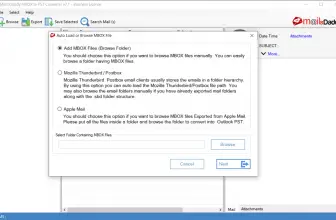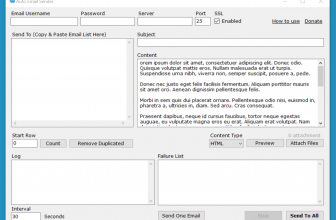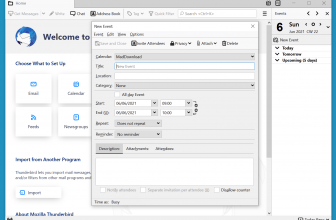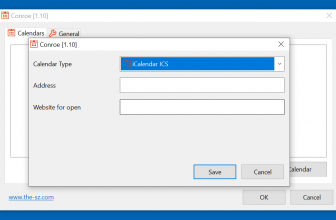Shoviv MBOX to PST Converter is a program that is created by Shoviv Software. This utility helps to convert MBOX to PST, and many other formats. Due to its highly advanced algorithm, it’s easier to convert MBOX to Outlook, PST, MSG, and more.
If you are a beginner, you can download the free version to check the features. Moreover, they have a premium edition, which is for those looking for some advanced features. It also supports 20 email clients that support different formats, including Thunderbird, Entourage, Spicebird, and more.
How to Download Shoviv MBOX to PST Converter
To download the program, click on the Download button at the end of this review.
The Program Review
Shoviv MBOX to PST Converter is a reliable choice for both beginners and advanced users. If you want to convert MBOX to PST without any restrictions, this one is just for you. It has a simple interface, and the installation process is minimal as well.
You can read the user guide from where you can get all the details on how to use it. Besides that, it is compatible with all Windows versions and MS Outlook old and latest versions. Once the data is converted, you don’t have to worry about anything as it maintains everything, such as Subject details, From, Date, Attachment, and etc.
How Does It Work?
First, you have to download it from the website. After that, run the program and accept the agreement. Once you are done, click next and you will be asked to add the destination. After it is installed, you can now add the MBOX file on the dashboard. You can find Add, Remove, and Remove All options on the panel.
From the panel, you can also select the Export MBOX items option. However, make sure that you have added the right file as it will not accept any corrupted file. Once you are done, you can also click the “Save Report” option to save the data.
For the installation method, you can check this guide; here, you will find detailed instructions on installing and uninstalling it.
The Packages Comparison – Free Vs. Paid
Here is the comparison between the free and paid versions.
Free Version: This version allows you to convert first 50 items, and it supports all MS Outlook versions. You can easily preview EMLX data before converting it. In the free version, you can also find technical support, and you can also contact them using email and live chat.
Paid Version: The paid version is for those who want to convert more than 50 items, as there are no limitations. Besides, it contains all the features that you can find in the free version.
Shoviv MBOX to PST Converter Features
The important features of Shoviv MBOX to PST Converter are as follows:
- You can easily export Multiple MBOX Files, including attachments, attributes, and more. Also, the transfer rate is fast, and you don’t have to wait for a long time.
- It works easily with different email clients such as Opera, Eudora, Webmail, etc.
- It provides support for various formats such as MSG, EML, and more.
- The filter option is also provided so that users can filter data on the basis of “From” and “Subject” information.
Final Verdict
We recommend using this software because it has a straightforward and simple GUI. Moreover, Shoviv Software provides a live chat facility from where you can quickly get answers to your questions.