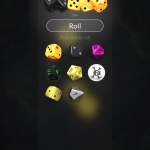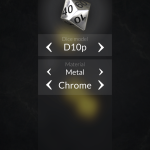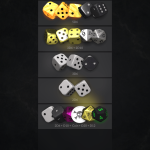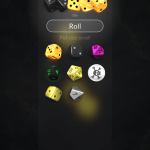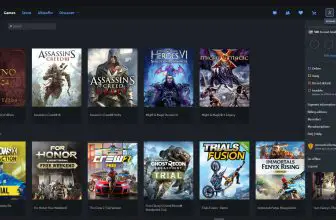Many tabletop games require you to use multiple dice. While there’s nothing quite like the feel of well-made dice in the palms of your hands, there is an alternative if you want to keep your gaming space clear of clutter and the game time organized. Meet Dice Bag, the virtual solution to your gaming dice needs.
Designed with the tabletop gamer in mind, Dice Bag also has other useful functions that might make it a worthwhile download for other applications. We’re going to go over what Dice Bag’s features are and why we enjoy it so much as an alternative to the real thing.
How to Download Dice Bag
You can download the program from App Store. To start – click on the Download button at the end of the review. Check out also other software from Lost Minds that we have reviewed – Vectoraster and Patternodes.
The Program Review
To start, Dice Bag gives you a wonderfully realistic 3D user interface that mimics the appearance of real-world dice. You can customize this, too, with a range of options to suit your tastes. Whether you want something avant-garde or traditional, Dungeons and Dragons-style or multiple standard dies, Dice Bag has got you covered.
Designed for iOS 11.0 or higher, it is also likely compatible with most Apple smartphones. If you don’t like the smartphone option, however, don’t worry. Dice Bag is also compatible with Apple’s line of tablets as well.
First, you can roll dice or flip coins – your choice. You can roll, re-roll, remove and add dice to the table as you need to do so. You can choose between a 4, 6, 8, 12, or 20-sided die as well giving you access to even the most complex tabletop masterpieces. Best of all is that you can mix and match dies, coins, sides, and formats. The choice is yours and the options are pretty close to unlimited as far as dice are concerned.
You might be wondering just how realistic these dice are. After all, there is some physics involved with tossing some dice on a table. Not only do you get realistic renderings with lighting and shadow effects, but dice can also have an optional weight and gravity to them that makes them roll even more realistically. Dice will even collide with and influence one another – just like on a real table.
Along these lines, you can adjust the size of each individual dice as well as the speed with which they roll on the board. For gamers managing a roleplaying session or other complex endeavors, there is a history function that lets you reference past rolls in case there is any question as to what transpired.
You also have a bunch of different background options to select from if you like to roll on something other than the default option.
The Bottom Line
It’s true nothing can replace real dice. But managing them during a heated gaming session is another thing entirely. Tradition sometimes triumphs over efficiency but that hasn’t been the story of the past several decades. If you want to bring your tabletop session into the modern era, consider an automated solution like Dice Bag for your dice rolls. It won’t replace the old method, but it might be a lot less of a headache at the end of the day.