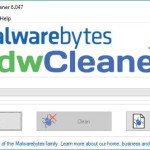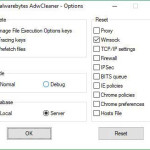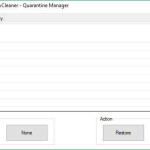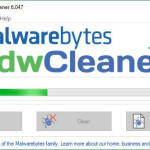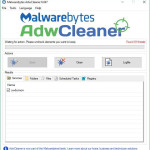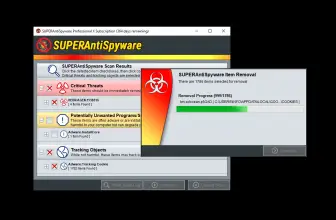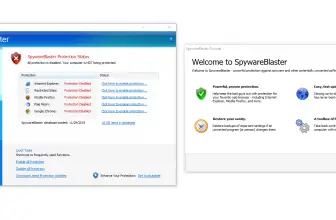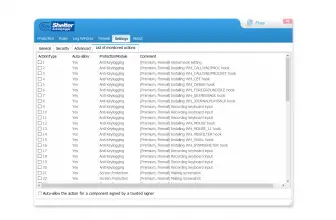Malwarebytes AdwCleaner is a free downloadable software which allows the user to get rid of unwanted programs from their Windows operating system. These are mostly adware applications, as well as so-called PUPs (potentially unwanted programs), and various components which can take control over the user’s internet browsers (browser hijackers). AdwCleaner will also take care of removing unnecessary browser toolbars.
How to Download AdwCleaner
To download the latest version of AdwCleaner click on the Download button at the end of this review.
Malwarebytes AdwCleaner – How It Works
When your system is starting to behave strangely and while surfing the web you notice peculiar-looking ads, it might mean that you have installed unnecessary software. It could have happened without your knowledge, you could have caused it by mistake. Sometimes such malicious software is hidden bundled with software that is useful. Malwarebytes AdwCleaner will first scan your Windows to look for the offenders. During this process, we will be able to see in real time how many threats are being discovered.
After AdwCleaner finishes the scan, it will show us the results of its work divided into different types of threats. On one tab we will see unwanted services, the components that load at boot time and might slow down Windows, and at the same time are considered unnecessary by AdwCleaner. We will also see files and Windows Registry entries that might cause harm. On top of that if AdwCleaner discovers potential threats inside our browsers (Chrome, Firefox, Opera, Internet Explorer and the like) it will display them on separate tabs.
Now it is up to us whether we will do as the program suggests and will delete everything it considers harmful, or we deselect some components from its list. In order to make an informed decision, we are advised to search Google for the names that are displayed in the tabs. It could happen that a component suggested for removal will be a part of the software we want to use nevertheless. For example, it could be a service necessary for a driver updater to run efficiently. Once we make up our mind, we click on the Clean button. At this moment Malwarebytes AdwCleaner closes all programs and shuts down Windows. After the reboot AdwCleaner opens up Notepad and displays there the effects of its work, listing all the removed offenders.
Malwarebytes AdwCleaner – One Very Popular Cleaner
AdwCleaner was created by three young Frenchmen. It was so successful, being downloaded 200 000 times a day worldwide that in 2016 it was acquired by Malwarebytes, a company behind other popular security software.
Malwarebytes AdwCleaner is often updated. By this, it guarantees that even the newest irritating adware components will be efficiently discarded from our Windows system. Even if your PC seems to be running OK, download AdwCleaner just in case and check if you can make your computer even faster by removing unwanted junk. After all, AdwCleaner is free.