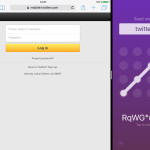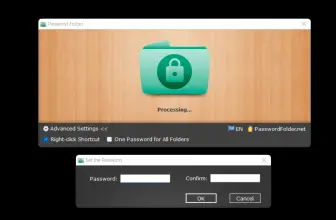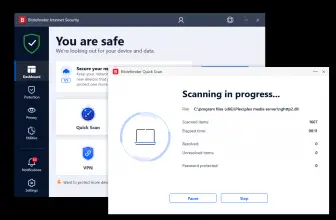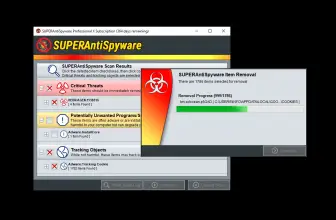When is a password generator more than that description? When it is something like DotPass. A novel way of generating new passwords, DotPass has a somewhat innovative way of reaching that goal that is geared towards user-friendliness while also thwarting most hacking attempts.
Whether you currently use something like this or you are on the search for something new, DotPass should probably go on your list of programs to consider. We’ll go over some of the basic features of DotPass, what distinguishes it from the competition, and why we like using it.
How to Download DotPass
To download DotPass, click on the Download button located below this review. Check out also other programs from Lost Minds: the vector graphics program Vectoraster, parametric graphics and animations software Partternodes, virtual dice-rolling app Dice Bag, and the stylish shooter SketchFighter 4000 Alpha.
The Program Review
DotPass’s core function is generating and retrieving passwords. It uses a 4×4 dot grid and graphical patterns combined with a plain text phrase to aid in this. As long as the user inputs the same pattern and seed word, DotPass will enter the correct password for the service indicated by the seed word.
For example, if a user inputs a specific pattern plus the word “Facebook” then the generator will be sure to upload the password for that service. The best part about DotPass is that passwords are not stored locally or “sent over the net” according to the developers.
In terms of footprint, DotPass is lightweight and fast. It shouldn’t take up much space and works on iOS 11 and higher with frequent updating from the core team behind it. There is also a version of DotPass available on the macOS store that functions in the same way as the iOS iteration. Lauded for its ability to create strong, complex, and nearly unhackable passwords on the fly, this versatility between Apple OSes is a huge boon for people who are firmly in Cupertino’s garden.
There is a similar feature for security on Android smartphones that many users might have used in the past. The key to DotPass is that the pattern and the seedword be the same each time in order to access current and generate new passwords.
One will not work without the other and, as DotPass developers caution, the user is tasked with keeping the seed words used as well as their associated dot matrix patterns a secret from other people. To help protect the user from prying eyes, there is a range of security and privacy options to choose from that helps keep the screen obscured from the eyes of malicious actors.
For users that want a versatile and easy-to-use solution for password management on iOS and macOS devices, DotPass is a great solution. We really enjoyed its easy-to-use interface and it’s more than a straightforward explanation as to how it all works. Sure, it is a different way of doing things, but the advantages far outweigh any initial hesitancy you might have about it. We recommend that users give it a shot and see how it works.
Like we said earlier, people who have used a similar thing on Android smartphones and tablets should be more than comfortable with DotPass’s interface and how it works but those who haven’t will pick it up in no time flat.