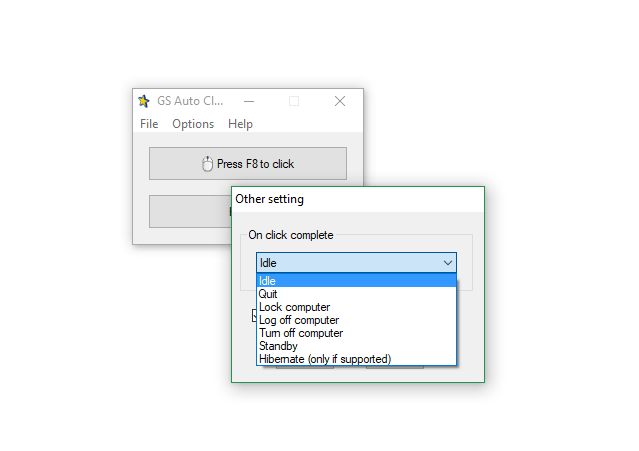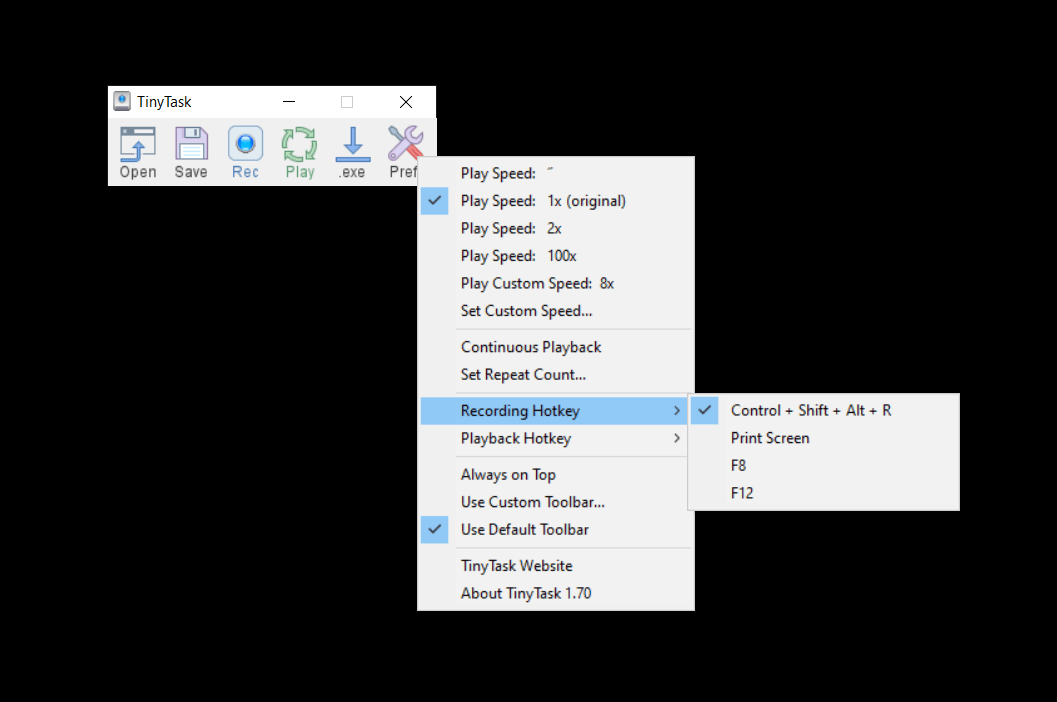
Automation
When using the computer, sometimes we have to do monotonous and repetitive tasks. Fortunately, these problems can be solved with the help of automation software. Such software operates thanks to macro commands (also called macros) defined by the user. Macros are simply sets of saved steps performed in a specific order. Automation programs are often useful in computer games. Installing an automation program can significantly increase your productivity.
The first known automation programs were SmartKey, SuperKey, KeyWorks, and Prokey. Of course, the principle of their operation differed from the contemporary programs, but their mission to facilitate the life of users remained unchanged.
If you want to use an automation program, first of all, it is worth considering what your task will usually be, so the right choice of the program will ensure success in the future.
Here are a few noteworthy applications:
- vTask Studio – this simple and easy-to-use program that automates repetitive tasks, and it will definitely be capable of increasing your productivity. The program first remembers the mouse movements and the keystrokes and then allows you to playback the memorized pattern as many times as you want.
- GS Auto Clicker – a program created to automate mouse clicks. Thanks to the application, you can assign a shortcut on the keyboard, which in the future will simulate clicking patterns of a previously defined mouse button. You can also specify the number of clicks and set the time interval.
- Time-limited Computer Switch – it’s a free and very easy-to-use program that automates the process of closing programs or shutting down your computer. The application can also reset the system and put the computer into hibernation or sleep. Will be able to also disconnect you from the internet.
- Easy Macro Recorder – an application that supports three features: recording, saving, and playback. Like most simple programs for automation, the tool does not require programming skills. It allows you to record mouse cursor movements and press the keyboard keys. The result is a macro that you can play any number of times, also through the created schedule.
There are many other similar programs, such as AutoClick, Macro Recorder, AutoHotkey, and others.
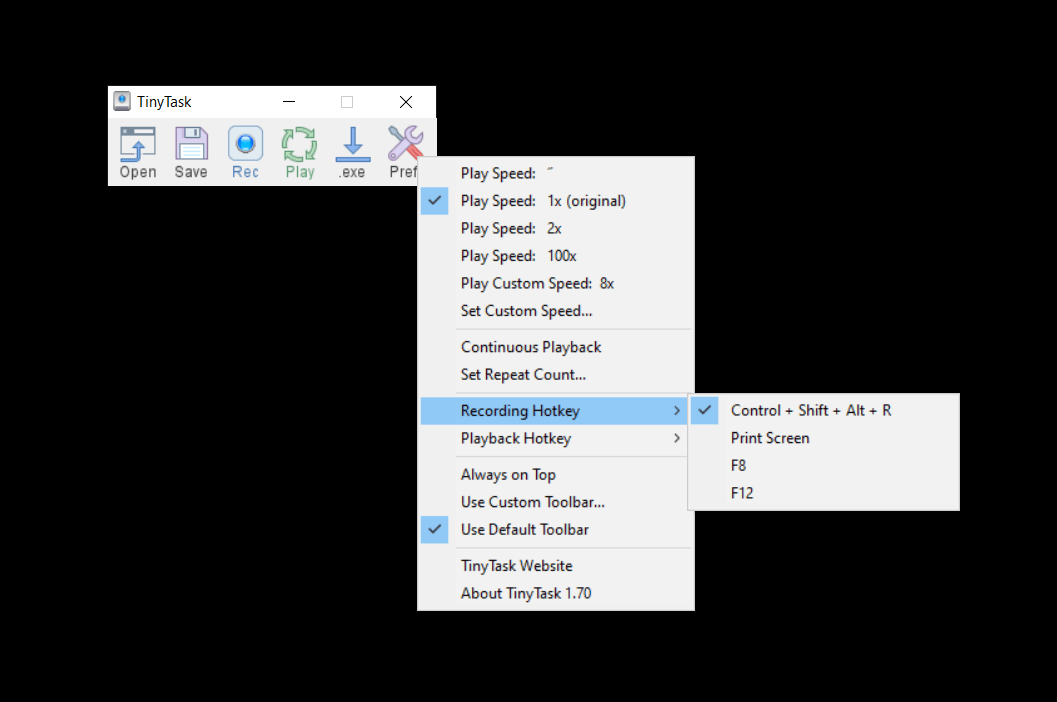
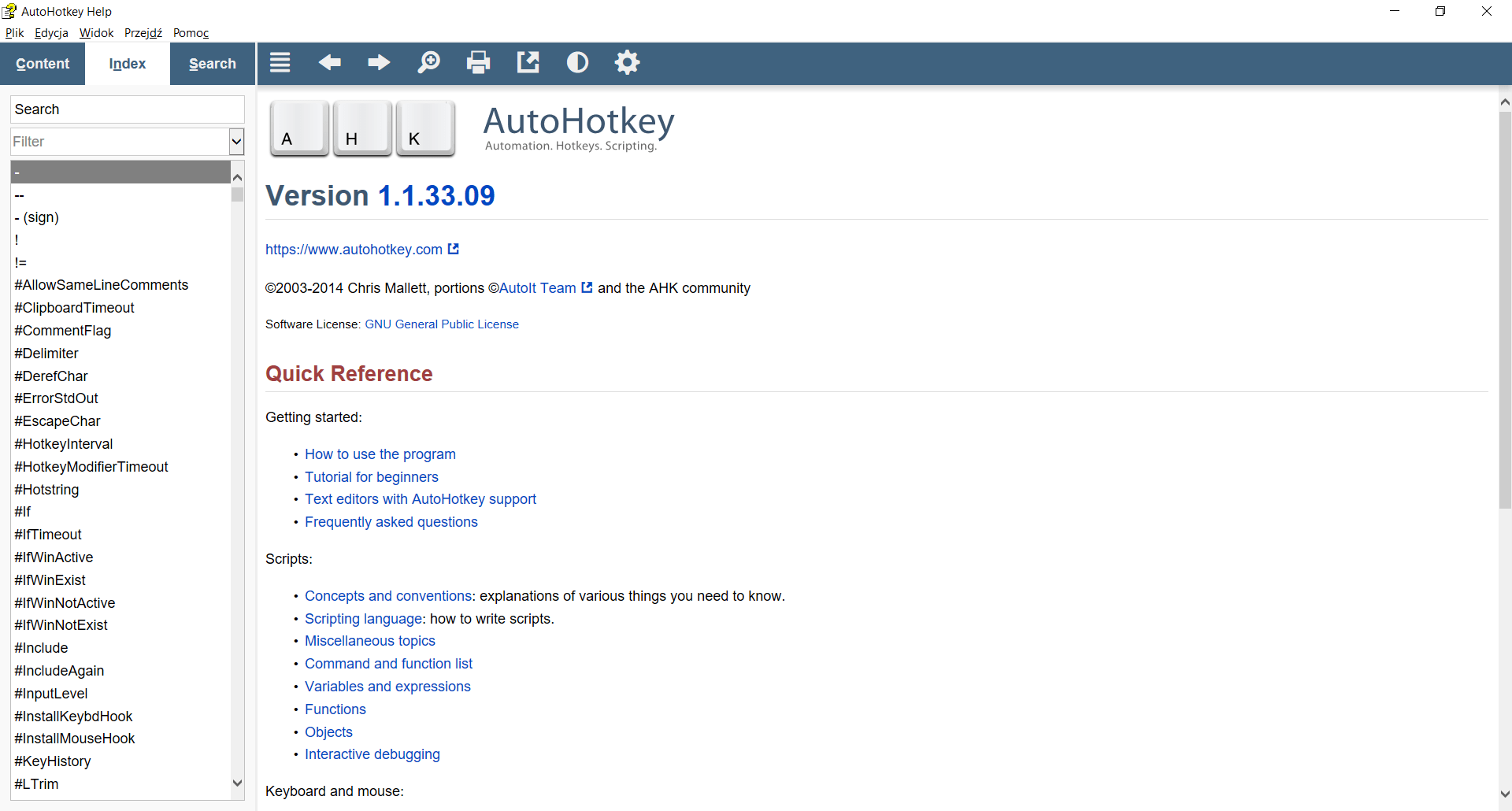
AutoHotkey 1.1.34.03
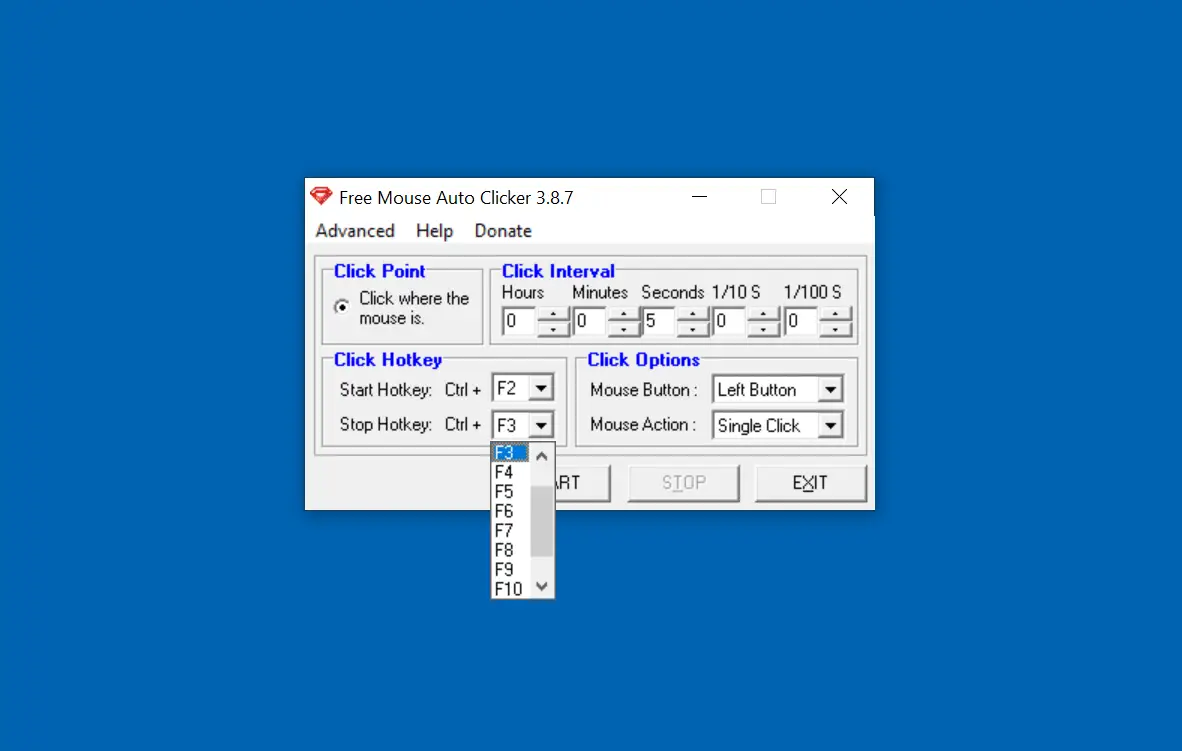
Free Mouse Auto Clicker 3.8.6
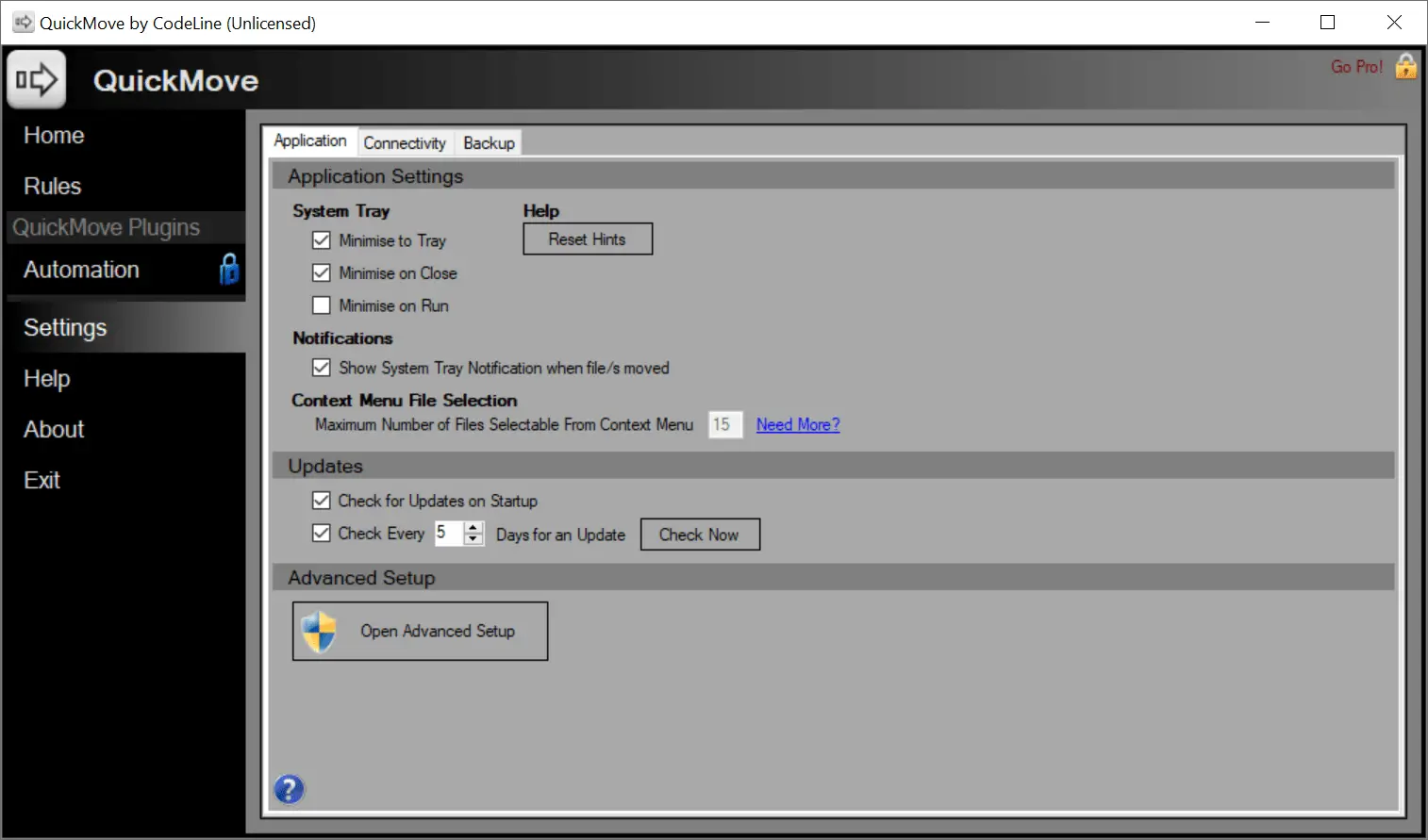
QuickMove 3.4.5
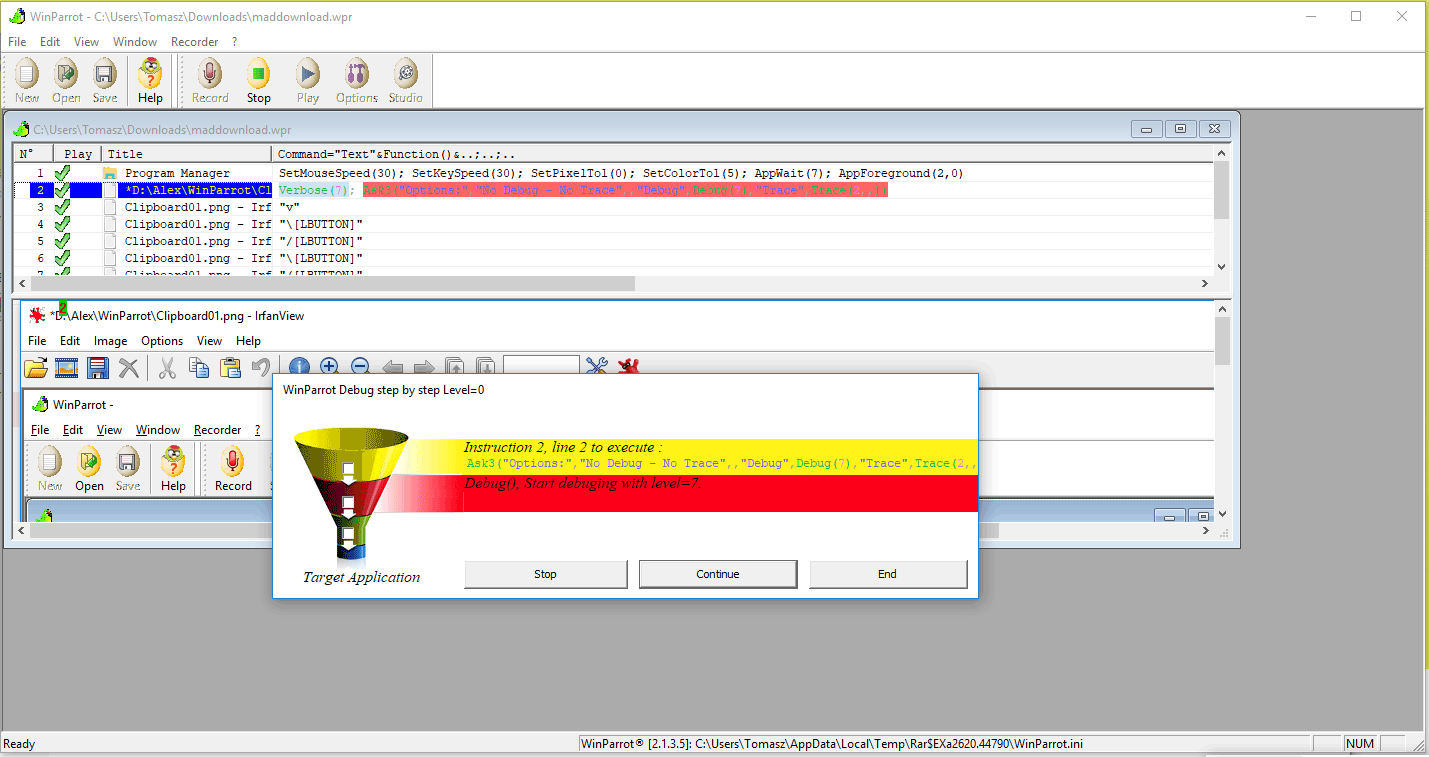
WinParrot 2.1.3.7 (13/10/2021)