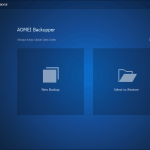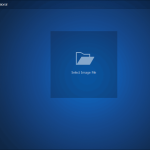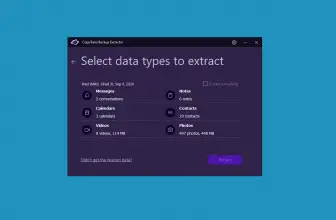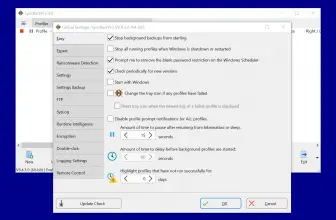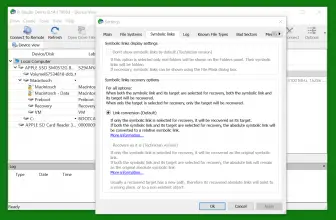AOMEI Backupper is a tool designed to help you create a backup of your files and keep it online. We all have files that are important to us. These can be images, bank records and all kinds of important stuff. It’s crucial for us to find a good, reliable service that helps us keep all that data safe. If you just keep this relevant information on your hard drive, that can be problematic. A hard drive is easy to damage, and as a result, you can use your data forever. That is, not if you can use AOMEI Backupper.
How to Download AOMEI Backupper
You can download AOMEI Backupper Standard by clicking the Download button at the end of this review. There is also a trial version of AOMEI Backupper Professional available. Check out also our review of another tool by AOMEI, which is AOMEI Partition Assistant.
The Program Review
What this tool does is it will automatically create a backup of your original files and keep it online. The great thing about it is that you can backup, clone, recover and sync everything without any issue. On top of that, the app is very easy to use and you will find that you can access all the content whenever and however you want.
In fact, AOMEI Backupper can help you create a system image to offer backup for your Windows installation and apps. But you can also add the files you want to your online backup if you want to, and that’s something that you really need to take into consideration in a situation like this.
Adapting and adjusting everything in a proper manner is crucial, and we are here to help you with that every step of the way. Committing to the process is not going to be simple, but with the right approach, it can be well worth the effort.
Being able to create a backup helps you avoid all kinds of hassle and it’s just the best way to deal with a situation like this. You still get to handle that situation in an appropriate manner, and you can avoid the hassle in your own situation. It’s basically the best of both worlds, offering you comprehensive and reliable results without having to worry about anything.
You can easily add any file you want directly on the interface and since the content is backed up online, you will have no problem dealing with any issues at a professional level. It’s definitely one of those tools that you will like to use just because it’s dependable, reliable and accessible from everywhere.
AOMEI Backupper can even be set up to have automatic updates. It’s incredibly interesting, and you will not have to worry about any possible problems that can arise.
Once you set it and forget it, the app will bring you the best automated backup and everything will be online. The seamless installation and operation make AOMEI Backupper among some of the best tools that you can find on the market. All you have to do is to give it a try and you will be very happy with the results and the process itself. It’s an amazing backup tool, and you have to try it out today especially if you want to keep your data safe in the online world!