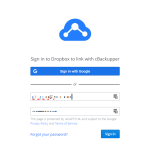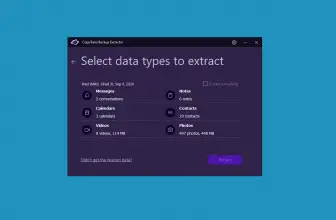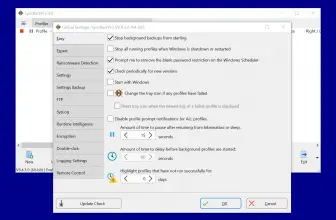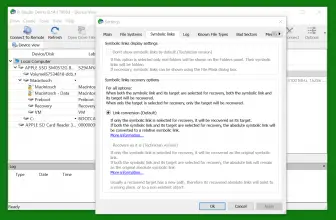cBackupper is an advanced online application that is ideal for home and business users. If you want a tool that can provide you a secure backup feature, this one is the right choice for you. It supports different cloud servers where you can migrate your data easily. The cloud servers that it supports include Google Drive, OneDrive, Dropbox, FTP/SFTP, etc.
It provides unlimited storage, which means you don’t have to worry about the space. Whether you have one file or hundreds of them, you can quickly backup your data with one click. It provides useful features that ensure that your data will be kept safe. Once the files are transferred, you can share them with your employees without facing any issues.
Disasters can happen anytime, which is why it’s easier to restore your data while using this application. Below are some crucial details about this program that will help you to understand more about it.
How to Download cBackupper
Since cBackupper is an online app, you don’t have to download anything. Click on the Download button and proceed to their website to sign-up. The tool is free but with a monthly fee, you receive access to more features such as backup to AOMEI cloud or more backup space. Check out also our review of AOMEI Backupper.
The Program Review
Data loss can happen due to many reasons, such as hardware failure, human errors, and corrupted software. So, to keep your data secure, it’s important to back up your files as soon as possible. And for that, what could be better than using a cloud server?
According to different statistics, the more chances of data loss can be due to hardware failure and which is why it’s essential to keep your data secure by using the backup feature. Therefore, if you want to use a tool that is user-friendly and allows you to backup folders and files in no time, you can try cBackupper.
This software provides different features when it comes to secure backup. The features that you can get from it include PC to cloud backup, cloud to cloud backup (check out their page for more info), and much more.
The Key Features of cBackupper
Whether you want to backup files or different folders, including images, videos, and music, cBackupper helps to provide all the features. Below are some essential features of this program that you must know.
-
PC to Cloud Backup
If you have important documents in your PC, such as images, videos, and music, then you can use the PC to Cloud Backup feature, which will allow you to transfer files from your PC directly to the cloud server. There is no size limit, which means you can transfer unlimited data in one go.
-
File Filter Settings
Don’t want to backup all files? Don’t worry as you can use the file filter feature, which will help you to backup specific data. From the settings, you can customize which file type you don’t want to backup, and the tool will manage the work accordingly.
-
Flexible Restore
You can restore data anytime and anywhere, just select the device, and you are good to go.
-
Ease of Use
The process of using this app is simple. All you have to do is set your data for backup and rest leave it to the app.
-
Secure
cBackupper is 100% secure when it comes to managing data. Therefore, you don’t have to worry about your personal data.
Final Verdict
Backing up files and restoring data is now easier with the help of this software. It’s 100% safe and will keep your data in the same way it was uploaded. Moreover, if you don’t want to wait for a longer time, you can set a schedule that will help you backup the files easily. You can set the time for a weekly, monthly, and yearly basis.