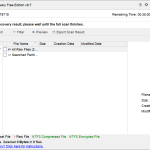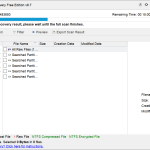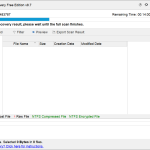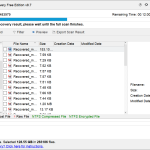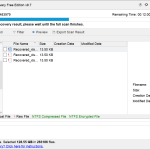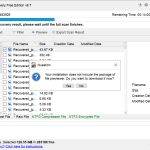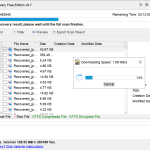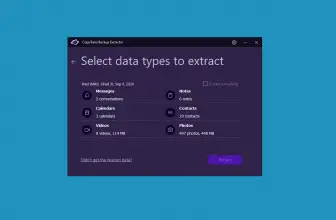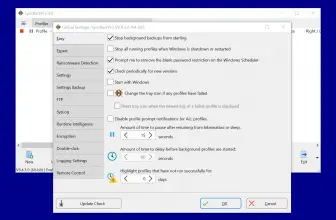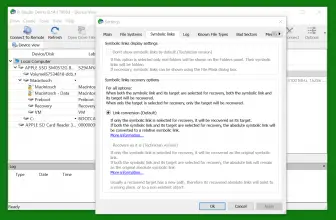MiniTool Power Data Recovery is a tool for advanced users who want to recover their data fast. It’s a free tool that allows you to recover unlimited data, so you don’t miss your important files. Not just it’s fast, but powerful too, so you can get all your files back in no time.
How to Download MiniTool Power Data Recovery
To download the program, click on the Download button located at the end of the review. You should know that besides the free version there is also a full-blown trial and a version for Mac computers.
The Program Review
Sometimes due to different incidents, you lose your data, and it can be very hard to get it back. Besides, there are numerous tools available in the market that promise to provide good results, but still, you are not able to restore all your files. Here is when you may require the help of a professional tool. So, what could be better than using MiniTool Power Data Recovery?
MiniTool Power Data Recovery is the ideal data recovery program that works perfectly for Windows and Mac users. No matter which file you have lost, it helps to recover it effortlessly. On the other hand, you can find many features in the free version, which is a good thing about it.
What Is MiniTool Power Data Recovery?
File loss can occur due to many reasons, including accidental file deletion, viruses, disk failure, and much more. So to get your files back, you can use an efficient tool named MiniTool Power Data Recovery.
It is a complete solution for users who are worried about data loss. It helps to recover your data fast without disturbing the original format. Moreover, the scanning process of this software is fast, so you can save time and effort.
To use the software, all you have to do is download the tool and start the scanning process. Other than that, it offers deep scanning too so you can recover data from your damaged hard disk.
Features
Features of MiniTool Power Data Recovery are mentioned below:
-
Dashboard
The software comes with a straightforward dashboard and is compatible with Windows 7, 8, 10, and macOS. Additionally, the dashboard comprises four options that you can select according to your requirements.
-
Performance
This tool requires only 40 minutes to scan data up to 256GB. However, the free version only allows you to recover 1GB data, so to scan more files, you have to buy the other packages. So, we can conclude that it’s faster than other recovery tools available in the market.
-
Safe
As it’s a read-only tool that makes it 100% safe. It doesn’t damage your data so you can get your original files without having any issues.
-
Files Preview
You can preview up to 70 file formats including, JPG, PNG, BMP, GIF, Words, Cells, Diagrams, and many more. However, if you want to restore limited data in the free version, then you can easily preview the files before scanning.
-
Money-Back Guarantee
In case if you don’t want to use the software or have changed your mind, then you can easily get your money back. It provides a 30-day money-back guarantee with some policies that you can check on their official website.
Final Verdict
MiniTool Power Data Recovery is an easy-to-use software that comes with numerous features. Even in the free version, you can find many options that make it easier for you to recover the data. This tool doesn’t allow you to back up the files, so for that, you have to use MiniTool ShadowMaker, but it’s only compatible with Windows.