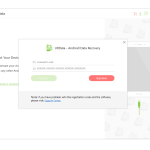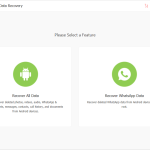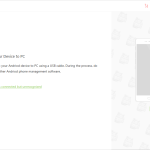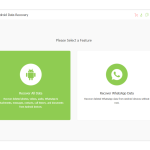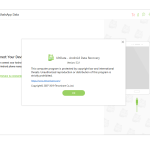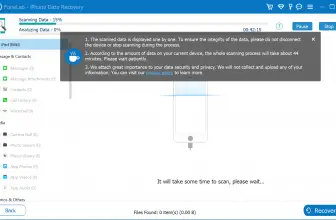There’s nothing worse than losing all of your data on your Android smartphone, but there’s also nothing easier than Tenorshare UltData for Android, the all-in-one data recovery solution you need to know about. We not only recommend it, we think it’s something you might want to have in your back pocket if you’re a dedicated Android device user. It not only makes the process of data recovery simple but also unlocks powerful options for app-based data and more. If you’re been looking for a solution to your data recovery needs for Android systems, look no further.
How to Download Tenorshare UltData for Android
To download the program, click on the button located below this review.
The Program Review
Starting with the Interface, it is powerful, clean, crisp, and clear. All of the necessary functions are laid out and it isn’t hard to figure out where you need to go to get something done. The only complaint that we would have here is that it often doesn’t give you an accurate idea of how much it can do for you.
It isn’t just a total system recovery tool – it can also handle very specific, niche tasks such as photo recovery and even WhatsApp data recovery. In many ways, these ancillary features are more of a draw than the main show and it is just another reason this app is so powerful.
As we’ve reviewed, Tenorshare UltData for Android is a comprehensive data recovery tool. This means photos, files, apps, app information, and even things like WhatsApp conversations, can all be recovered. This capability not only covers most Android smartphones but also most of the tablets out on the market as well.
For example, with WhatsApp, it can recover conversations as well as any files and attachments associated with those conversations. It can also work this same magic for text messages, voice memos, and much more. Basically, if it is something you can capture on your smartphone, this app will help you recover it should you need to do that.
What kind of data loss scenarios does it cover? Here, the app continues to impress us. It doesn’t just work in case you’ve deleted something by accident – it also can help you recover data from destroyed devices as well.
Whether it is a broken screen, water damage, or some other problem, this app will help you recover your valuable data. And the whole process couldn’t be easier, either. How does it work?
You simply connect your smartphone or tablet device that runs Android, select the scan option, and let the app do the rest. You can even preview the files you are recovering before you do so. Speaking of which, you don’t have to implement a blanket recovery option – you can selectively recover files as well.
That pretty much sums it up. You get a clean interface that is easy to use but extremely powerful in practice as well as the ability to recover data on a specific and granular level. In essence, this software eliminates your need to see a specialist to help you recover your data if you have lost it.