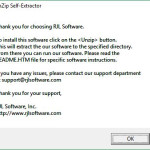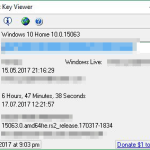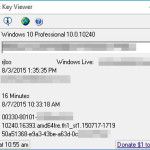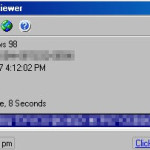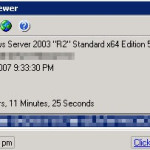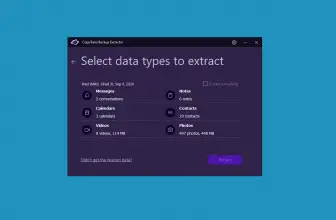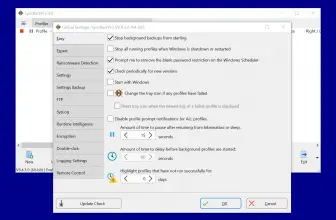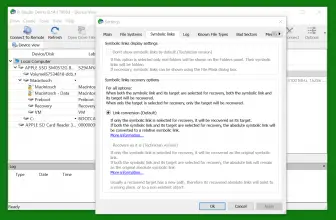Windows Product Key Viewer is a free program that will save the day if we happen to lose our Windows product key. Such a key is required if we need to install again our copy of Windows. Most of the time the key is printed on the box or on the cover of the DVD. But if we don’t know where it is there is a problem.
How to Download Windows Key Viewer
To download the latest version of Windows Key Viewer click on the Download button at the end of this review.
Windows Product Key Viewer Comes to Help
Quite often we have a situation when we need to reinstall our system – usually on a new hard drive or on a new machine. Windows know which key we typed in during its previous installation, it will not disclose it to us for security reasons, though. After all, someone could easily read it and then try to install an illegal copy elsewhere using our original key.
Luckily we have Windows Product Key Viewer, which we can download for free and run. It will reveal Windows key and we will be able to copy it.
Windows Product Key Viewer – Other Information
The program is compatible with any operating system of Windows family starting from Windows 95. It supports also NT family (Windows NT and Windows 2000), as well as the server editions: Windows Server 2003 and Windows Server 2008. In its window, it is able to show also other more or less important into. We can find out for example who is logged in at the moment, which e-mail address is registered for Windows Live, or for how long have we been using the computer during this session or at which time we turned it on. Useful if you want to see how long other members of the family were playing with your PC while you were away.
In the left lower cornet we can see the current date and time. We can also learn the build version of our system or read our machine’s GUID number. But of course the most important is the Windows Product Key and we find it right at the top of the screen.
All this information can be saved in a text file by a click of a button. We can also print it in a similar fashion. Windows Product Key Viewer allows also to copy all the data to the clipboard. If we like the program, another button in the menu allows us to donate some sum of money to the author. If we are interested in obtaining even more information about our machine, the menu contains a link to another program from RLJ Software – Log Info.
One final interesting thing – the application will tell us whether our Windows is running on a virtual machine or not.