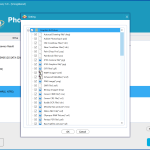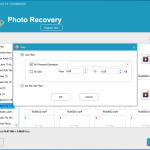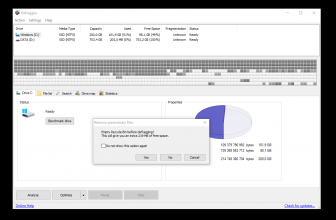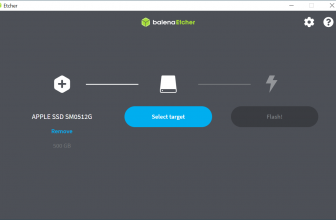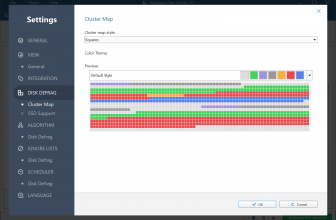MiniTool Partition Wizard is a comprehensive tool that is specially designed for home and office users. If you are one of those who find partitioning a difficult task, then this tool is the right choice for you. Not just it’s fast, but flexible as well and lets you perform disk partition management functions efficiently. Not just you can divide the space, but you can also optimize and manage your computer with one click.
Furthermore, this tool helps to create optimal disk space, which helps to provide an ideal hard disk structure.
How to Download MiniTool Partition Wizard
You can download the program by following the Download button at the end of the review. Choose between the free versions and the demos of the Professional and Server editions. Check out also our reviews of other programs from MiniTool – ShadowMaker, Power Data Recovery, and Photo Recovery.
The Program Review
MiniTool Partition Wizard is a free tool from MiniTool and is perfect for Windows users. This tool comprises powerful features that make it easier for users to perform the partition task.
No matter how much data you have on your disks, this software helps to divide it without changing your original settings. Undoubtedly, it’s powerful and helps to distribute the disk in a few minutes.
Other than that, it makes your partition simpler and friendlier, which is another benefit of using this tool.
What Is a MiniTool Partition Wizard?
MiniTool Partition Wizard is a tool that helps to create, delete, align, move, join, hide, and manage partitions of your disks. Whether it’s about labeling the partitions or editing the properties, you can do anything with this tool.
The best thing about this tool is that it’s free and provides various features that you can’t find in different premium tools. The tool is best for home and office users and ensures a perfect partition.
MiniTool Partition Wizard – the Features
Below are the important features of this software.
- Resize Partition
Whether you want to enlarge your partition or want to shrink it, MiniTool Partition Wizard does all. You can easily resize partitions according to your needs.
- Merge and Format Partition
You can merge and format the partition without damaging the data. In case if you find two adjacent partitions, then you can merge them to free the space. Keep in mind that it will not have any effect on your data.
- Align Partition
Alignment plays an imperative role in managing things. So, if you are worried about the disk alignment, then don’t be as this tool is very helpful when it comes to alignment. With just one click, you can easily align the partitions.
- Primary and Local Partition
You can set the primary and local partition on your computer, which makes it easier for you to download the operating system. The logical partition also helps to create more space on the MBR disk.
- Scan System File
By chance, if you feel that there are many errors in your system, then you can try a quick scan. You can use the scan feature to check your system file.
- Compatibility
This software is compatible with all the latest Windows versions. Besides, it also supports different system files, including FAT12/16/32, exFAT, NTFS, and Ext2/3/4.
Final Verdict
We recommend using MiniTool Partition Wizard if you want to divide the disks easily. As compared to other tools, it is powerful and doesn’t require much expertise. All you have to do is download it and then leave it to the tool.