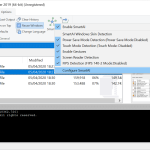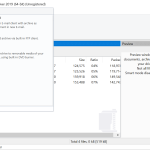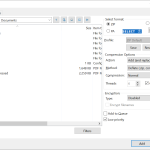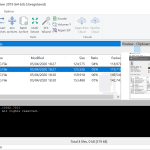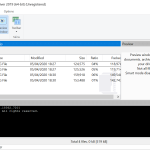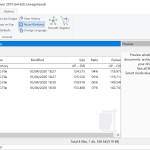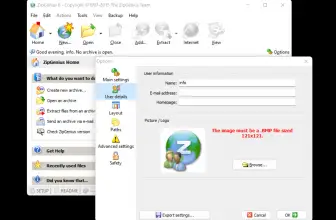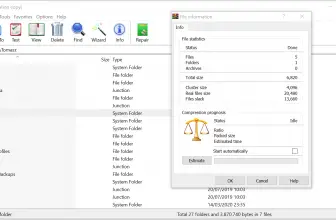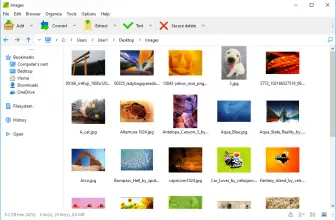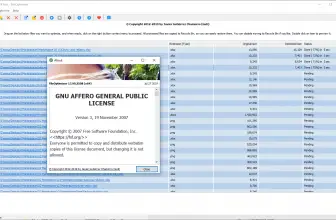PowerArchiver is an exclusive file archiver that is developed by ConeXware Inc. The tool is compatible with almost 60 archive formats. No matter how much data you own, this file archiver will help to extract it all.
The primary purpose of this tool is to create and read Zip files and various archive formats that people use. Other than that, the tool works with the latest formats, which makes it easier for you to compress the files.
How to Download PowerArchiver
To download the program, click on the Download button located below this review.
The Program Review
PowerArchiver is the fastest file management tool that comes with incredible features for business users. No matter which file you want to read and create, this tool does it all. It’s a secure and strong compression tool that works with all the Windows versions.
Due to its rich set of features, the tool is perfect for the day-to-day users. Additionally, the interface comprises unique elements that you can’t find in any other archiver. Moreover, it’s a comprehensive tool that can be an ideal choice for beginners.
What Is PowerArchiver?
PowerArchiver is a modern and fast file compressor. With its advanced features, it helps to extract the files easily and at fast speed. Besides, the compression rate of this tool is faster, which allows you to extract the data in a few seconds.
Other than that, it comes with the backup module and dis burning features, which are the new elements of this tool. So, if you want to extract large files in a few seconds, then this tool will do it effortlessly.
In addition, if you want to compress the files in a certain folder, then you can easily choose the location from the tool. Selecting the location will help you a lot when you have to compress different files. It also supports Advanced Codec Pack (.PA), which is also known as the advanced compression format.
The Key Features
The key features of this tool are mentioned below.
-
PowerArchiver Toolbox
This software is best for business users as it supports around 60 different formats, including .PA, zip, zipx, 7z, iso, and rar, OpenPGP, and many more.
-
Secure FTP
It offers secure FTP with FIPS 140-2 validation, which ensures security at the client and server-side both.
-
Office Plugin
The tool is best as it’s compatible with different plugins. You can easily compress files in Microsoft Office 2016.
-
User-Friendly Interface
The interface of the application is user-friendly, and newbies can use it easily. The process of using this tool is simple, which makes it easy for you to extract the files.
-
Data Burner
The unique thing about this tool is that it can easily burn data of CDs and DVDs, which helps to create valid ISO images.
-
Access to Cloud Storage
It provides access to 6 different cloud services, and the best thing is that you don’t need to install any software for that. You can easily get access to those cloud services, which is an incredible thing.
Final Verdict
To sum it up, it’s a versatile tool that comes with incredible features and is 100% secure. Not just it helps to compress files, but also beneficial when it comes to extracting data. Also, it provides a connection to the 6 different cloud accounts without installing their software.