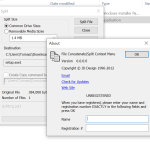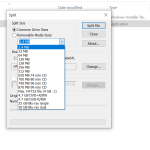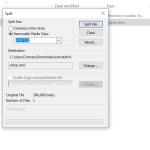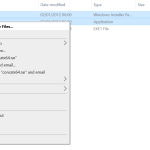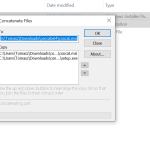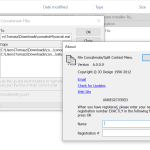Today we are taking a look at this ConCat/Split software that is designed to split and concatenate files in Windows. I have to say that this kind of software is probably not for your average Joe, but I can see the appeal. This currently costs six bucks and that is for a lifetime license from what I can tell.
How to Download ConCat/Split
To download the 32-bit or the 64-bit version of ConCat/Split, click on the Download button at the end of the review. Check out also our reviews of two other programs by JD Design: ExpPrint and TouchPro.
The Program Review
So, what is the point of this software? Well, let’s say you have a file that is very large, too large to send to someone, you can use this to split the file into smaller chunks. This will dramatically reduce the size and then once it has been sent. The file can then be “reattached” together and it will be like it was before. It supports files greater than 4GB.
The main thing that I have to give these guys a lot of credit for is how easy they have made the software to use in regards to splitting the file. Once downloaded, it works with a right click of your mouse button. You find the file on your computer that you need to split up and then you right-click on it.
The ConCat/Split software will be one of the options, you click that, and then you can split the file. For me, just leaving it as is and letting the software split it where it thinks is best was the way to go. However, you can get more hands on if you like and split it at certain points, but I would say this is for folks who are a bit more tech-savvy than me.
So, what do you do once you have split the file? Well, the ConCat/Split can just join it all back together for you. It just does its thing and then in no time at all, the file is restored as nothing has happened. Now, what if you have used this to split a file and the person you are giving the file to does not have this software?
The good news is that they can still “fix” the file and use it as normal. This is done via the DOS Copy Command. It joins all of the files together and best of all, when you split the files, it gives you the DOS Copy Command in a DOS Batch File so you can just copy and paste it and then let your computer do all the work.
This is one area where I see this being a little “too much” for some people. To be honest, if you know even just a little about Windows, this is easy to do. However, there is no way I could send a file that has been split to my parents, and then they would be able to use the DOS Copy Command to fix it back together without me on the phone helping them.
In all, this ConCat/Split software I am sure is pretty handy if you are sending massive files.
Now a word of caution: media files (like video, audio) or any non-plain text file for that matter cannot be joined by Concat/Split. We are stressing this because some of the users expect it to do be done which is the reason for the specific info in the FAQ sections on the program website. If you have split a single large media/document file using Concat/Split into parts, it can re-join those to its original form (as it can for any file). However, creating a single media/document file from multiple ones requires specialist editing software that understands the type of file, be that an audio, video, or word processing document editor.