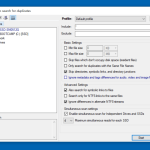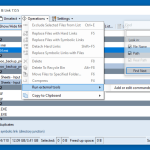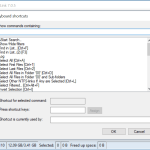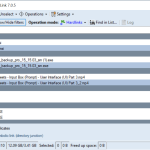Duplicate Files Search & Link helps to find duplicate content on your system. This program has a straightforward interface that is suitable for beginners. If you don’t have time to check your duplicate files and links, this tool is the right choice for you.
Apart from finding the same content, it makes sure to replace it with NTFS and Symbolic links. We understand how difficult it is to search for the same files and folders, but you don’t have to worry anymore. This utility is fast and will use the byte-to-byte comparison to look for your documents.
Using it, you can also move the files from one location to another. Moreover, it provides various options, such as search results, changes in different languages, checks for online updates, and much more.
How to Download Duplicate Files Search & Link
You can download the program by clicking the Download button at the end of the review.
The Program Review
Duplicate content can become a big headache if not removed on time. Windows doesn’t provide any flexible way to find duplicate data, which is why it’s a necessity to use a third-party application. So, if you are looking for a simple yet effective app that can give you fast results, then use Duplicate Files Search & Link.
This software has almost all the elements that are enough for finding data on your PC. Once you have found the identical files, you can effortlessly remove them from your system. It doesn’t contain any virus, which means that it is 100% secure.
You can also save the results and check which folders contain clones. In order to find duplicate content, you have to start scanning. Once the scanning process is done, it will show you details related to the identical files. All you have to do is choose the items you want to remove, and you are good to go. You can also use the search option, which will help you find information about the folders you are looking for.
The good news is that it’s a free tool and provides the update option as well. So, whenever the developers launch new features, you can easily get them from the dashboard.
The Key Features of Duplicate Files Search & Link
Here are some useful features of this software that will impress you for sure.
Fast Search Engine
The good thing about this tool is that it’s fast and can scan the drives, folders, and files within a few seconds. That means you don’t have to wait for a long time to search the files, links, etc.
NTFS and Symbolic Links
If you can’t search the links manually, don’t panic because this application will help you with this process. You can easily search for those entries which contain Symbolic and NTFS links. Isn’t it amazing? Also, you can replace these links with just one click.
Identify Duplicate Content
It helps find the same data, whether it’s of videos, pictures, or any other files. Just scan the system, and you are good to go.
Support for Long Paths
It provides support for long paths, which other applications don’t provide. It can be around 260 characters.
Support for Different Languages
You can easily change the GUI language according to your requirement.
The Bottom Line
This software has a good response time and requires minimal space. The good thing about Duplicate Files Search & Link is that it doesn’t freeze and crash during the scanning. However, there is no documentation available, but you can use it due to the user-friendly interface.