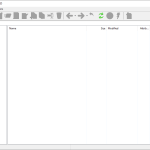EF CheckSum Manager is a program that is designed to check the integrity of a file. This program can check and verify existing checksums while creating new ones for files if needed. The program was designed by EF Software, which is a well-reputed brand and has developed many high-grade programs such as EF Duplicate Files Manager, EF AutoSync and EF Process Manager to name a few.
EF CheckSum Manager is easy to use thanks to its simplistic nature and is extremely efficient in its streamlined processes, thereby making it faster than other competing software on the market. The software supports the recursive processing of file structures and can cover an entire drive in one go if needed.
How to Download EF CheckSum Manager
To download the program, click on the Download button at the end of the review. Installing it is as simple as clicking the executable file that gets downloaded when you go to their download page. The wizard is extremely simple and takes only a few minutes, from beginning to end.
The Program Review
What is Checksum?
A checksum or a Hash is an error-detecting code that is designed to detect errors that may have occurred when data was either stored or transmitted through a medium.
A checksum is generated from whole blocks of data and results in fixed-length check value, this result can then later be used to compare with the original data to get a comparison on its integrity.
How to Use EF CheckSum Manager
The checksum generated by the EF CheckSum Manager can have many uses depending on the context of the data and the scenario where it is assessed. The software is most commonly used to check the integrity of files when they are received over the internet. However, there are certain additional uses for checksums such as:
- Detecting Illicit Activity
In the case of a malware attack or a cyber privacy violation as a user you will have the need to know whether anyone or anything has tampered with your data. A file when tampered in the slightest bit (maybe a change of a single character in a text file) will give a completely different checksum value. This makes it very easy to check as once you run a scan if the file does not have the same checksum as the original file, then it is not identical.
- Pinpointing any unintended changes
Users may often accidently modify crucial files without them knowing, or to make matters worse if the data is stored on a location that has granted access to multiple users, they can always unintentionally modify a file. These kinds of issues are very common and is very hard to monitor, but with the use of the checksums generated by EF CheckSum Manager one can easily spot these out. Periodic checksum scans will allow users to easily recognize files that have been modified without their knowledge, because a change can always be detected as their checksums will be entirely different.
- Verifying Update Status and Monitoring file Health
Often files that are stored in a computer or will have to be updated to a newer version. This can be done using a simple patcher, that can be executed to carry out the updating process. However, when carrying this out for a large number of files on different computers or on a network, it is entirely possible for the file to have corruption issues that may have occurred due to errors in the patching process. To make sure all files pre and post patching are identical users can refer to their checksums that can easily be generated by the EF CheckSum Manager. The post-patch checksum of the file should be identical on all computers and if it is not then there is a possibility of an error and it can be handled appropriately.
Over time, data that is stored can get corrupted. These corrupted files are hard to identify till the moment comes where the user is required to interact with it. These types of issues can be avoided through the monitoring of file health, users can periodically inspect the file’s checksums. Any changes to the original checksum dictate a change in the data structure, so it will be easily noticeable.
The Features
EF CheckSum Manager supports all the standard checksum formats such as SFV, MD5, and SHAx. (CRC32 (SFV), MD5, SHA1, SHA224, SHA256, SHA384, SHA512, SHA-3 224, SHA-3 256, SHA-3 384, SHA-3 512)
This is really useful as certain checksums on the internet only come in specific formats and luckily for you, EF CheckSum Manager supports them all.
The checksums generated are not large files, in fact, they are small enough to go unnoticed by a generic user. These files can be attached along with the required files to be stored allowing users to check their integrity at a later date very easily.
EF CheckSum Manager can verify existing checksums or create a new checksum for your important data. The process of creating a new checksum is as simple as adding the file and generating it.
The best feature about EF CheckSum Manager is that it supports the recursive processing of file structures, works up to whole drives. Even better, users can choose between creating a single checksum collectively for all the files involved or generating a checksum for each individual file separately.
The Bottom Line
EF CheckSum Manager is an extremely useful tool for anyone as file integrity and security is not something to be taken lightly. The software has a 30-day trial that the user can use to test out the software before committing to make a decision. In general, it is very easy to use and has a simple interface that allows anyone to navigate easily through its different menus and options.
EF CheckSum Manager supports English, German, Arabic, Catalan, Chinese, Dutch, French, Hebrew, Hungarian, Italian, Japanese, Korean, Polish, Romanian, Russian, Spanish, Swedish, Taiwan and Ukrainian. It should be noted that the software has almost negligible system requirements allowing anyone with a PC to use it.