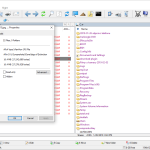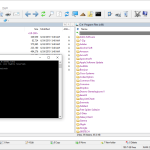If you want to have your files organized, you should consider using EF Commander. It is important as much now as it was in the early days of PCs when file management was not only a serious issue, but it was something that you had to stay on top of as an end-user.
This is because disk space came at a premium. Even though it isn’t as expensive to store things digitally now as it was then, file management is still a top concern – especially for people that work across a variety of software suites and who use their machine for more than business or personal purposes.
For those power users, EF Commander provides one of the most robust and fully-featured file management solutions out there – and they’ve done it since the 1990s.
How to Download EF Commander
You can download a 30-day trial of the program, choosing from different options depending on your Windows operating system version. Click on the Download button below the review.
The 20.04 Update
The 20.04 update of EF Commander improved the internal FTP client. Before it was just FTP (classic) and FTPES (with SSL encryption). Now we can also enjoy the FTPS, SFTP and SCP protocols.
The Program Review
As far as compatibility goes, this app is pretty much tailored for Windows users. As such, it is made for Windows users from the Pentium era up unto the present (and likely beyond).
This kind of longevity is unheard of in the software realm, and it speaks volumes about the quality of the features on offer here. Much of this review will be dominated by an overview of those features. Briefly, the user interface looks like something that was born in the 1990s and, for most of us, that’s not a big deal.
It does have a ton of information, organized in a systematic if nonetheless overwhelming fashion, and it makes most functionalities clear and understandable even if you haven’t used it before.
There’s very little to complain about in this area and, given the software’s history and community on the Internet, we think users will find it more than easy to learn whatever technique or procedure they might need to understand.
Now, let’s talk about features because this app has a lot of them.
First, you’ve got a tabbed interface which makes things a lot easier to organize. It isn’t like the devs haven’t paid attention to user design updates at all in the past twenty or so years, and that shows in how clean the organization of information is.
For media files, the app has a built-in media player which means you don’t have to leave it to see what a mysteriously named audio file actually is.
This translates into fewer workflow interruptions for people who work with a lot of audio files and that benefit has dividends that will pay for itself quite quickly.
You’ve also got your standard features like multiple file viewing as well as file renaming. You can also burn data CDs for archival purposes right inside of EF Commander.
Again, the fact that you don’t have to leave it to perform basic tasks like this makes it a real benefit to digital archivists.
For advanced users, there’s an internal text editor as well as the ability to split or combine files of like type. Like any popular software, there are a ton of add-ons and plugins out there that amplify and extend the app’s core functions.
Probably our single favorite feature – and an incredibly powerful one at that – is the system file synchronization feature that moderates multiple systems and keeps their file structures running according to your specifications.
While there are many options in the file management category out there, few are as powerful as EF Commander and that’s why we wholeheartedly recommend it.