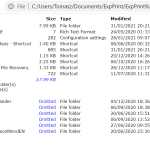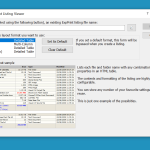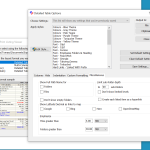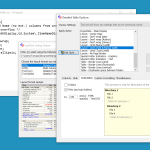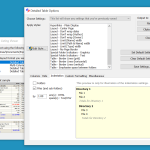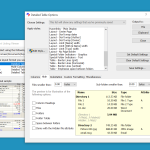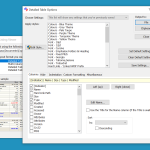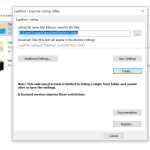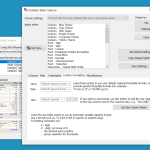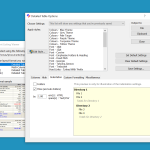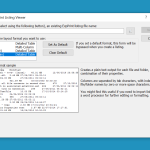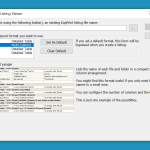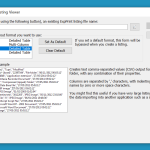ExpPrint is a program that works with Windows File Explorer. It’s a straightforward application and an easy tool for beginners. Using this software, users can easily view, print, and save various listings of files and directories. Along with that, it can help to include any combination of files, metadata tags, and much more.
Furthermore, you can easily select the output, such as HTML, plain text, or spreadsheets. So, we can call it a comprehensive directory listing program that works for everyone. Moreover, you can easily get in-depth details about each file and retrieve the details quickly. Below is the complete review of this software.
How to Download ExpPrint
You can download the program by clicking the Download button that is located at the end of this review.
The Program Review
This program allows you to create listings of various files and folders. The details that you can get include name, size, type, and much more. It also provides you information about hashes, versions, metadata, etc. Plus, it uses a strong algorithm, including CRC32, SHA-1 algorithms, and more.
The advantage of using it is that it allows you to find metadata of different files, including videos, pictures, audio files, music, and much more. You can easily find various details, such as author name, duration, track numbers, and more. It contains different functions that make your work easier. In case you are curious to know about the installation process, it’s quite simple. All you have to do is download the main file from the website, and extract it. You will be provided with two files, but launching one will start the installation process.
It works well with all Windows versions, so you don’t have to face any issues. As mentioned above, the installation process is not complicated, which means you can easily complete the steps and get good results.
In order to use it, you first have to create the listing, and for that, right-click on any folder or file and select the “ExpPrint Listing” option. You will see a dialogue box from where you can perform the necessary changes. Once you are done, select “Click” and you are one step away from getting the listings. From the dashboard, select the output format, such as HTML, TEXT/CSV, etc. Now, click the “Next” option, and you have completed the steps.
It only has one con – when unregistered it is limited to only collect a single level folder.
The Features of ExpPrint
Some of its good features are as follows:
Provides File System Properties
Users can get information about files easily. The details that you can get include, name, size, attributes, timestamps, and more.
Simple Interface
It has a simple and easy-to-manage interface that means anyone can use it without facing any issues.
Multiple Listings
Users can create multiple listings of various folders and files. Also, you can download the files in HTML, text file, etc.
Change Format
Users can easily change the format, such as color, size, font, etc. It follows the standard of CSS so changing fonts won’t be a difficult task.
View the Listings
Users can easily edit and view the listings. You can even preview them before downloading.
Final Verdict
We recommend using it because of the good and useful features. Also, it’s a good choice for newbies who don’t have much idea about the tools.