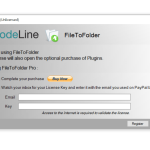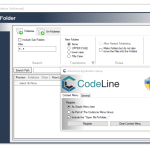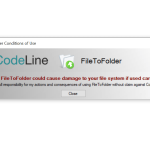FileToFolder is a straightforward application that helps to create multiple folders for the files. So, if you have different files and want to move them into one folder, then this tool is perfect for you. It’s a lightweight tool and doesn’t require much space. In addition, it helps to move the files to the targeted path with just one-click. However, keep in mind that this tool requires Microsoft’s .NET Framework 4.0, so make sure to install it if you want to use the tool easily.
This tool is perfect for Windows users and helps them to create folders without facing any issues. Apart from that, it also helps to move multiple files in one location.
How to Download FileToFolder
You can download the program by clicking the Download button at the end of this review.
The Program Review
Sometimes you need to move your files to a different location, and for that, you have to copy each file. This process is easy but can be time-consuming too. Therefore to make your work easier, FileToFolder is an inclusive tool that helps to move files to your required location.
This process is simple, and you don’t need to copy each file. All you have to do is choose the files that you want to move to the folder and rest you can leave it to the tool. In addition, you can also specify the folder where you want to move all the files.
Furthermore, the tool also provides Windows Explorer integration so that you can easily find the files that you want to convert into the folder. Plus, with the help of its smart system feature, users can easily search the files with the help of file extensions.
What Is FileToFolder?
If you want to create different folders for each item in a directory, then this tool is just for you. It’s a tool that allows users to create folders and subfolders so that they can place the files easily.
Other than that, it also helps to delete empty directories, so you can save a place for new folders. Moreover, the software is straightforward and specially designed for beginners and professionals.
Also, this tool allows you to reverse the folder creation, so you can easily move the files out of the folders and move them according to your requirements. The process of creating folders and moving the files is fast and error-free.
The Key Features
Here are the key features of this tool.
-
Straightforward Interface
For beginners, it’s best as it comprises a user-friendly interface. The working of this tool is straightforward, and anyone can use it, including learners.
-
Fast Creation Process
The creation process is efficient. Also, you don’t have to make much effort when it comes to creating folders for each item.
-
File Path
On the dashboard, you can find different options, such as a row of buttons, file path, and checkboxes. You can choose the location of the folder where you want to move the files, and the tool will automatically start to send the files to the specific location.
-
Delete Empty Directories
It helps to delete empty files and clean the folders, so you can have much space for new data.
- Compatibility
It is compatible with all Windows versions.
Final Verdict
To sum up all, this tool is perfect for beginners and professional users. No matter how many files you have in your system, it helps to create a folder for each of them.