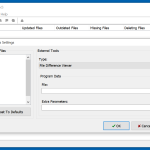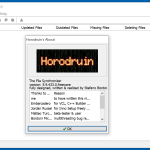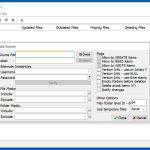Horodruin is a freeware that analyzes two or more folders and keeps them up-to-date. It’s a simple yet convenient application for all types of users. It is added to the file management category and has the same features that a management system provides.
In addition, it doesn’t have a complex system; if you are a beginner and don’t have much knowledge about software, this tool will not trouble you. It helps to synchronize folders in no time.
You can find different options on the dashboard, which will help to complete your tasks in no time. However, make sure that you have already created a backup file. In case if you don’t want to backup data, you can easily create different dummies to prevent data loss. Let’s see how this app can help you to analyze content.
How to Download Horodruin
To download the program, click on the Download button located below this review.
The Program Review
Checking two folders at the same time can be quite complicated if you don’t have much time. Not just this process is time-consuming, but it can also confuse you at some point. So if you are looking for a program that allows you to check two folders at the same time and allows you to perform different processes, we have the right utility for you.
Horodruin has almost all the useful features that you are looking for. By following a few simple steps, you can analyze data. Besides, its primary feature is folder synchronization. So, if you want to use this feature, make sure to choose at least two different directories; otherwise, you won’t be able to perform steps right.
This effective file manager works for both beginners and advanced users. No matter how many folders you have, this software checks the data without checking any information. You can also set the synchronization settings according to your preferences.
In addition, you can also use it as an editor to view and check details. Users who are looking for a reliable program can use this app easily.
The Key Features of Horodruin
Let’s shed some light on the useful features of Horodruin, which will help you better understand how it works.
- Multiple Folder Handling
It helps to handle multiple folders at the same time. So, if you want to sync up your folders, this program will quickly help you to do it. However, keep in mind that you have to add two different folders to check this application. Before you do that, make sure to create a backup file too.
- Folder Analysis
If you check the folders and want to modify them, you can do it easily. It also works as an editor that allows you to view and edit the text. However, it will not make changes without your permission.
- Comprehensive Settings
You can effortlessly change things according to your requirements. All you have to do is drag the file and see all the things from the panel. In addition, this software allows you to browse data, and you can easily look for the source too.
- Provides Accurate Report
It provides you accurate reports after it is done with checking the folders. You can identify changes and can see if there is something missing.
- Fast and Simple Utility
It’s fast and easy to use. In case if you are not an expert, you don’t have to worry about anything as this tool will manage the things easily.
Final Verdict
If you are looking for a straightforward method for folder synchronization, this tool is the right choice for you. It’s simple and can be used easily. Also, it’s 100% safe.