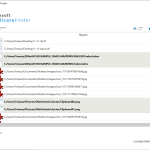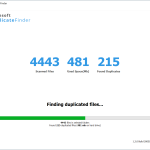Makesoft DuplicateFinder, as the name implies, is a robust program whose primary purpose is to find duplicate files on your system. Depending on the algorithm, this software scans the whole PC and makes sure to find similar files, so you can delete them easily.
It helps to free the space and make sure that you can download other applications easily. In addition, the program compares files and shows you the same documents on the dashboard. In this way, you can get an idea about the same content present in your system.
It performs two scans, one is based on Byte for Byte Comparison, and the other is Advanced scan, which includes CRC, MD5, etc. The duplicate data that you can find after scanning includes documents, music, pictures, and more. Apart from that, once the scanning is done, various options are shown on the panel so you can decide whether you want to keep the data or want to delete it. However, it can follow different algorithms, including SHA-1 Has, Byte by Byte, etc.
How to Download Makesoft DuplicateFinder
To get the program, click on the Download button below this review.
The Program Review
If you want your PC to run optimally, it’s imperative to remove unnecessary data. However, removing unwanted files will create room for new data. In case if you are finding it difficult to find duplicate content, don’t worry because we have just the right program for you.
Yes, we are talking about Makesoft DuplicateFinder, which is created by Makesoft. It’s a user-friendly application and provides you almost all the features that will make your work easier.
All you have to do is download this software after checking the requirements. It will show you results that include the same file name, extension, and date of creation. In this way, you can easily find out which documents are similar and can delete them too.
Apart from that, you will be able to get various options such as drop-down menus, maximum and minimum size selection, and more. Once you are done adjusting the files, it will scan the whole PC based on your settings.
The Key Features of Makesoft DuplicateFinder
The main features of this tool include scanning, deleting, and finding the data. Below are some other features as well, which you can read.
- Quick Scanning
The quick scanning feature checks your entire system and will find the documents, images, and videos that are the same. It will detect the content on the basis of date, name, and extension.
- Creates a Custom Mask
If you are not satisfied with the default scanning process, you can add your own method, which will help to scan according to your preferences. This includes scanning your system on the basis of size, name, and more.
- Compares Files
It helps to compare files on the basis of different algorithms such as MD5, SHA-1, or Cyclic Redundancy Check. However, if you want quicker results, skilled users can check the byte-by-byte matching process.
- Auto Selects Files
Not only does it allow you to scan data, but it also makes sure that you can delete things without any hassle.
- Simple and Manageable Interface
The interface is simple and doesn’t require any technical expertise. People who are not experts can also use it without facing any issues.
Final Review
We recommend Makesoft DuplicateFinder to all novice and advanced users. If you don’t have time to find duplicate data, this tool will definitely help you. Just download it on your system, and you are ready to enjoy its useful features.