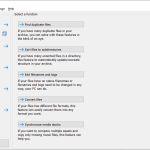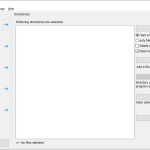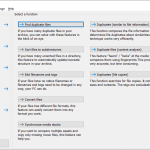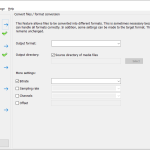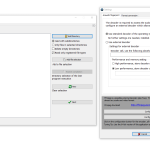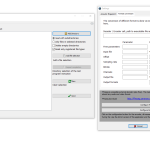If there’s one thing that can be a major hassle when you have a lot of files on your hard drive, it is making sure that everything is organized properly and that you don’t have any duplicated files taking up unnecessary space. For users that need a quick, software-based solution for organizing and purging duplicated files from a computer, Mediapurge is a great option and actually goes beyond simple matching algorithms to really see what the content of files and folders are. This is especially useful for people who work with large amounts of digital media and who need an easy, efficient way to manage their files and drive space.
How to Download Mediapurge
To download the program, click on the Download button that you will find located below this review.
The Program Review
First, who is this software targeted towards? People who use a lot of digital media or who run digital archives will find it immediately useful. While it does do a cursory scan to find files with the same name – and eliminate them – it also goes beyond that simple analysis and gives you a broad range of options and information. Most of the options as to what to do with the duplicate files are not hard to understand and the software is, on the whole, easy to use and understand. Its core functions are robust and efficient and clearly labeled.
From an interface perspective, it doesn’t get any cleaner than this. There’s a lot going on here so it’s not minimalistic by any stretch but everything is cleanly spaced out and clearly labeled.
Typically with programs like this, the interface is either nonexistent and buries most functions behind menu walls or it has an overabundance of buttons and levers that just confuse normal users.
What we’ve got here is a clear balance between the needs of a casual user and somewhat more detailed information that a power user would need. There’s no real learning curve for this software as it is all pretty self-explanatory. Even so, you might want to check out some online forums or tutorials to make sure you’re getting the most out of it (and that you’re doing things in the most efficient way).
The primary function is, obviously, to find duplicate files. It does this with a name and content scan. This means that audio and video files are matched up with one another to see if they are unnecessary copies of one another. As the primary function, it is both very deep and sophisticated.
The second function for the software is to take unsorted files in a directory and then automatically create subdirectories for them – thus eliminating hours of organization and work on your part. Third, the app will also allow you to assign file names, rename the files, add tags to them, or otherwise reorganize their naming system. A fourth function is file conversion where the software gives you the ability to convert one file format to another with just a few clicks. And, lastly, Mediapurge lets you compare archives and “fill in the blanks” in a library with missing files.